Are you tired of switching between Microsoft Word and Adobe Acrobat? Do you want to save time and work smarter? The integration of Microsoft Word and Adobe Acrobat is your solution! With this powerful combination, you can quickly create, edit, and share documents with ease. In this article, we will explore how Microsoft Word and Adobe Acrobat integration can boost your productivity.
What is Microsoft Word and Adobe Acrobat Integration?
Microsoft Word is a popular word processing program, while Adobe Acrobat is known for handling PDF files. Together, they create a powerful tool that allows you to:
- Convert Word documents into PDFs easily.
- Edit PDF documents directly from Word.
- Save time by avoiding constant file conversions.
Benefits of Integration
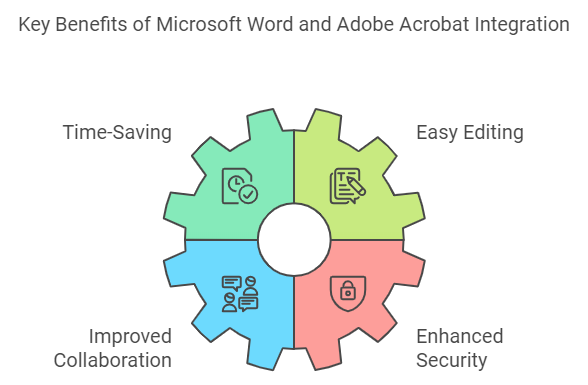
Here are some amazing benefits you get from Microsoft Word and Adobe Acrobat integration:
- Time-Saving: You don’t need to do time-consuming conversions. Just open your Word document and save it as a PDF!
- Easy Editing: Edit your PDF files directly in Word. You can make changes without complicated software.
- Improved Collaboration: Share documents easily. Others can comment and edit PDF documents on Adobe Acrobat.
- Enhanced Security: Protect your documents with passwords and permissions when sharing PDFs.
How to Integrate Microsoft Word with Adobe Acrobat
Getting started with the integration is simple! Follow these easy steps:
- 1. Install Adobe Acrobat on your computer.
- 2. Open Microsoft Word.
- 3. Click on File, then Save As.
- 4. Choose PDF from the file format options.
Now you can easily access Adobe Acrobat features directly from Microsoft Word!
Using Adobe Acrobat Features in Word
Once you have integrated the programs, you can use exciting features like:
| Feature | Details |
|---|---|
| Convert to PDF | Convert Word documents to PDFs instantly. |
| Combine Files | Merge multiple Word documents and PDFs into one file. |
| Commenting | Comment on PDF files directly from Word interface. |
| Edit PDFs | Edit text and images in your PDFs with ease. |
Common Issues and Solutions
As with any software integration, you may face some issues. Here are common problems and how to fix them:
- Issue: Can’t find Adobe features in Word.
- Solution: Make sure you have the latest version of both programs.
- Issue: PDF doesn’t convert properly.
- Solution: Check the formatting of your Word document before converting.
Conclusion
Microsoft Word and Adobe Acrobat integration are excellent ways to increase productivity. With its many features, you can save time and work more efficiently. No more back and forth between different software! Try using both programs together today and see the difference they make in your document work.
For more information, visit the Microsoft site.
