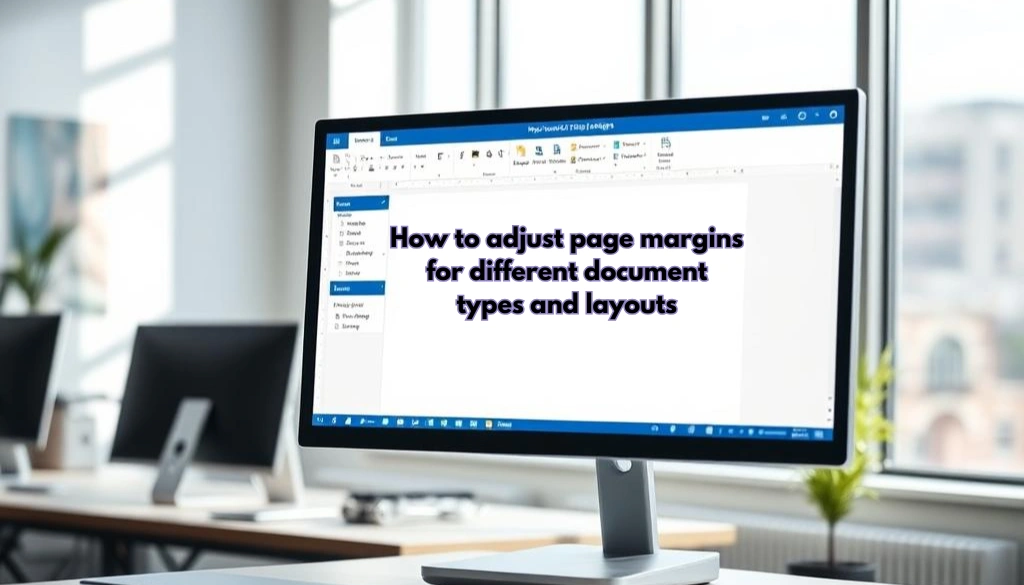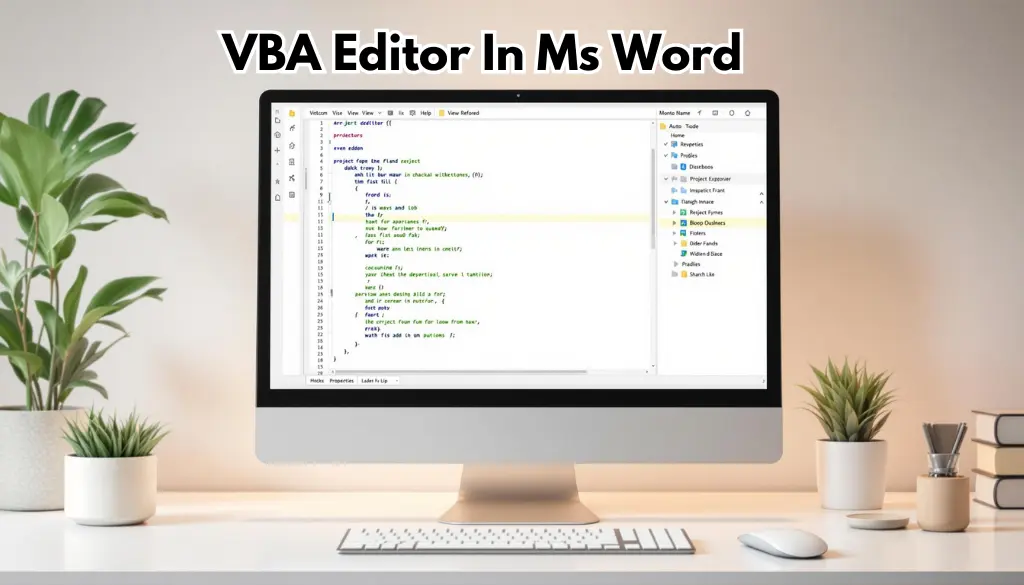How to Adjust Page Margins for Different Document Types and Layouts: A Simple Guide
Have you ever felt frustrated because your document doesn't look quite right? It might be something as simple as the page margins. Page margins are the empty spaces around the…