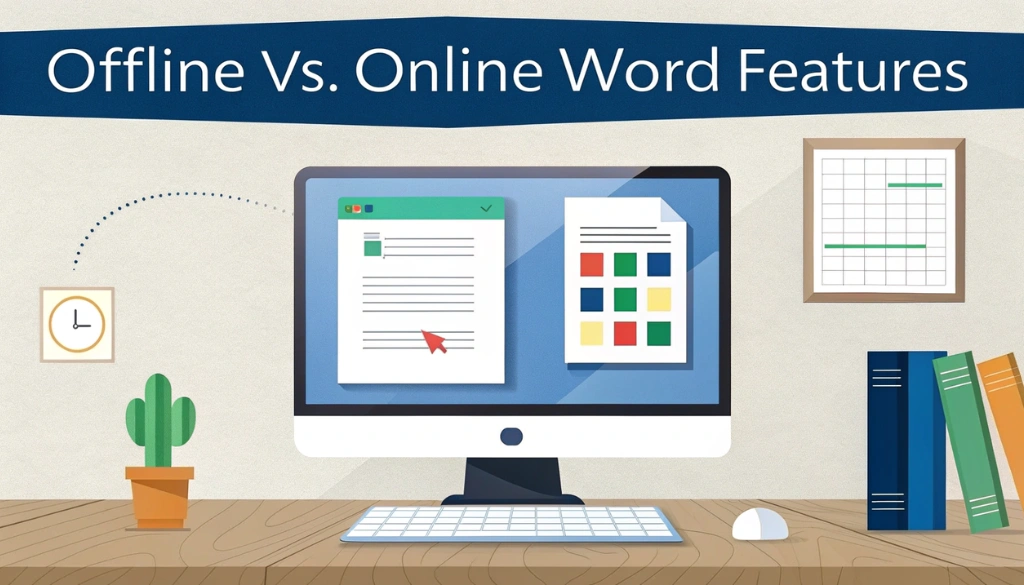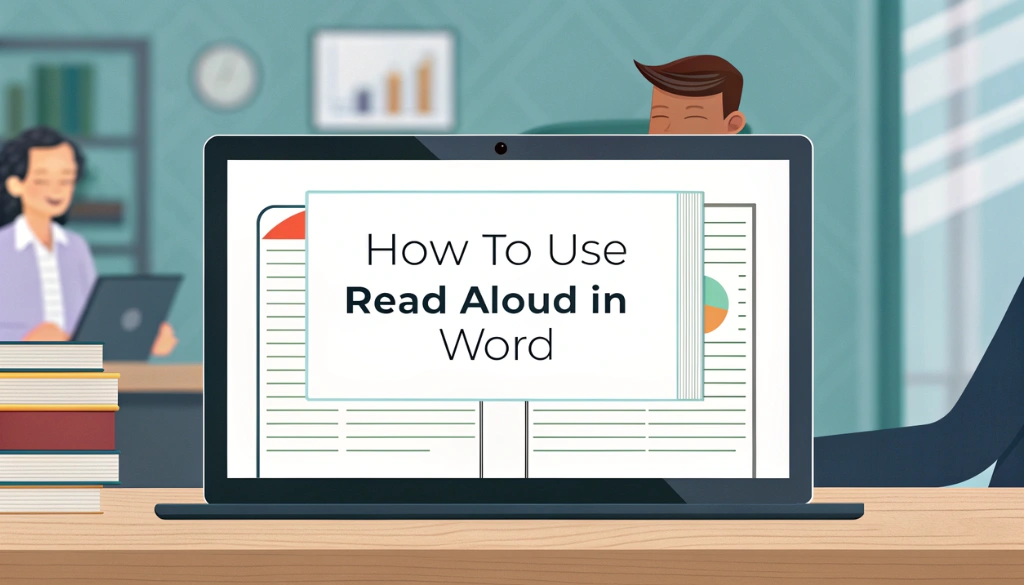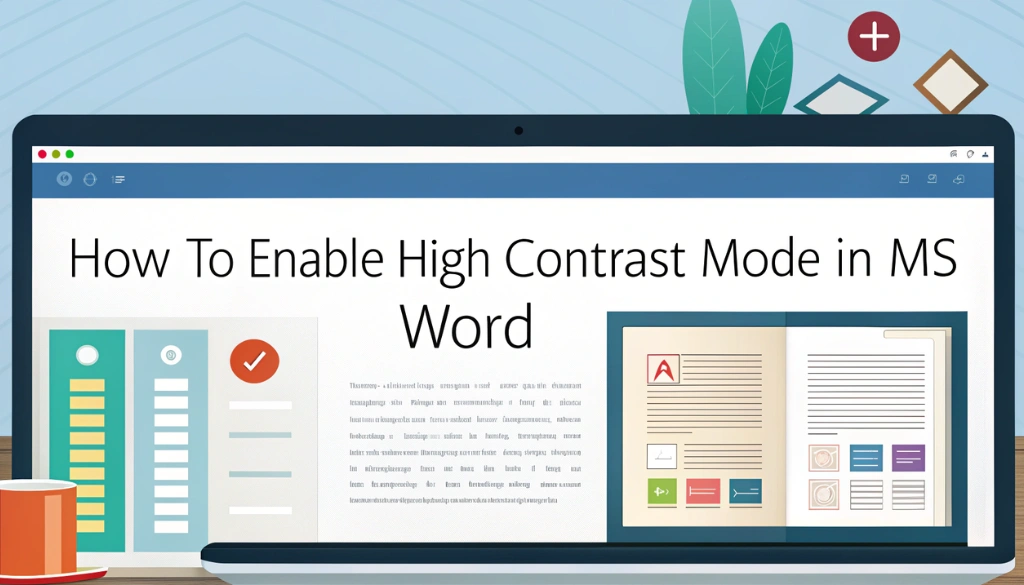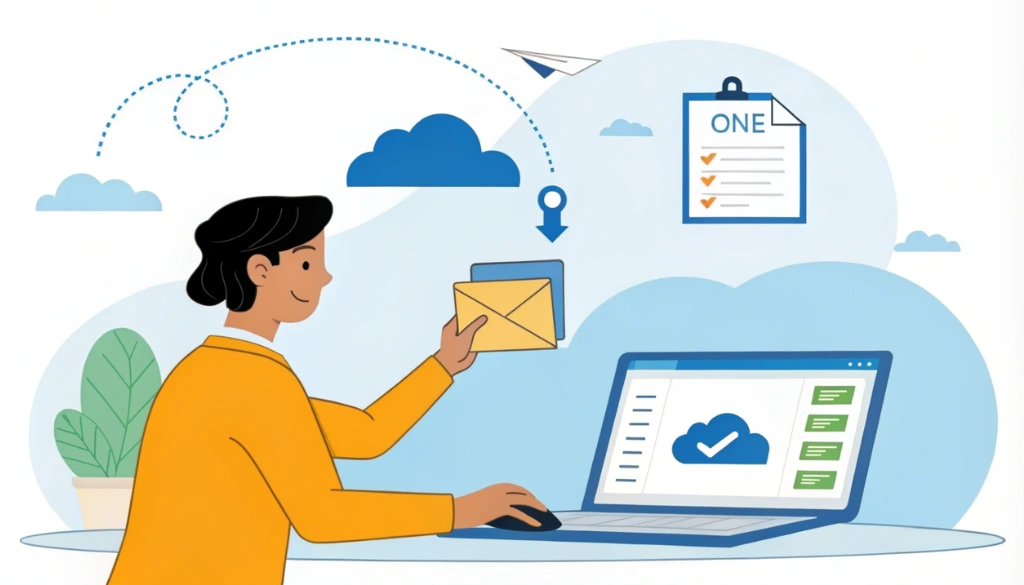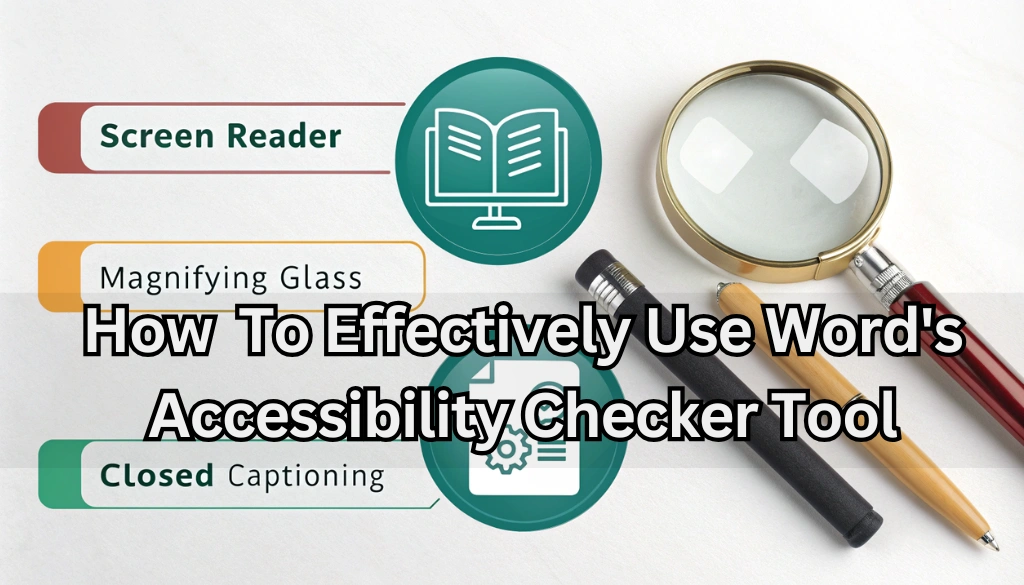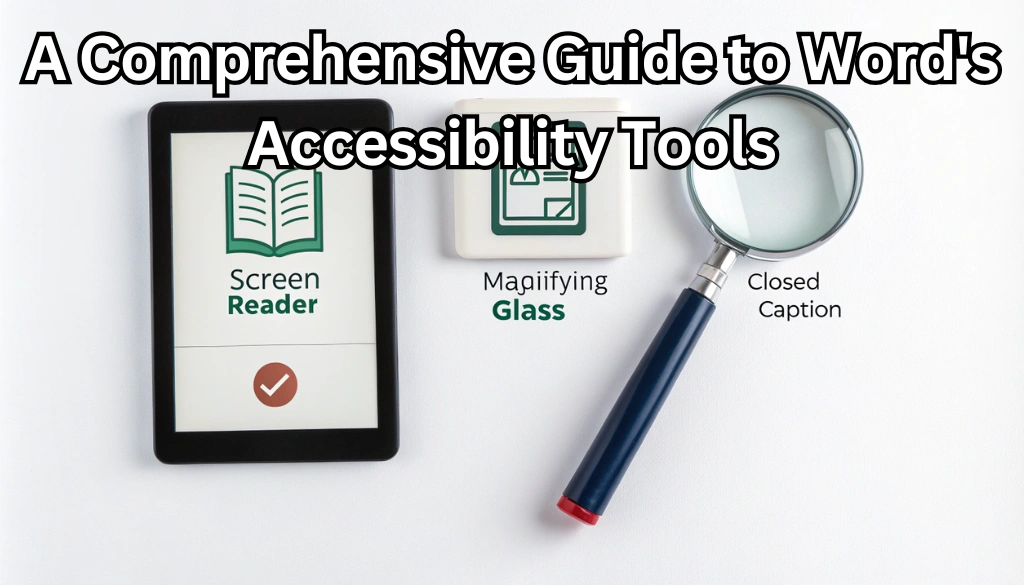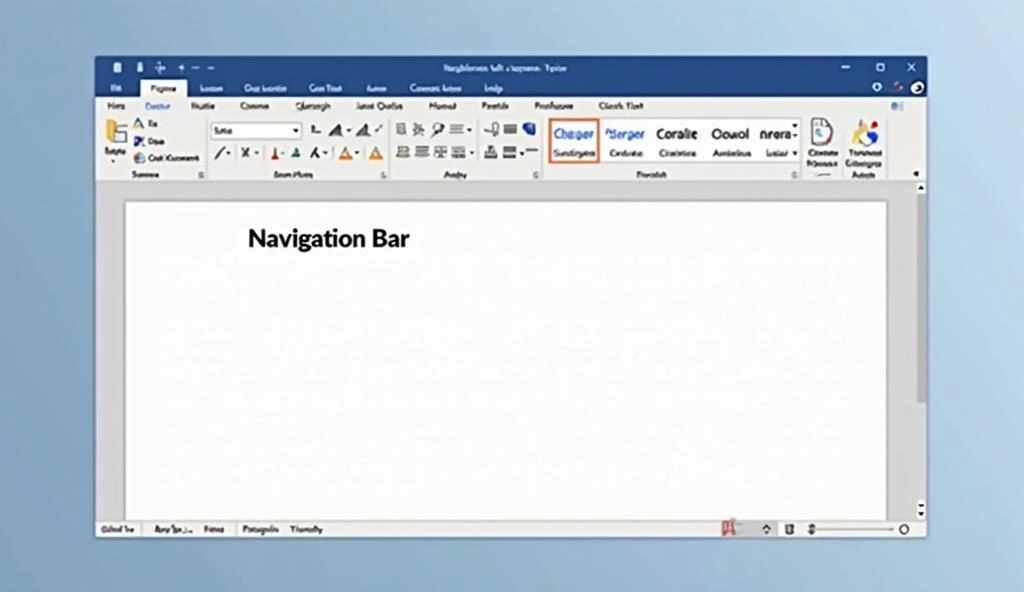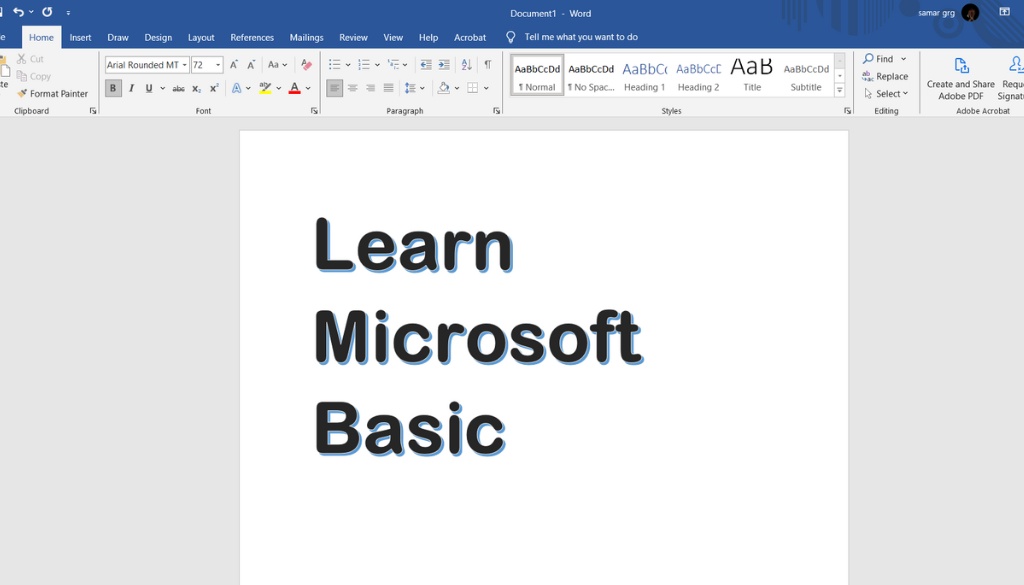Learn the basics of Microsoft Word, from installation to interface navigation
Understanding the differences between Microsoft Word's offline and online versions is critical for maximizing your productivity. The offline version is a strong toolbox, equipped with advanced features for detailed document…
The Read Aloud feature in Microsoft Word dramatically boosts focus and productivity. By vocalizing documents, it helps you spot errors and understand the text better. This multitasking tool allows you…
High Contrast Mode in MS Word dramatically improves text visibility, making reading easier for everyone, particularly those with visual impairments or light sensitivity. By adjusting the color scheme, this feature…
Sharing documents is simple with OneDrive and Word. In just a few clicks, you can send files to friends or coworkers. If you share a link or attach a file…
Microsoft Word offers a powerful tool called the Accessibility Checker, designed to improve document readability for all users. It identifies issues like unclear headings and missing image descriptions, ensuring our…
Microsoft Word equips users with strong tools to create documents that everyone can access. Features like screen reader support and high-contrast color settings address diverse needs. The Accessibility Checker enables…
Mastering the Microsoft Word interface might seem challenging at initial, but it’s easier than you think. This guide highlights the key components of Word, making it simple to find the…
Installing Microsoft Word is a simple yet powerful way to increase your productivity. It enables users to create, edit, and format documents with ease. If you're writing a school report,…
Creating a new document in MS Word is simple and fun! Start by opening Word and choosing either a blank document or a template. Templates improve your design, providing a…
Microsoft Word is a critical tool for crafting and editing documents. It empowers users to create reports, letters, and stories with ease. With Word, you can format text, insert images,…