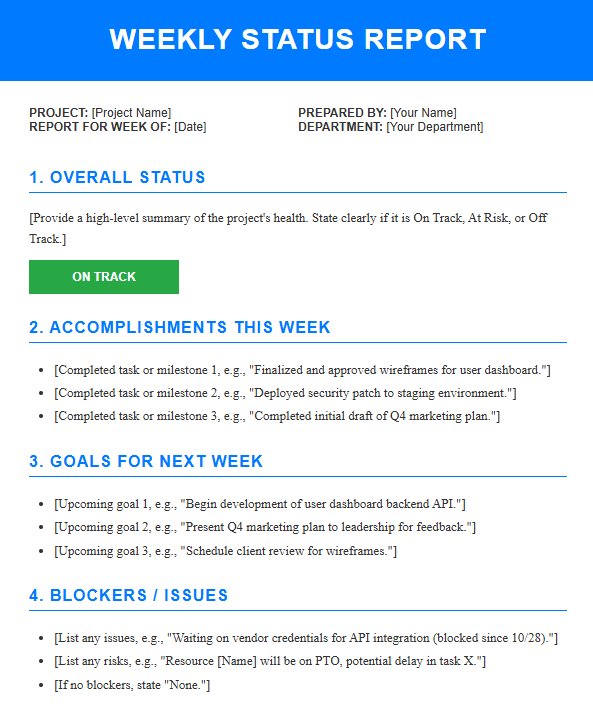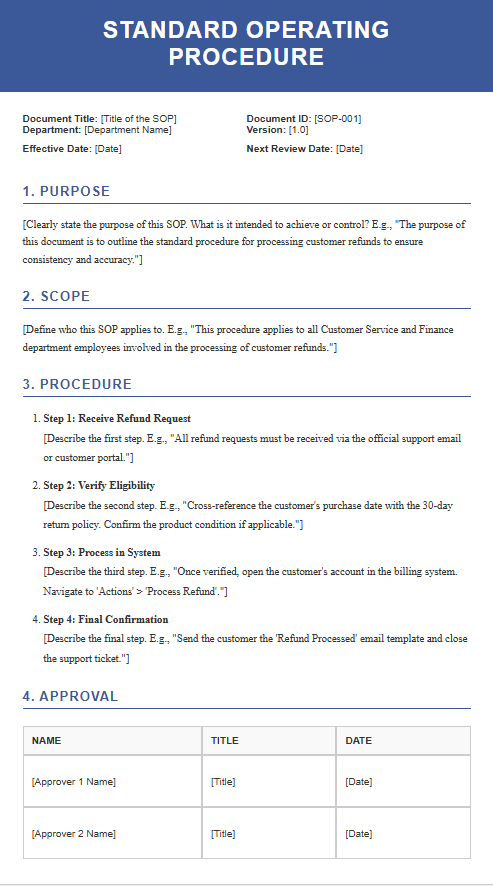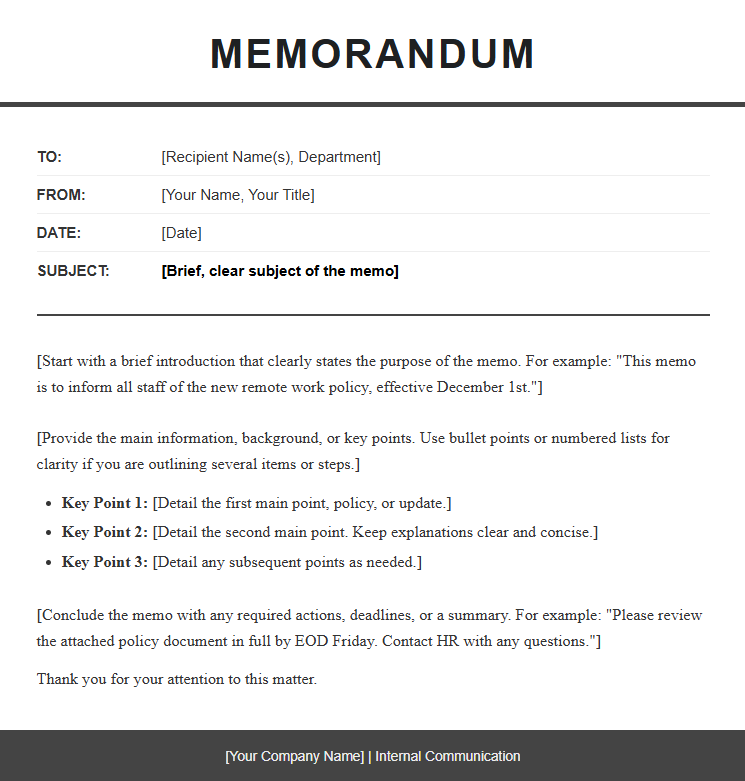Download our free Weekly Status Report Template for Word and easily track project progress, tasks, and updates each week. Ideal for teams, managers, and professionals needing an organized, ready-to-use report format.
What is a Weekly Status Report Template?
A weekly status report template helps individuals and teams summarize key accomplishments, track progress, and highlight issues or plans for projects on a weekly basis. It provides clarity, accountability, and timely communication for successful project management.
What’s Included
- Editable Word (.docx) file for customization
- Sections for project details, completed tasks, ongoing activities, next steps, and any issues or risks
- Professional, easy-to-read layout
- Print-ready and suitable for digital sharing
- Free for business, academic, or personal project use
How to Use This Template: Step-by-Step Guide
- Download the Template:
Click “Download Free Weekly Status Report Template (Word, .docx)” and open it in Microsoft Word or Google Docs. - Enter Project Information:
Add the project name, reporting period, and names of the people or teams involved. - Detail Completed Tasks:
List what was accomplished during the week with dates and responsible parties. - Track Ongoing Activities:
Record tasks still in progress, expected completion dates, and team assignments. - Plan Next Steps:
Outline planned actions and upcoming priorities for the following week. - Highlight Issues or Risks:
Note any obstacles encountered or risks that need to be addressed, with suggestions for mitigation.
Tips for Effective Weekly Status Reporting
- Be Specific: Use clear headings, bullet points, and concise descriptions.
- Update Regularly: Submit your report at the end of each week for consistent tracking.
- Flag Issues Early: Mention problems promptly so they can be resolved quickly.
- Use Action-Oriented Language: Focus on what was done and what comes next.
Example Section
Project:
Website Redesign – November 2025
Reporting Period:
Nov 1 – Nov 7
Completed Tasks:
- Home page layout finalized
- New branding guidelines implemented
Ongoing Activities:
- Content migration in progress
- Testing responsive design
Next Steps:
- Launch beta version
- Schedule user feedback sessions
Issues/Risks:
Delay in receiving updated images from marketing department.