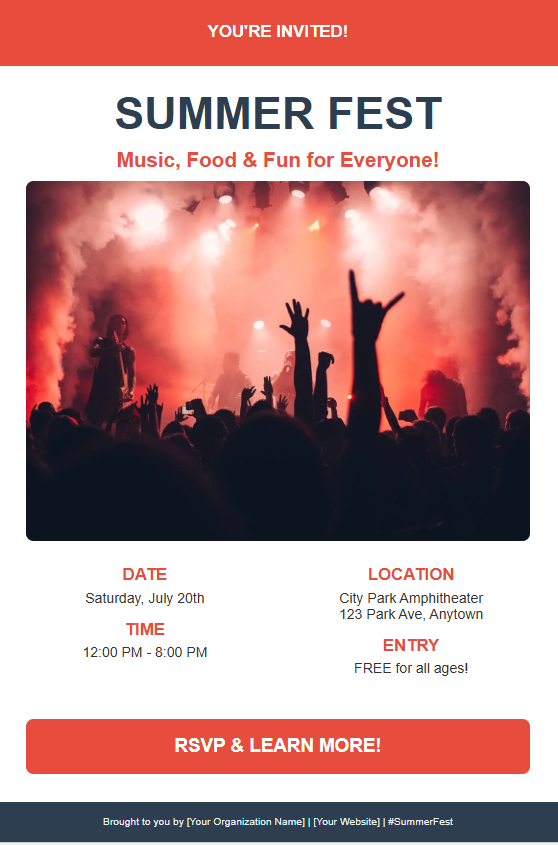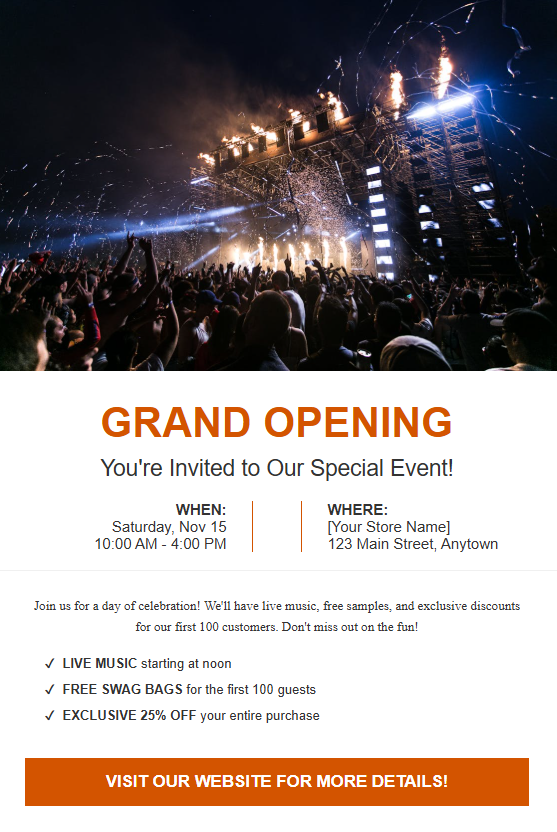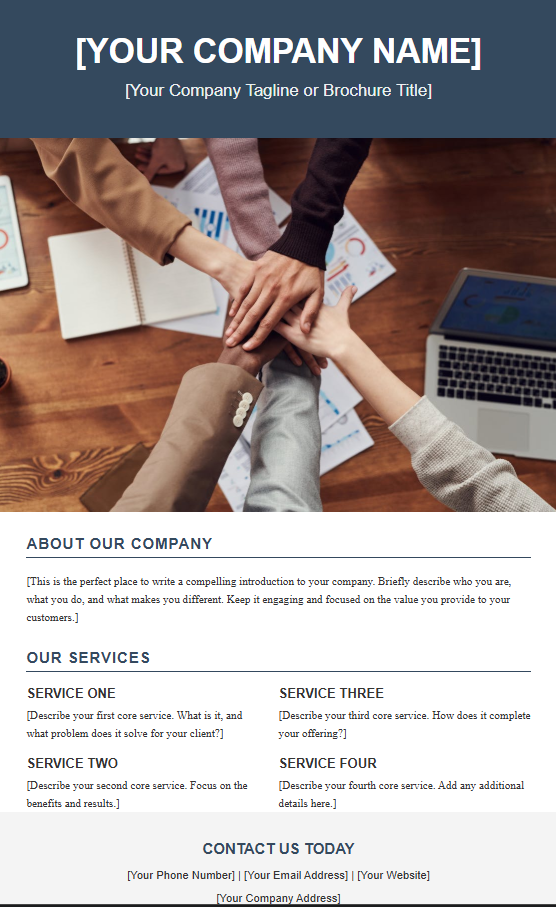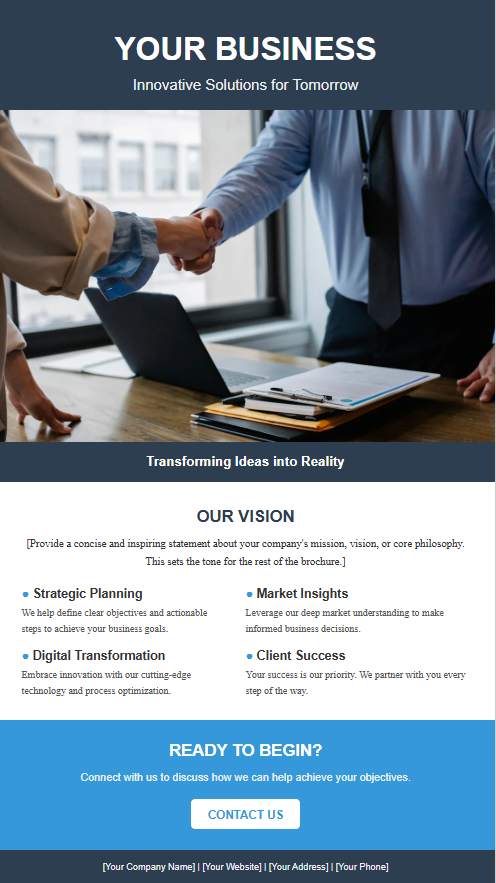Download our free Vibrant Flyer Template for Word and quickly design eye-catching flyers for events, promotions, or announcements. Perfect for schools, businesses, and organizations seeking bold, customizable visuals.
What is a Vibrant Flyer Template?
A vibrant flyer template provides a colorful, attention-grabbing design perfect for promoting events, special offers, or community announcements. With adaptable layouts and impactful graphics, it makes your message stand out and attracts attention.
What’s Included
- Editable Word (.docx) file for quick and easy design changes
- Bold color schemes, dynamic fonts, and space for images or logos
- Sections for event details, contact information, calls to action, and featured highlights
- Suitable for printing or digital distribution
- Free for schools, community groups, businesses, or personal use
How to Use This Template: Step-by-Step Guide
- Download the Template:
Click “Download Free Vibrant Flyer Template (Word, .docx)” and open it in Microsoft Word or Google Docs. - Customize Event Information:
Enter key details like title, date, time, location, and featured attractions. - Add Contact Details and Calls to Action:
Include email, phone, social media handles, or registration instructions to engage your audience. - Insert Your Images or Logos:
Make your flyer unique by adding relevant photos or your organization’s branding. - Choose Colors and Fonts:
Adjust the template’s colors and typefaces to match your event theme and ensure standout visuals. - Print or Share Digitally:
Use your flyer online or print copies for distribution in your school, office, or community.
Tips for Effective Flyer Design
- Keep Messages Clear: Use short, impactful headlines and highlight important info.
- Be Visual: Add images, icons, or graphics to boost engagement.
- Use Contrast: Make sure text stands out against the background.
- Include a Strong Call to Action: Tell viewers exactly what to do next.
Example Section
Event Title:
Annual Sports Meet
Date & Time:
November 20, 2025 – 9:00 AM
Location:
Community School Grounds
Highlights:
Live Music, Food Stalls, Prizes, Exciting Games
Contact:
sports@school.edu | (012) 345-6789