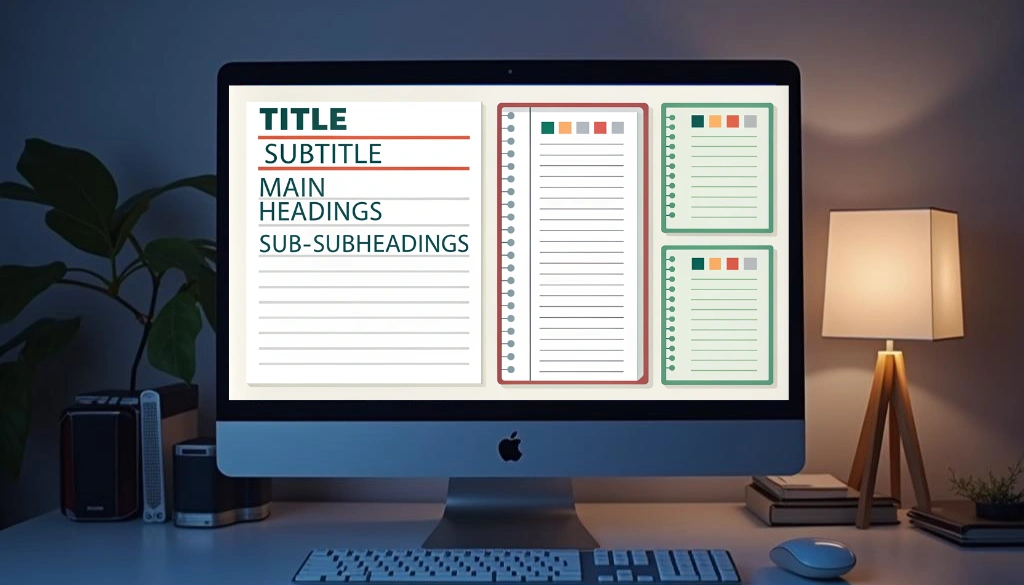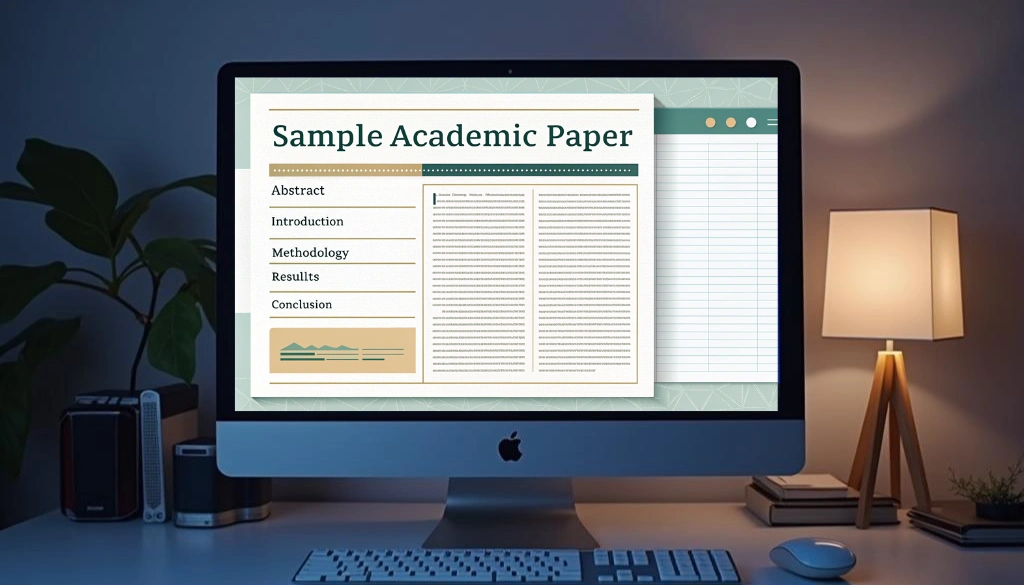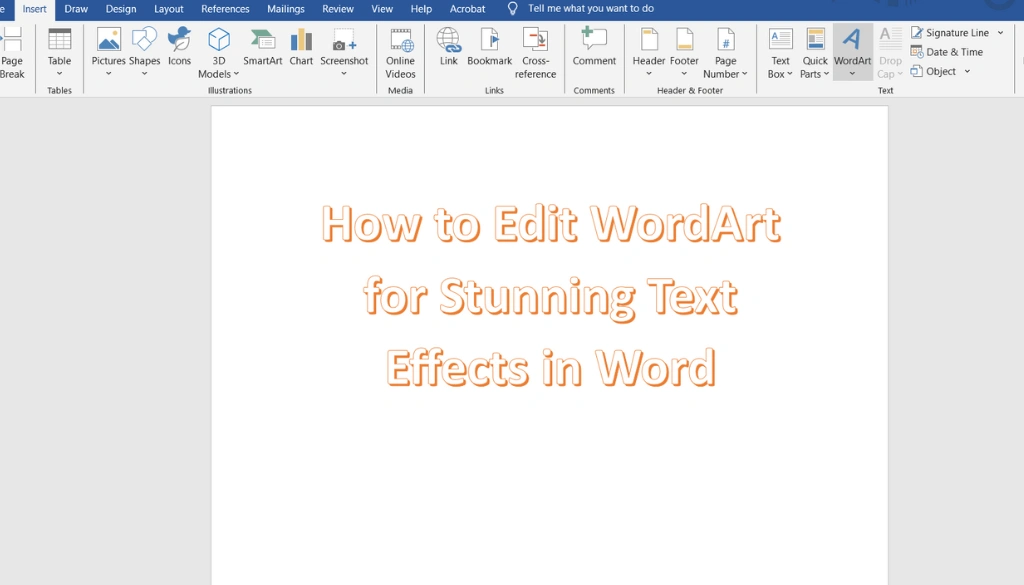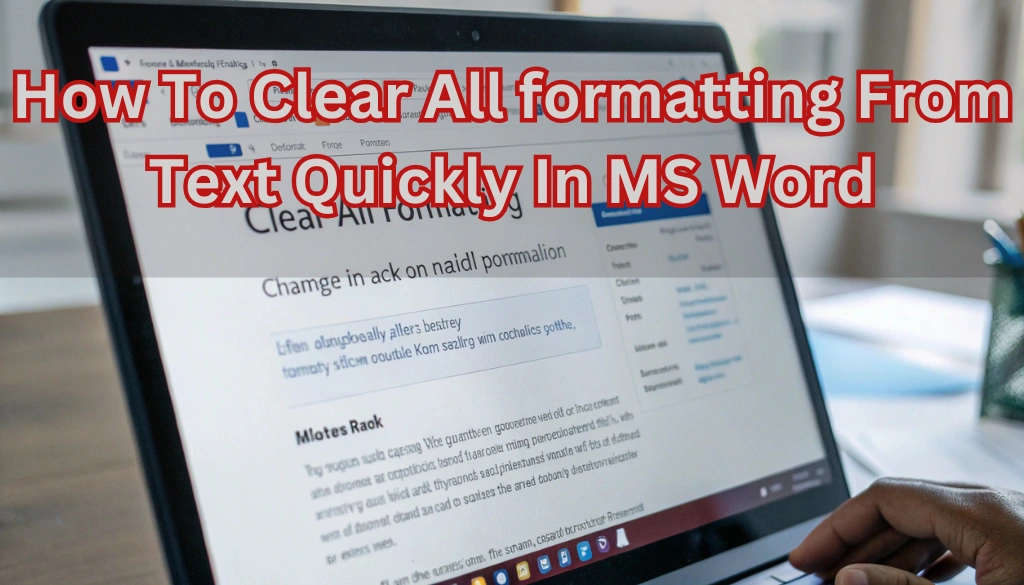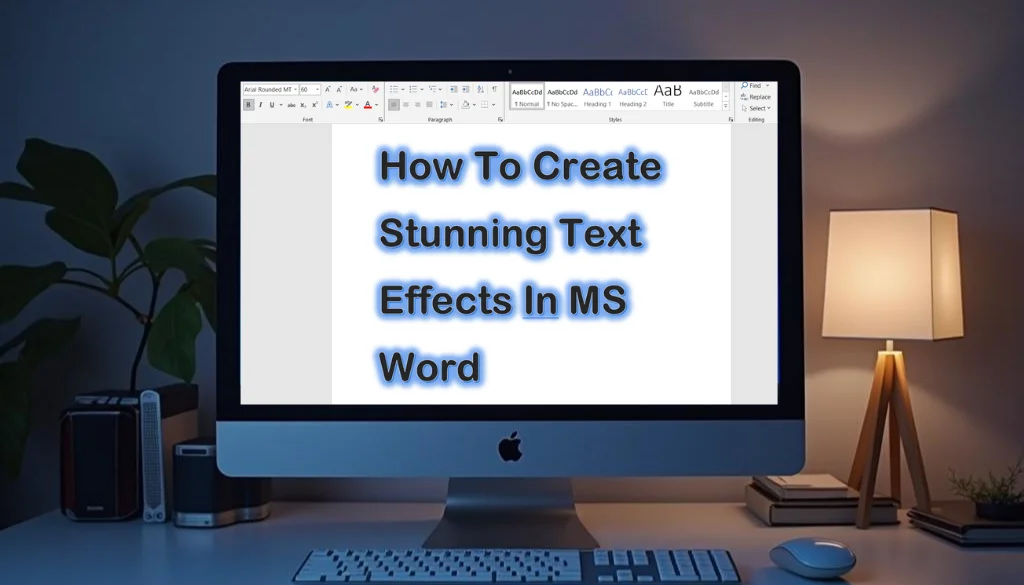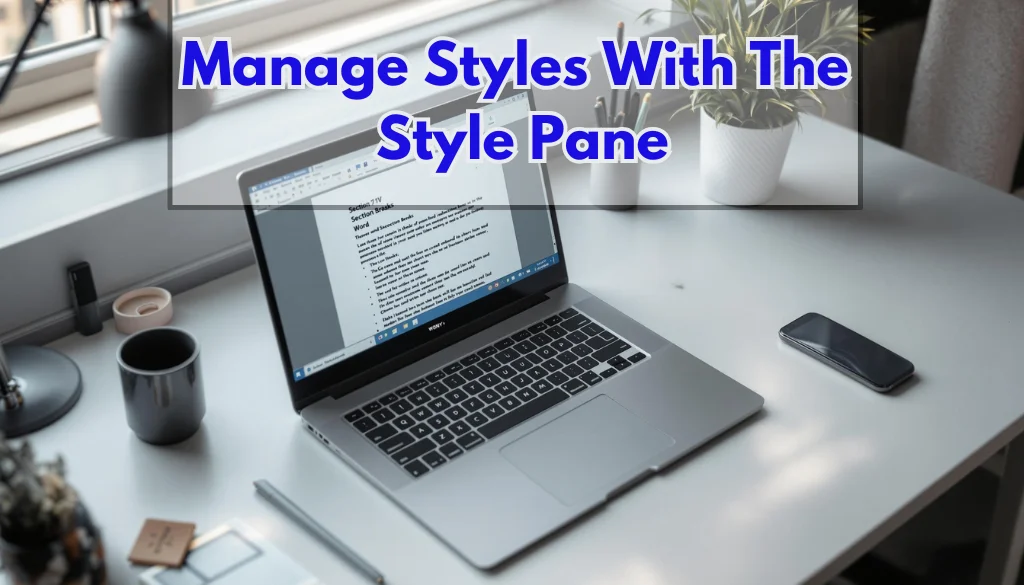Master text formatting, styles, and essential Word formatting techniques
Using Word's styles for headings in academic papers boosts clarity and organization. A well-structured document helps readers steer your ideas with ease. By applying different heading levels, you create a…
Setting up academic formatting in MS Word might seem daunting, but it’s simpler than you imagine! A well-formatted paper not only appears professional but also clarifies your ideas. If you’re…
Effective headings in Microsoft Word remarkably improve document organization and clarity. They act as signposts, guiding readers through your content and enhancing navigation. Utilizing Word's built-in styles allows you to…
Editing WordArt in MS Word elevates standard text to stunning visual designs. Begin by choosing a style from the gallery and inputting your text. Customize it further with dynamic colors,…
Text in MS Word can easily become cluttered with bold, italics, and colors, hindering readability. The “Clear All Formatting” option provides a straightforward solution. This tool resets your text to…
Inserting and editing hyperlinks in Microsoft Word allows you to connect readers to necessary information. A hyperlink can lead to a website, another document, or even a specific section within…
Transform your documents in Microsoft Word with powerful text effects! With just a few clicks, you can apply dynamic styles such as shadows, reflections, and outlines to make your words…
Overwhelmed by a lengthy list of tasks or ideas? Organizing your thoughts can be tough, but Microsoft Word makes it easy with bullet and numbered lists. These features transform complex…
Changing font styles in Microsoft Word elevates the visual appeal of your documents. By choosing different font types, sizes, and colors, you can effectively express your ideas. If you're crafting…
Are you tired of messy formatting and inconsistent styles in your Microsoft Word documents? Managing styles with the Styles Pane can change the way your documents look, making them neat…