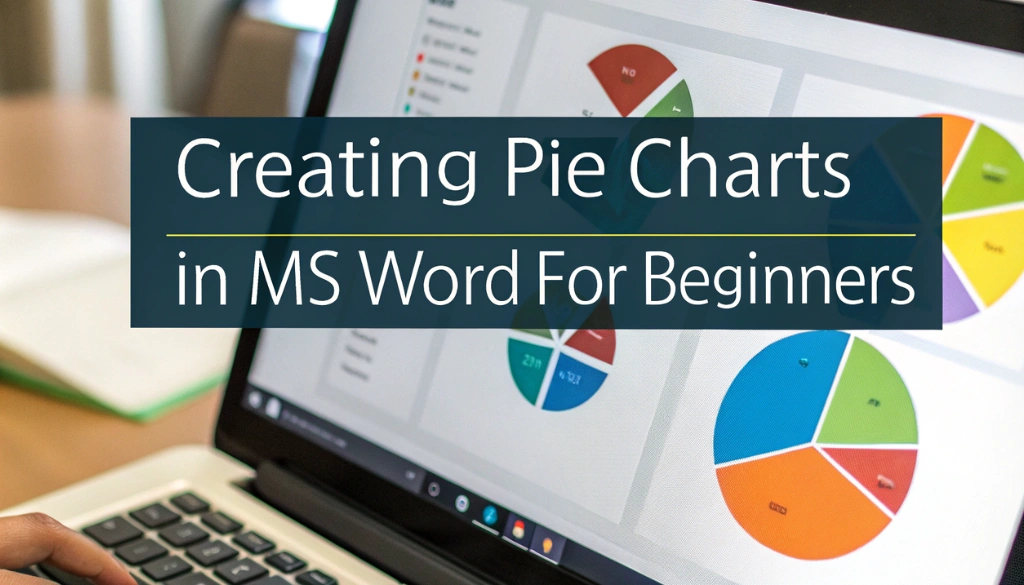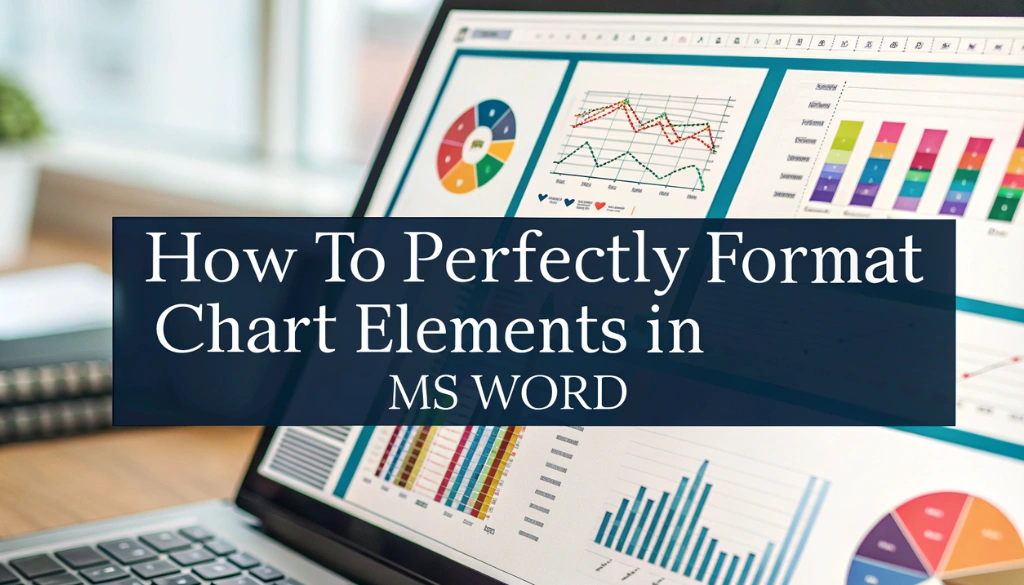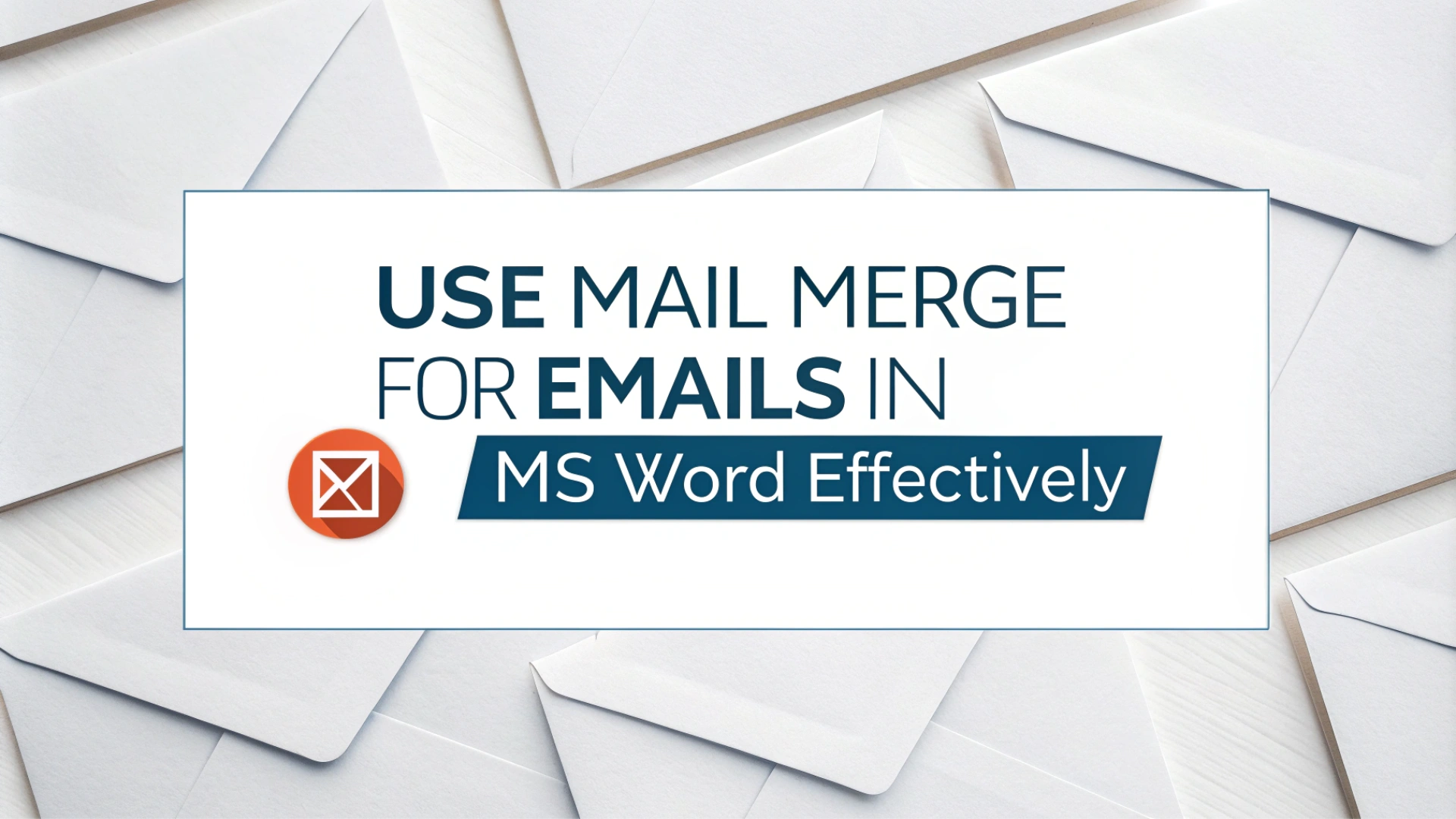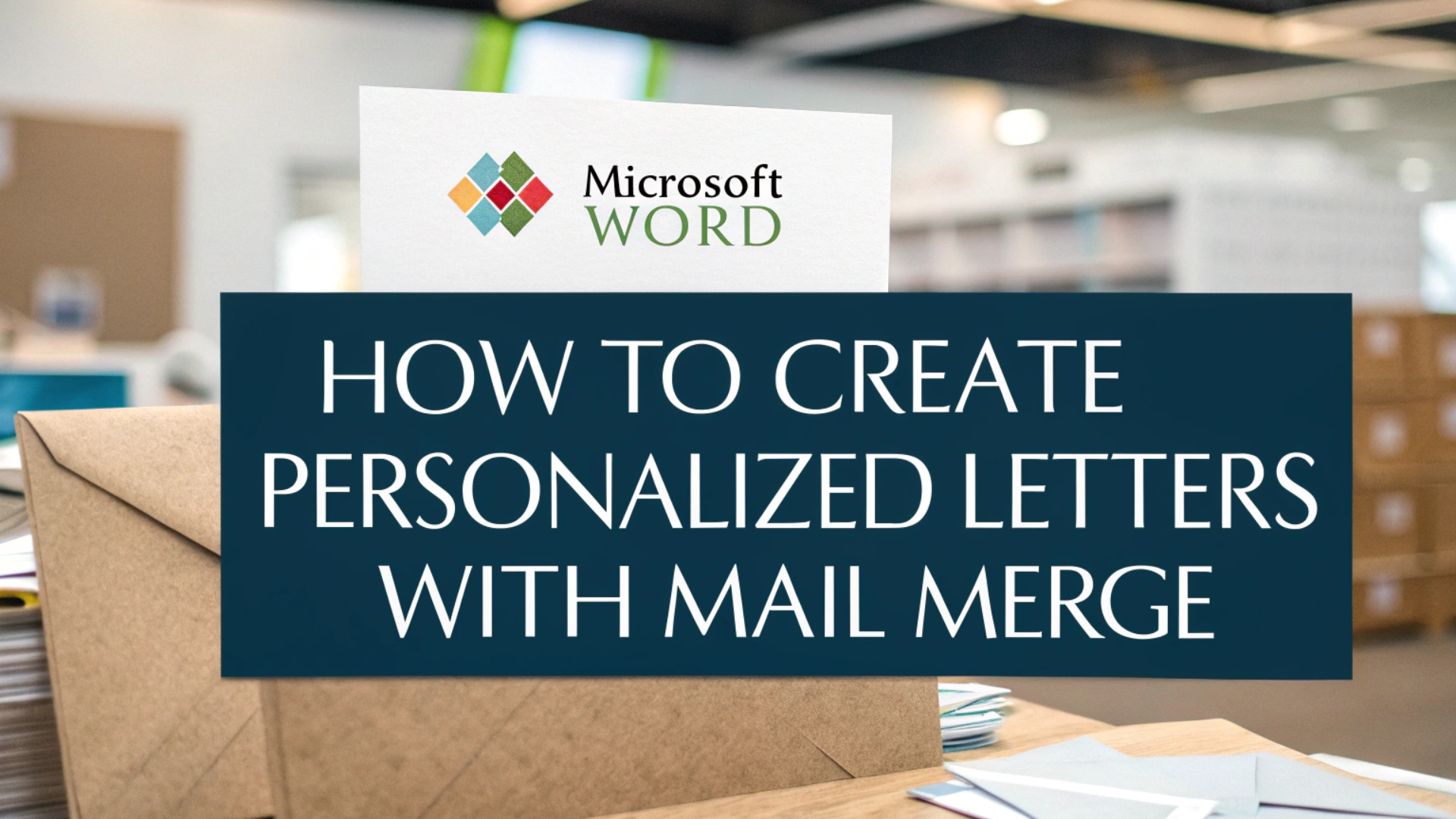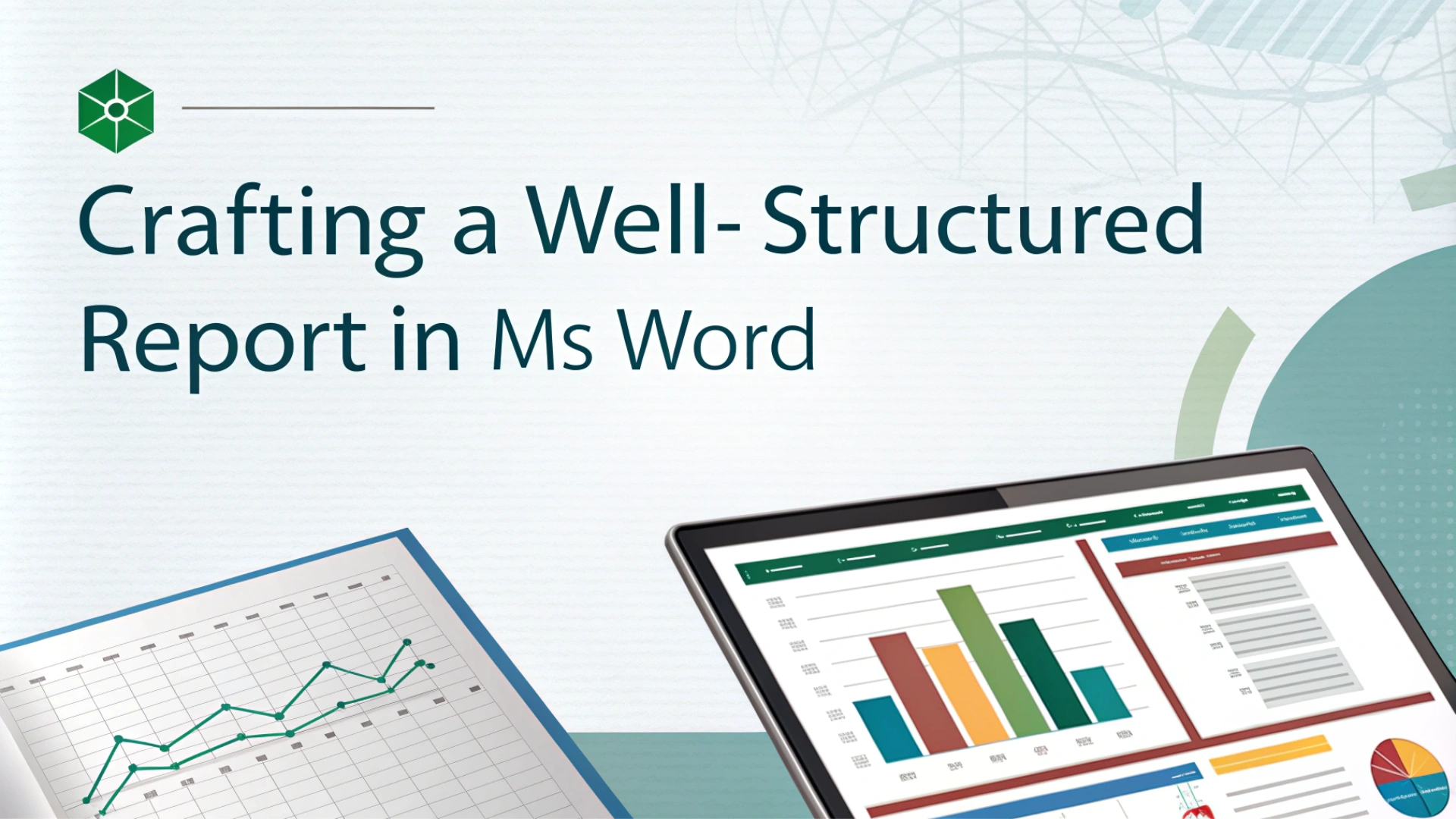Advanced Microsoft Word techniques for professional document creation
Creating envelopes with Mail Merge in Microsoft Word enables effortless, personalized mailings. With just a few steps, you can convert a list of addresses into neatly printed envelopes, saving time…
Creating professional mailing labels with Mail Merge in Microsoft Word is both simple and efficient. This powerful feature merges your address list with a label template, making tasks like sending…
Creating pie charts in MS Word is an effective method to visualize data. Pie charts help us quickly grasp the proportions of different segments within a whole, making them ideal…
Formatting chart elements in MS Word elevates data presentation, making it both visually striking and easy to comprehend. If you're designing a straightforward bar graph or an eye-catching pie chart,…
Mail Merge in Microsoft Word enables you to send personalized emails to multiple recipients at once. This powerful feature crafts unique messages for each individual, making them feel appreciated. Imagine…
Mail Merge in Microsoft Word enables you to craft personalized letters for multiple recipients at once. Picture sending a letter that feels distinctively tailored to each individual. By pulling names…
Choosing the right data sources for Mail Merge in Microsoft Word is necessary for creating personalized letters and documents. Mail Merge links your main document to data from spreadsheets, databases,…
Creating main documents for letters and labels in MS Word saves time and enhances productivity. With the powerful mail merge feature, you can seamlessly connect a main document, like a…
Creating an eye-catching cover page for your report in Microsoft Word is easier than you might imagine. A well-designed cover page boosts your document's visual appeal and leaves a memorable…
Crafting a well-structured report in MS Word is easier than you think. With a few simple steps, you can produce professional and organized documents. This guide will teach you how…