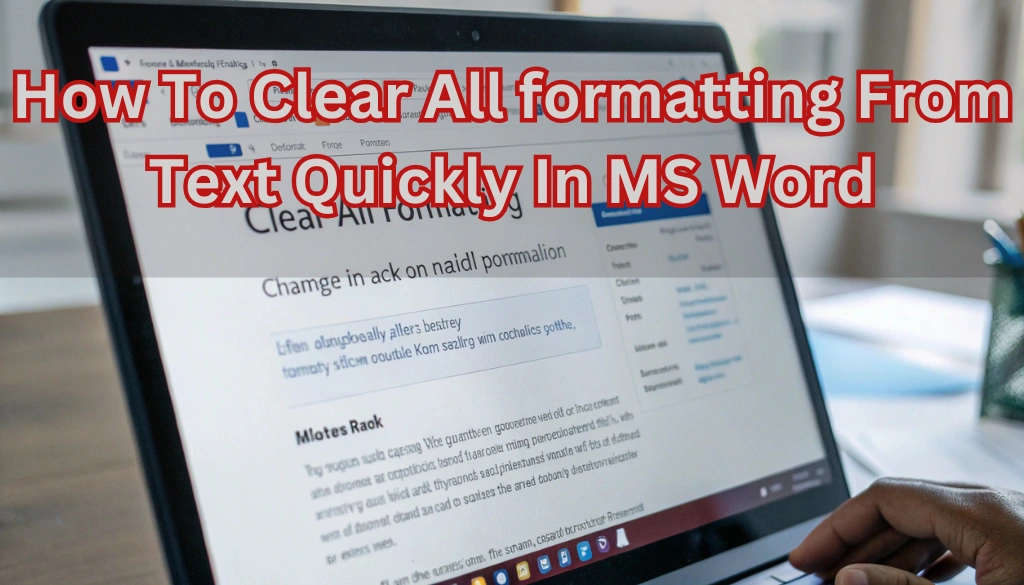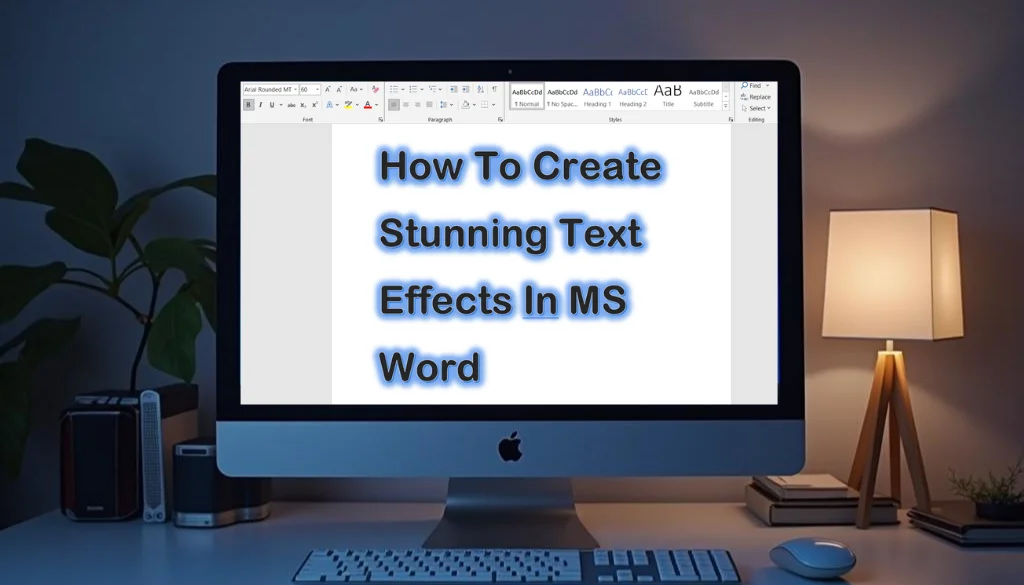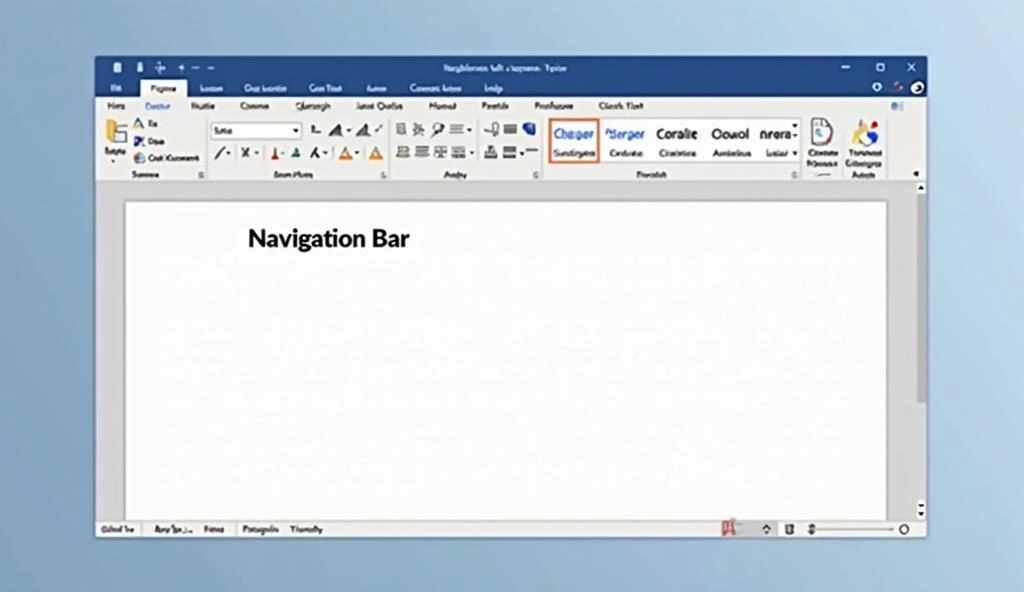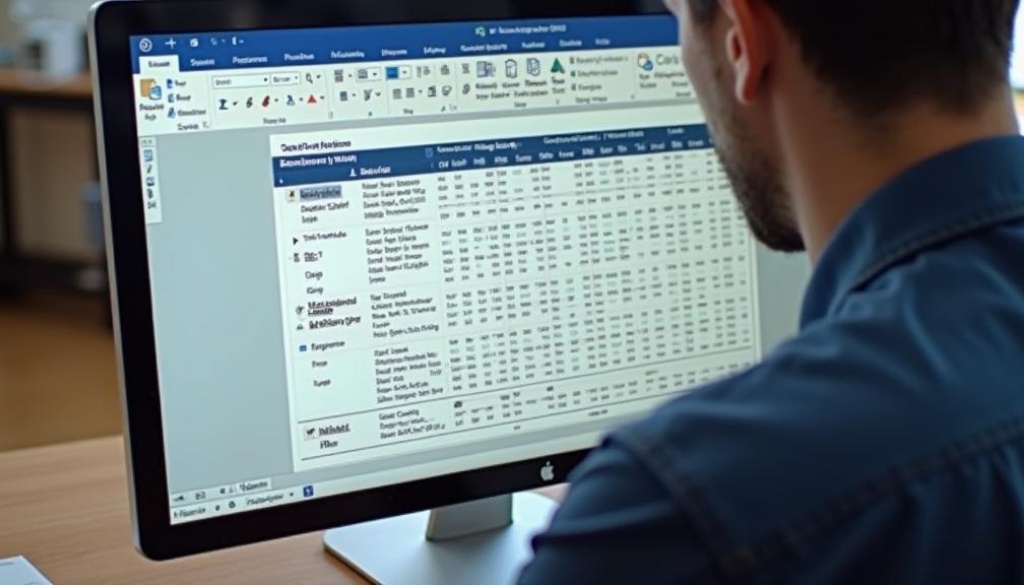How To Clear All formatting From Text Quickly In MS Word
Text in MS Word can easily become cluttered with bold, italics, and colors, hindering readability. The “Clear All Formatting” option provides a straightforward solution. This tool resets your text to…