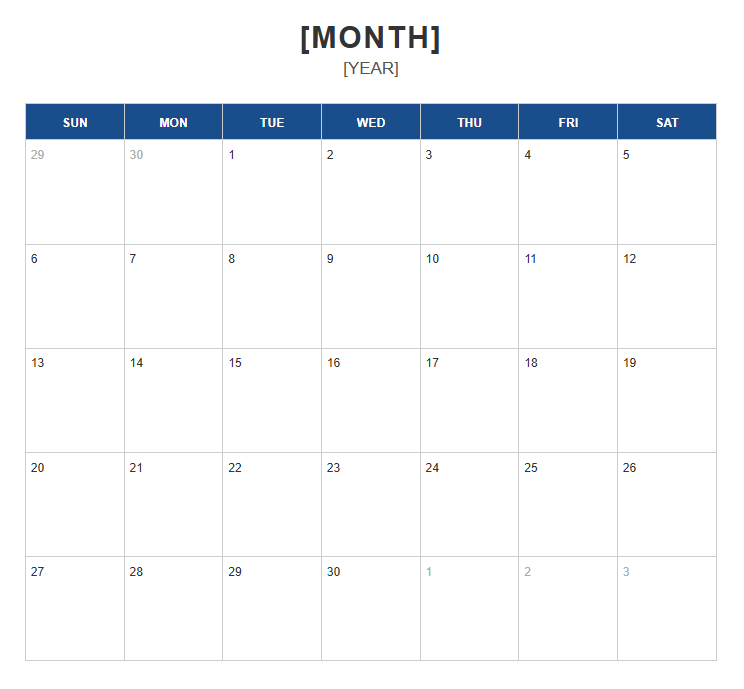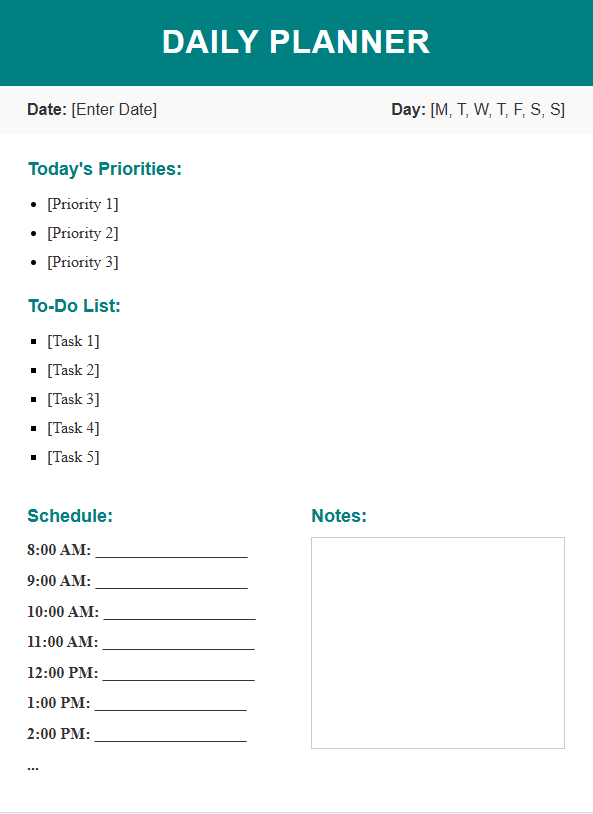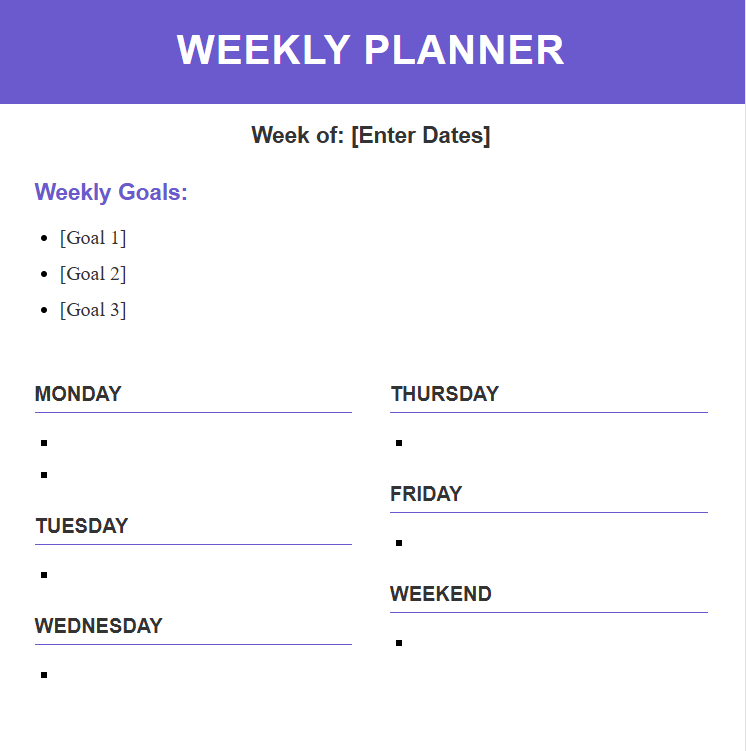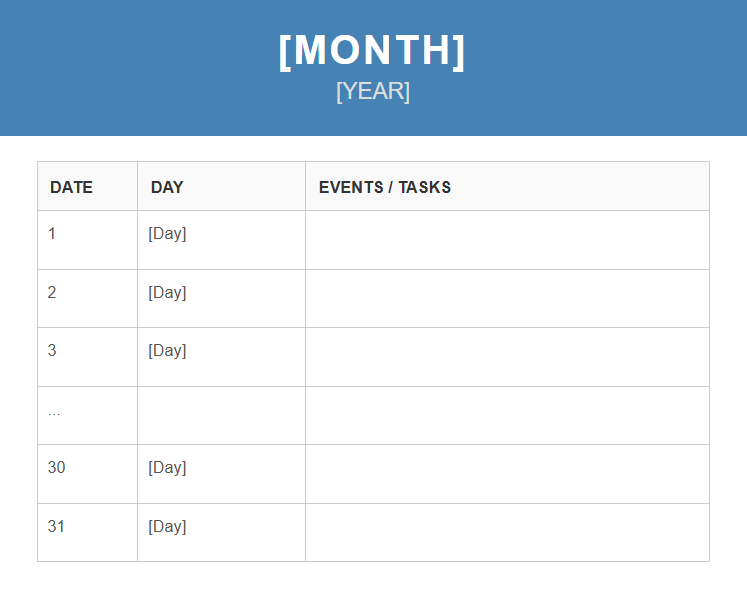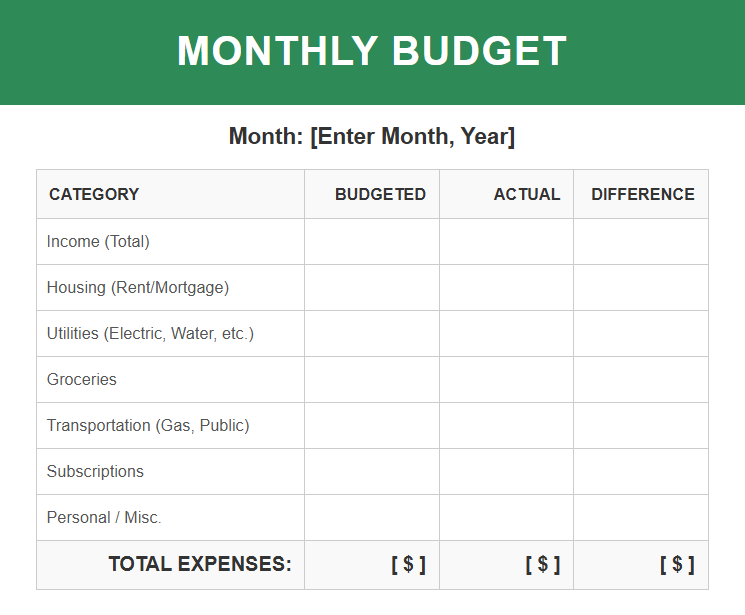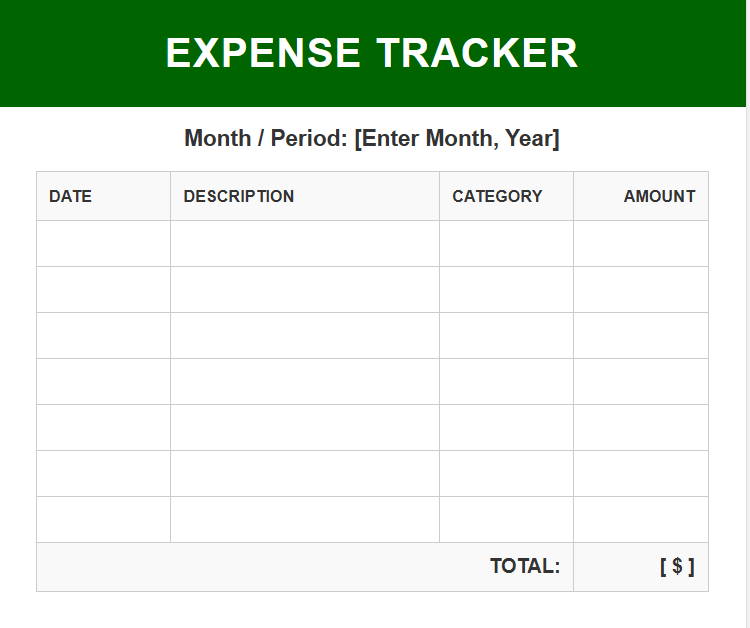Download our free Monthly Calendar Template for Word to plan your month with ease. Keep track of important dates, events, and reminders in a simple, printable format—perfect for students, families, and professionals.
What is a Monthly Calendar Template?
A monthly calendar template gives you a clear, organized view of your month. Plan events, deadlines, activities, and appointments on a single sheet—essential for managing busy schedules at home, work, or school.
What’s Included
- Editable Word (.docx) file for easy personalization
- Full calendar layout with spacious date boxes
- Sections for notes, key events, deadlines, and reminders
- Clean, printable, and user-friendly design
- Free for personal, academic, or professional use
How to Use This Template: Step-by-Step Guide
- Download the Template:
Click “Download Free Monthly Calendar Template (Word, .docx)” and open it in Microsoft Word or Google Docs. - Enter Month and Year:
Fill in the current month and year at the top of the calendar. - Fill in Important Dates:
Add appointments, deadlines, birthdays, meetings, goals, or other key events to appropriate days. - Use Notes Section:
Write reminders, milestones, or priorities alongside your monthly schedule. - Print or Use Digitally:
Hang your calendar where it’s visible or use it on your device for flexible planning.
Tips for Monthly Calendar Planning
- Review Regularly: Update your calendar weekly to stay organized.
- Highlight Priorities: Use colors or stickers for must-not-miss dates.
- Include All Activities: Personal, school, and work events can go on one calendar for less stress.
- Stay Flexible: Adapt as plans change—your template makes updates easy!
Example Section
Month: November 2025
Important Dates:
- Nov 2 – Team Meeting
- Nov 11 – Submission Deadline
- Nov 15 – Family Event
- Nov 25 – Presentation Day
Notes:
Check deadlines every Sunday; reschedule meetings as needed; make time for rest days.