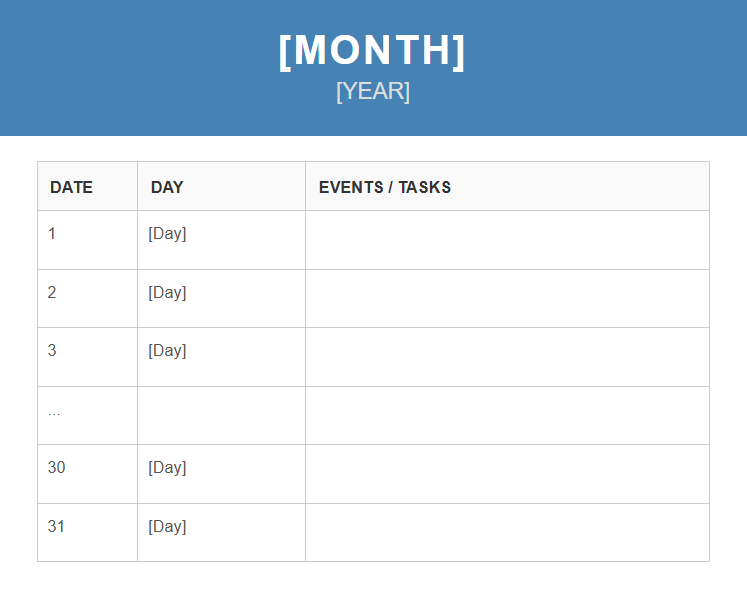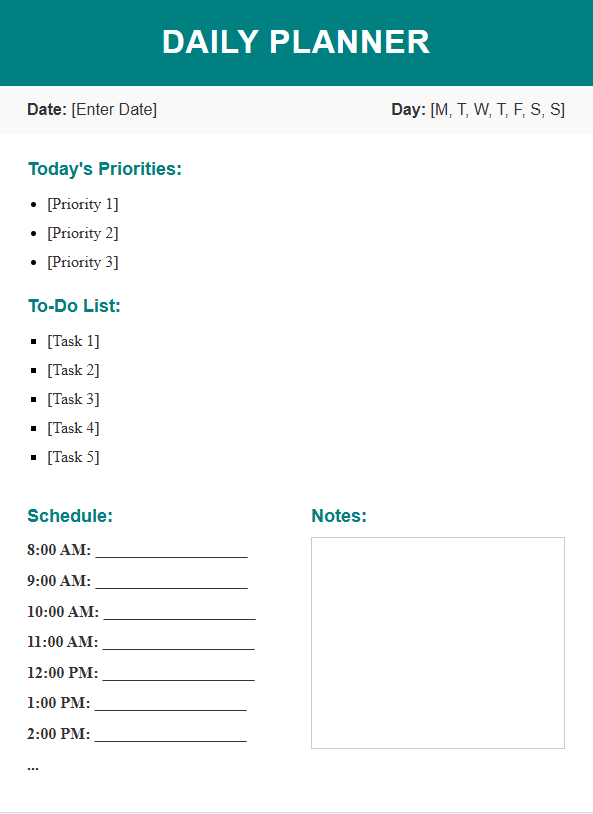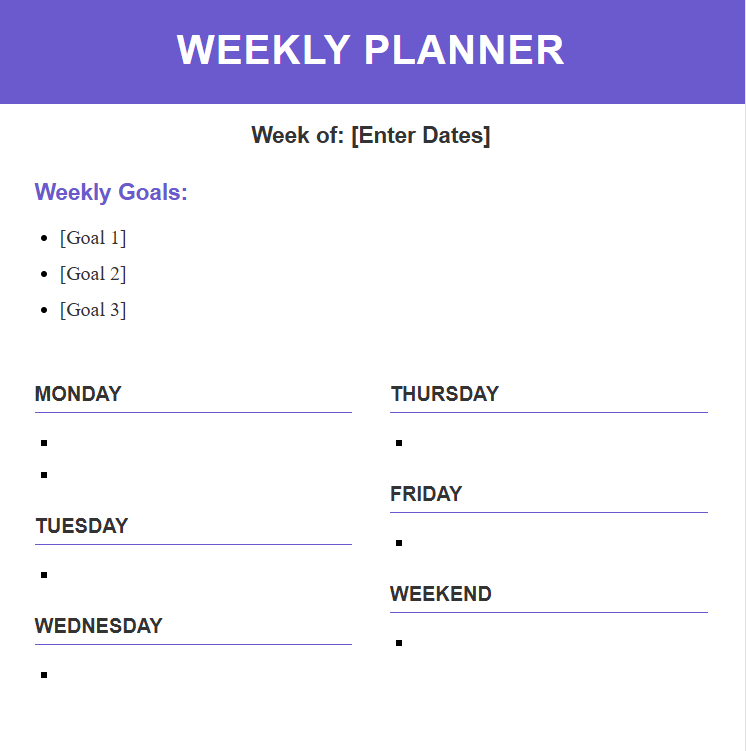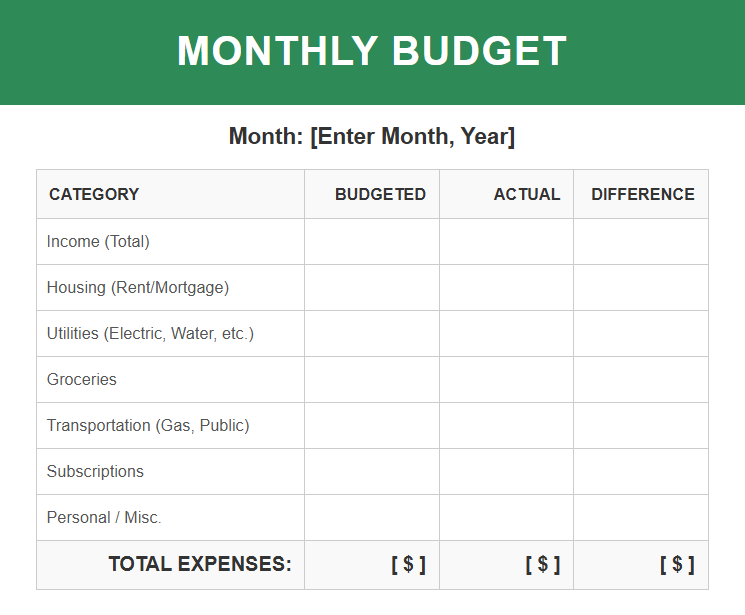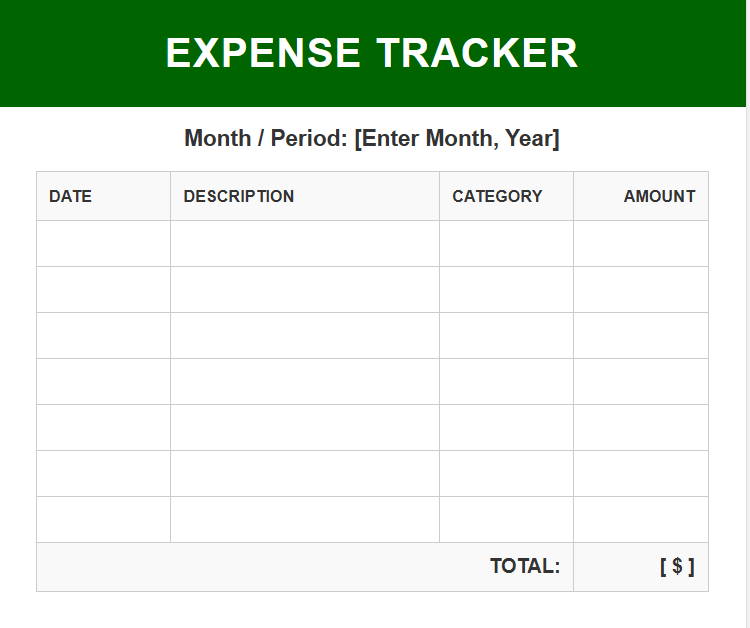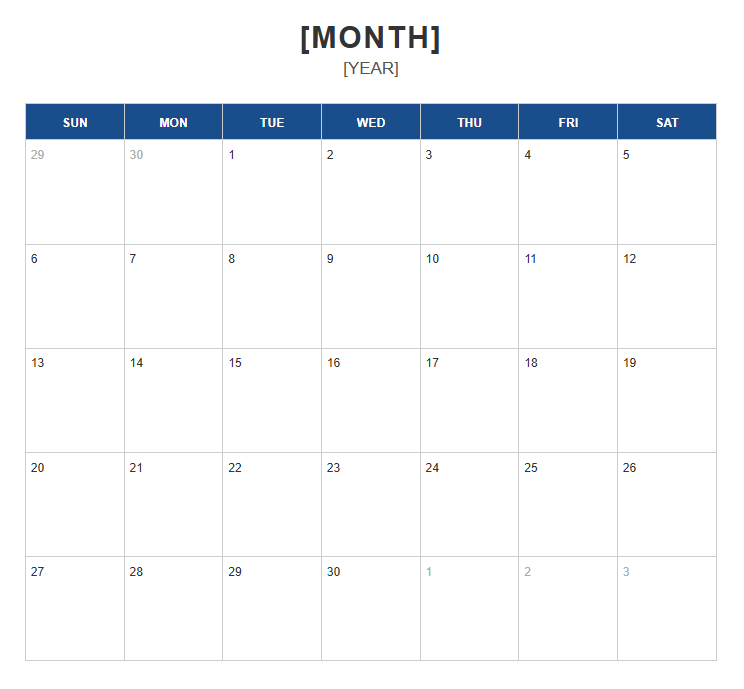Download our free Monthly Agenda Calendar Template for Word to easily plan and track your goals, events, and deadlines for the entire month. Perfect for professionals, students, and anyone needing a clear overview of their monthly schedule.
What is a Monthly Agenda Calendar Template?
A monthly agenda calendar template helps you manage your entire month at a glance. Organize important events, deadlines, goals, appointments, and recurring tasks on one easy-to-use page—ideal for boosting long-term planning and keeping life or work on track.
What’s Included
- Editable Word (.docx) file for simple customization
- Full monthly calendar with spacious date blocks
- Sections for goals, notes, priorities, and key events
- Clean, professional, and printable design
- Free for personal, student, or business use
How to Use This Template: Step-by-Step Guide
- Download the Template:
Click “Download Free Monthly Agenda Calendar Template (Word, .docx)” and open it in Microsoft Word or Google Docs. - Fill in the Month and Year:
Enter the current month and year at the top of the calendar. - Add Important Dates:
Write down meetings, deadlines, birthdays, appointments, or milestones in relevant date blocks. - Set Your Monthly Goals:
Use the goals section to define your top priorities and what you aim to accomplish. - Track Notes and Tasks:
Add reminders, project checkpoints, important notes, or recurring responsibilities to the side or footer sections. - Review and Reflect:
At month’s end, review your progress and carry over any unfinished tasks or goals.
Tips for Monthly Planning
- Be Realistic: Spread major tasks across the month to avoid last-minute stress.
- Highlight Key Events: Use colors or symbols to make deadlines and special dates stand out.
- Review Weekly: Check your monthly calendar at least once a week to stay on track.
- Celebrate Wins: Mark completed goals and milestones to keep yourself motivated.
Example Section
Monthly Goals:
- Launch new project
- Complete online course modules
- Attend all weekly networking events
Key Dates (November):
- 05 – Project Kickoff
- 12 – Submission Deadline
- 20 – Networking Event
- 28 – End-of-Month Review
Notes:
Update recurring meetings as needed; set reminders for tasks with flexible dates.