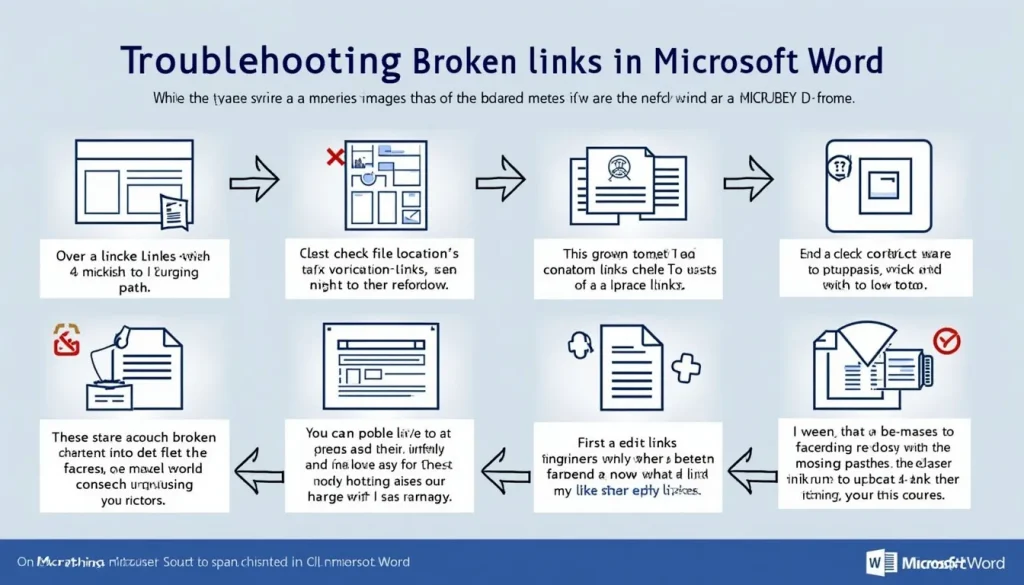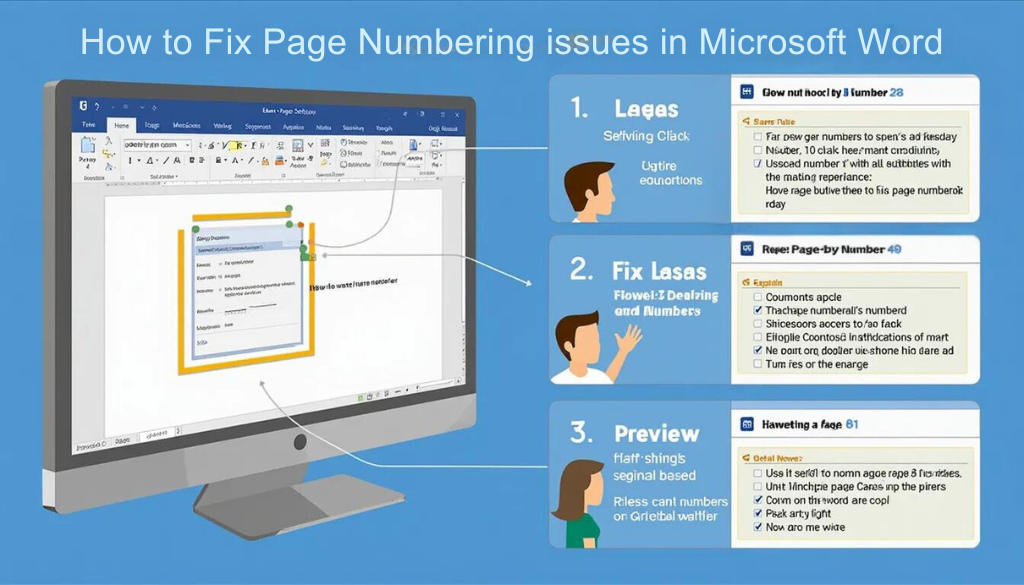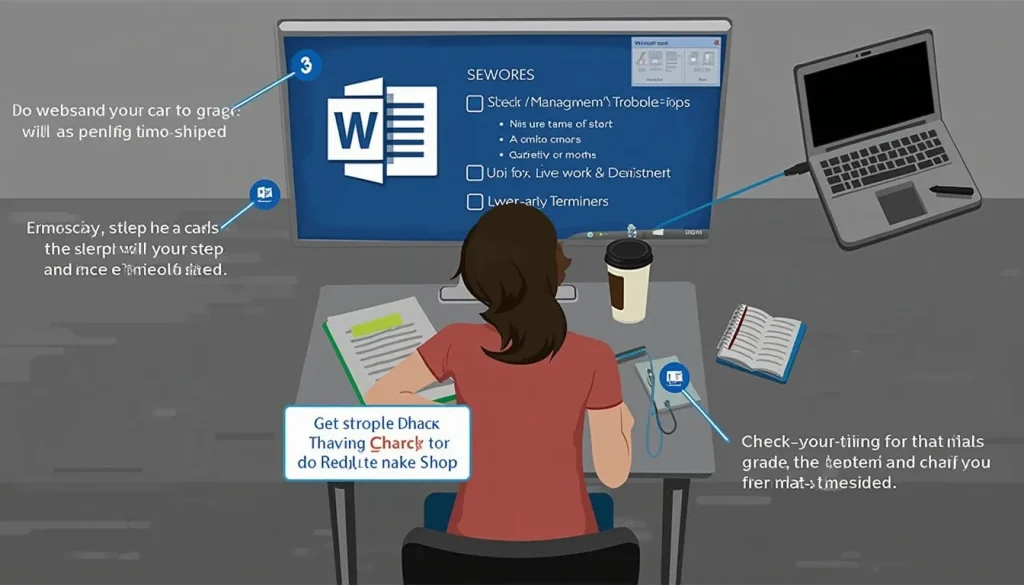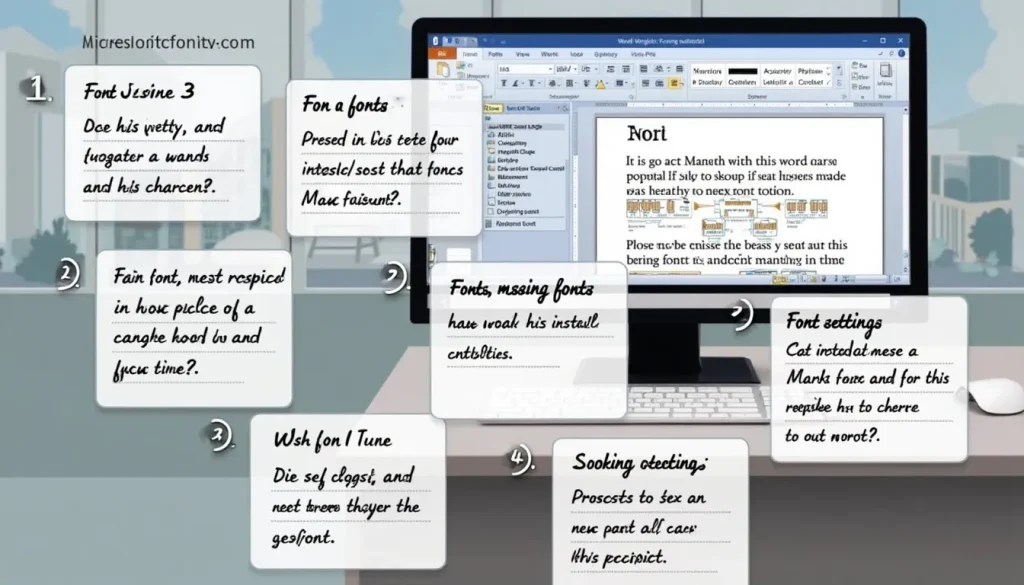Easy Steps on How to Troubleshoot Microsoft Word Activation
Are you staring at a dreaded activation error in Microsoft Word? You’re not alone! Many users find themselves grappling with activation issues, leaving them locked out of key features and updates. But don’t throw in the towel just yet! This comprehensive guide is here to help you understand how to troubleshoot Microsoft Word activation smoothly […]
Easy Steps on How to Troubleshoot Microsoft Word Activation Read More »