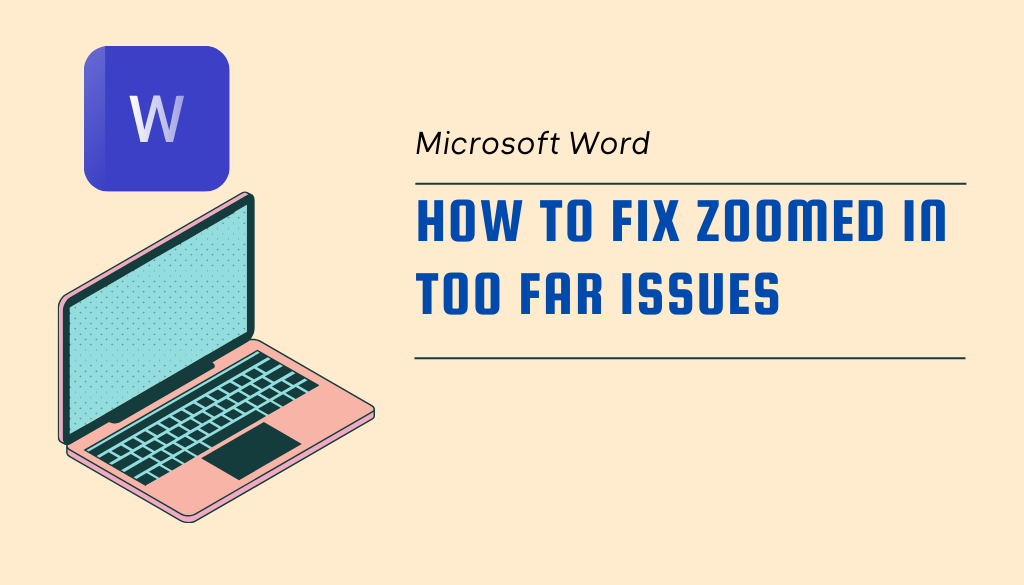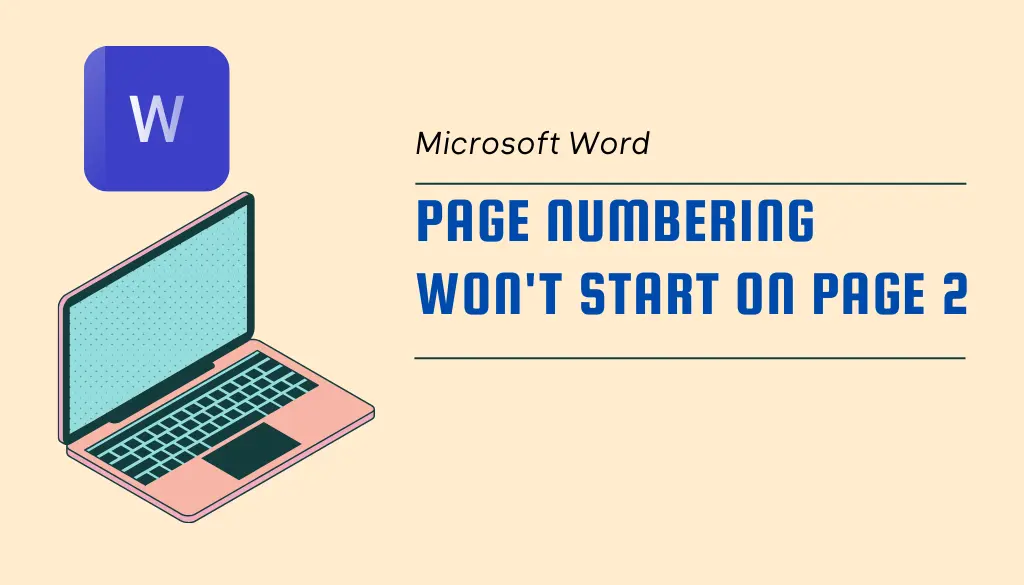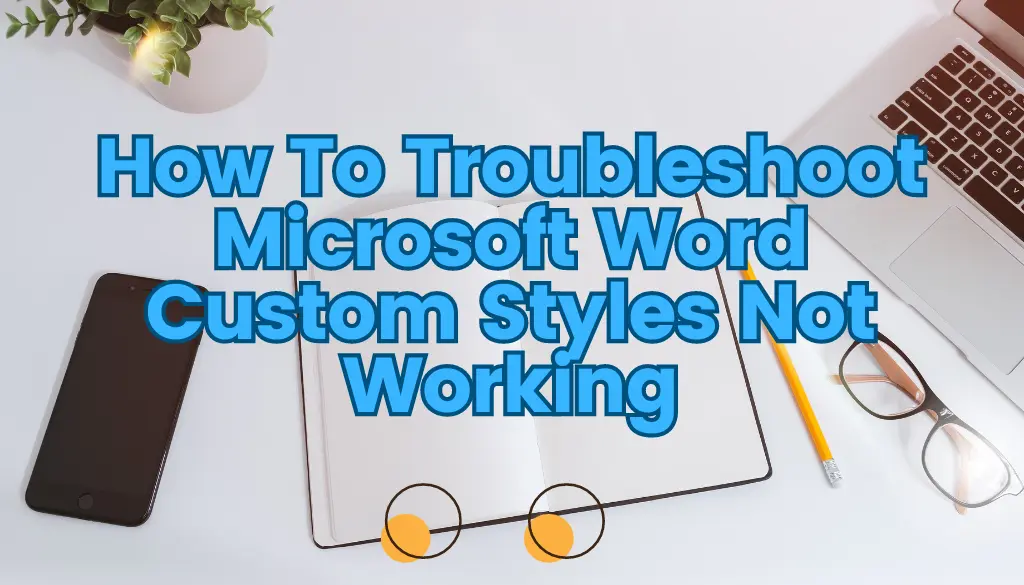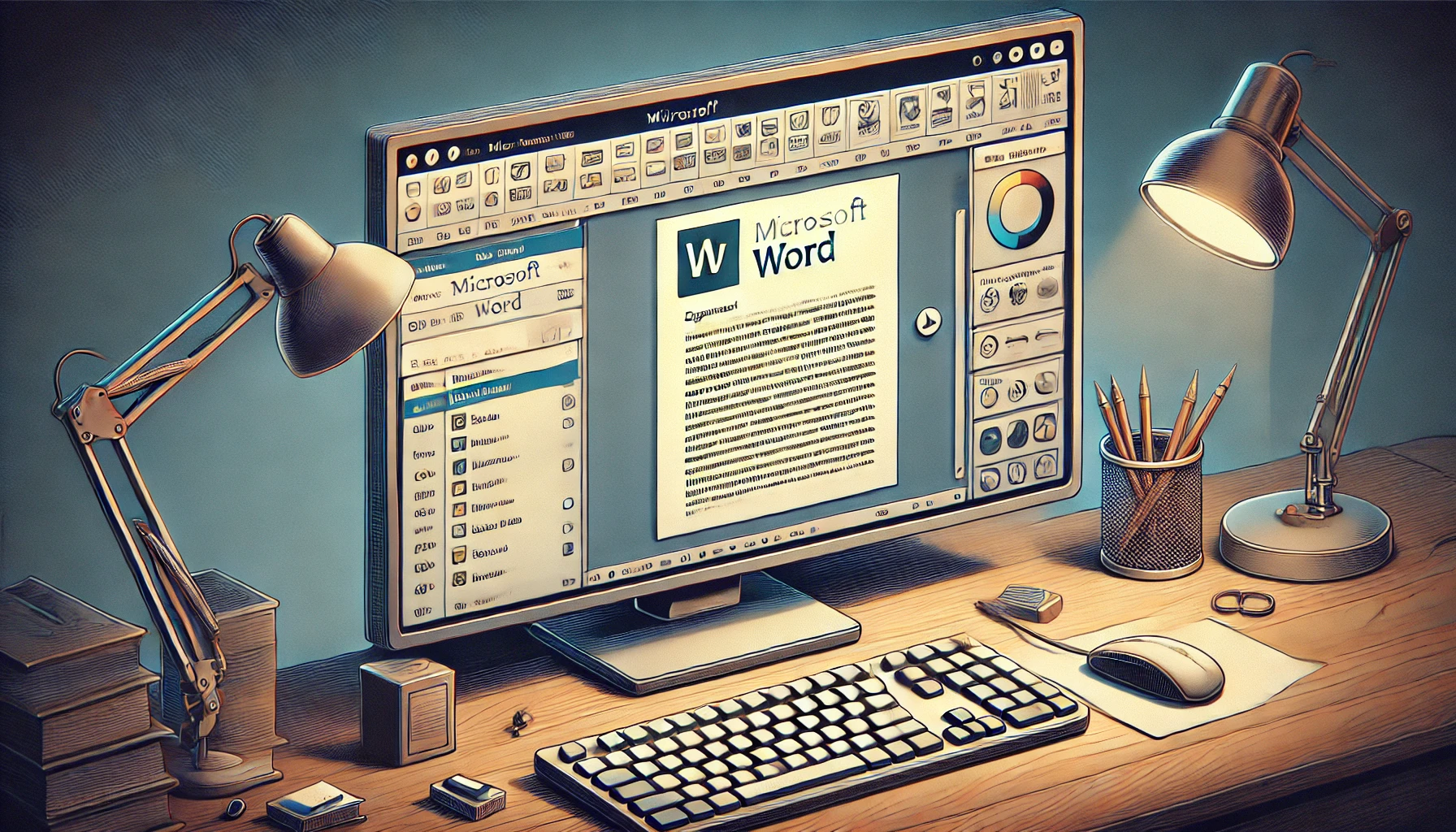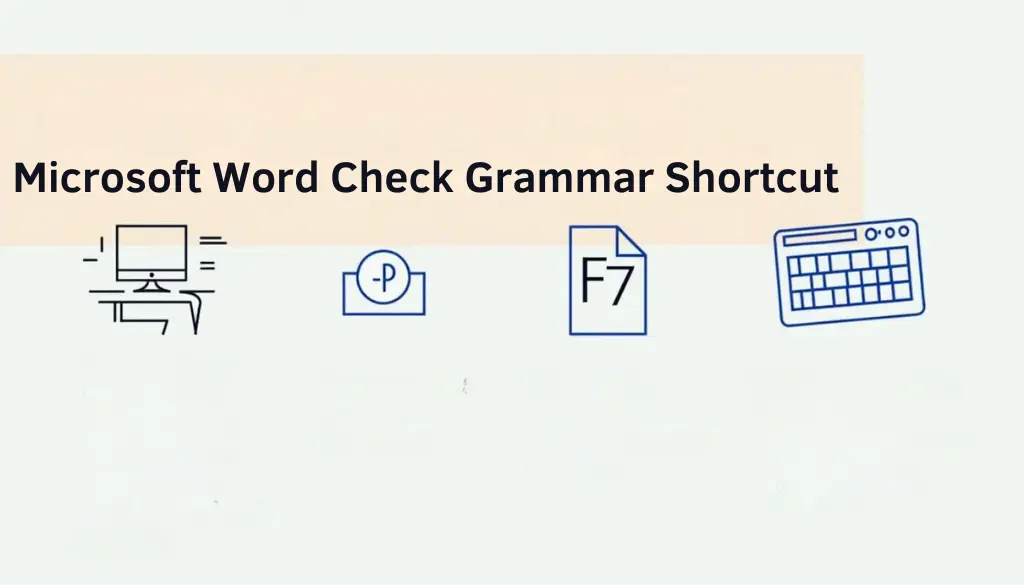Using Templates for Reports in Microsoft Word: Quick and Easy Guide
Using templates for reports makes creating a professional document much easier. Microsoft Word templates save you time and make your reports look polished. Let’s see how these templates can make…