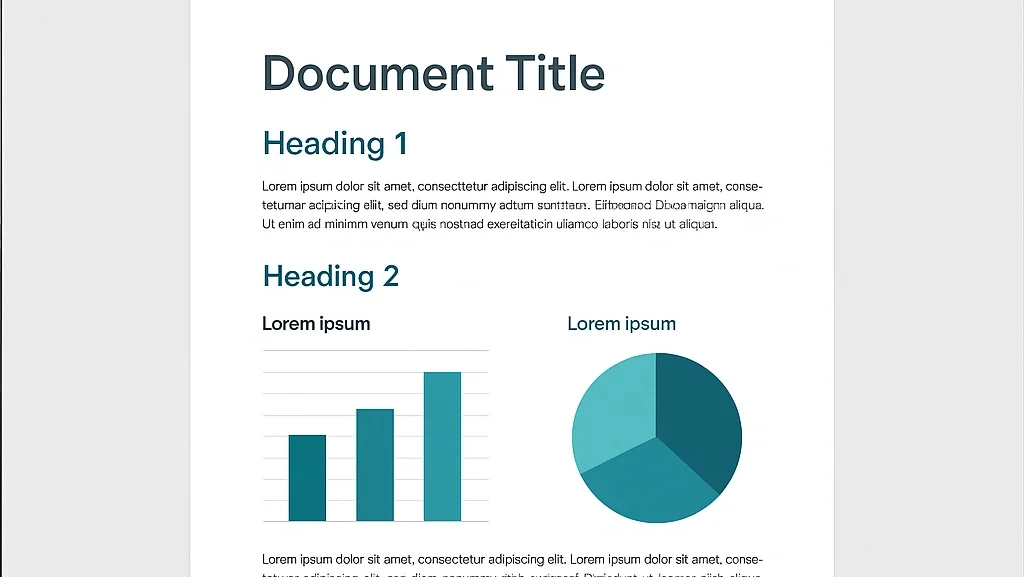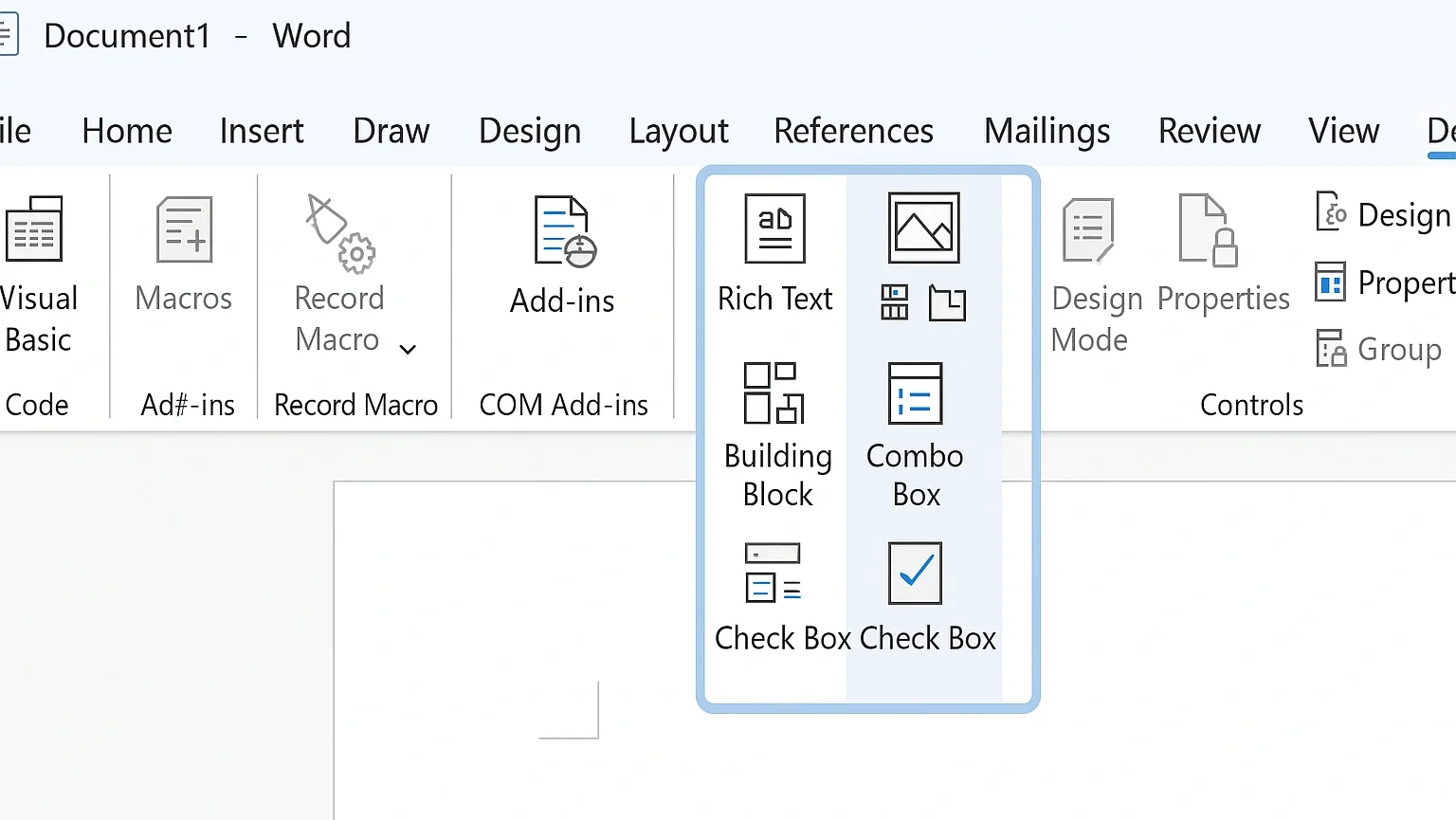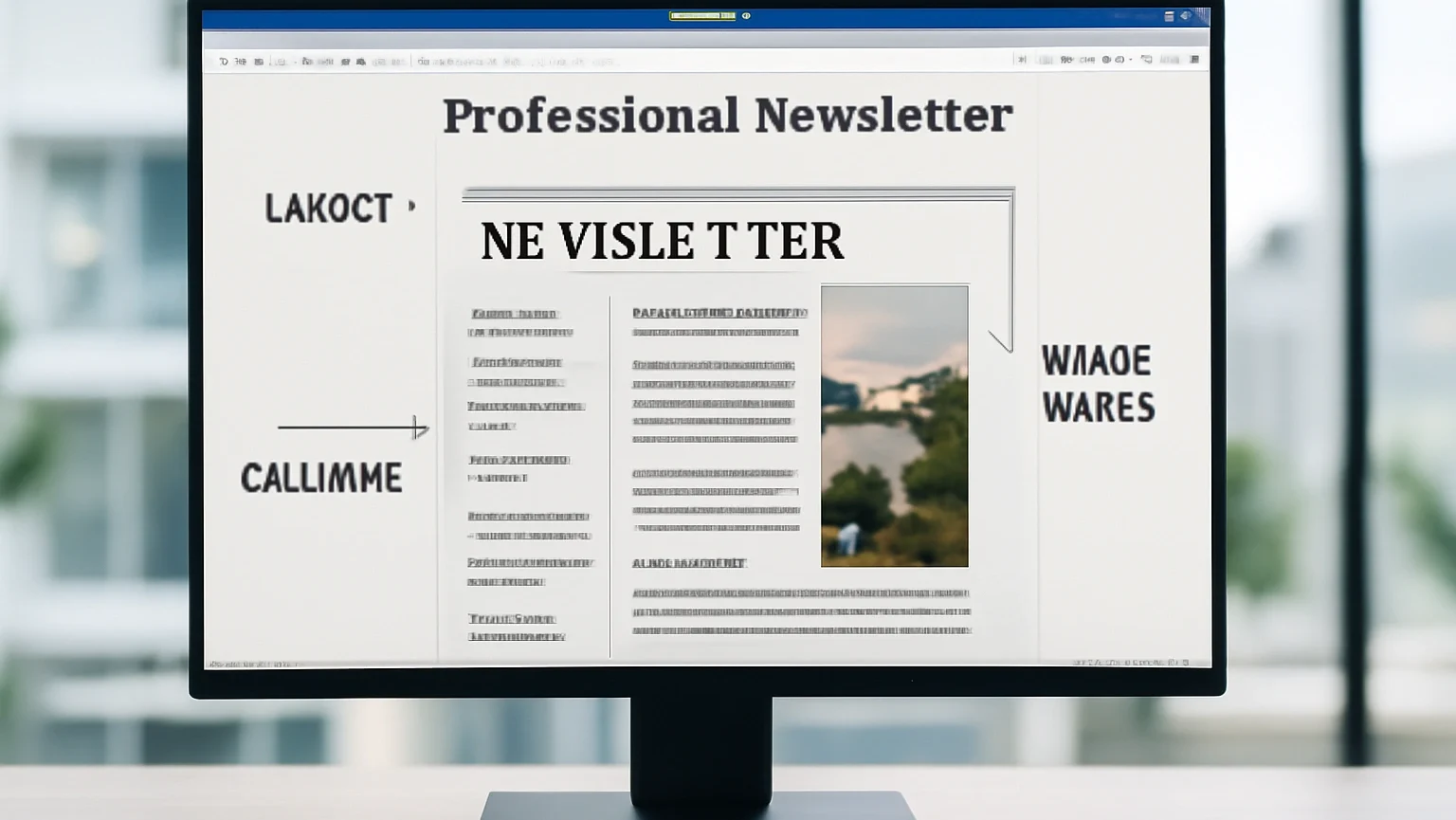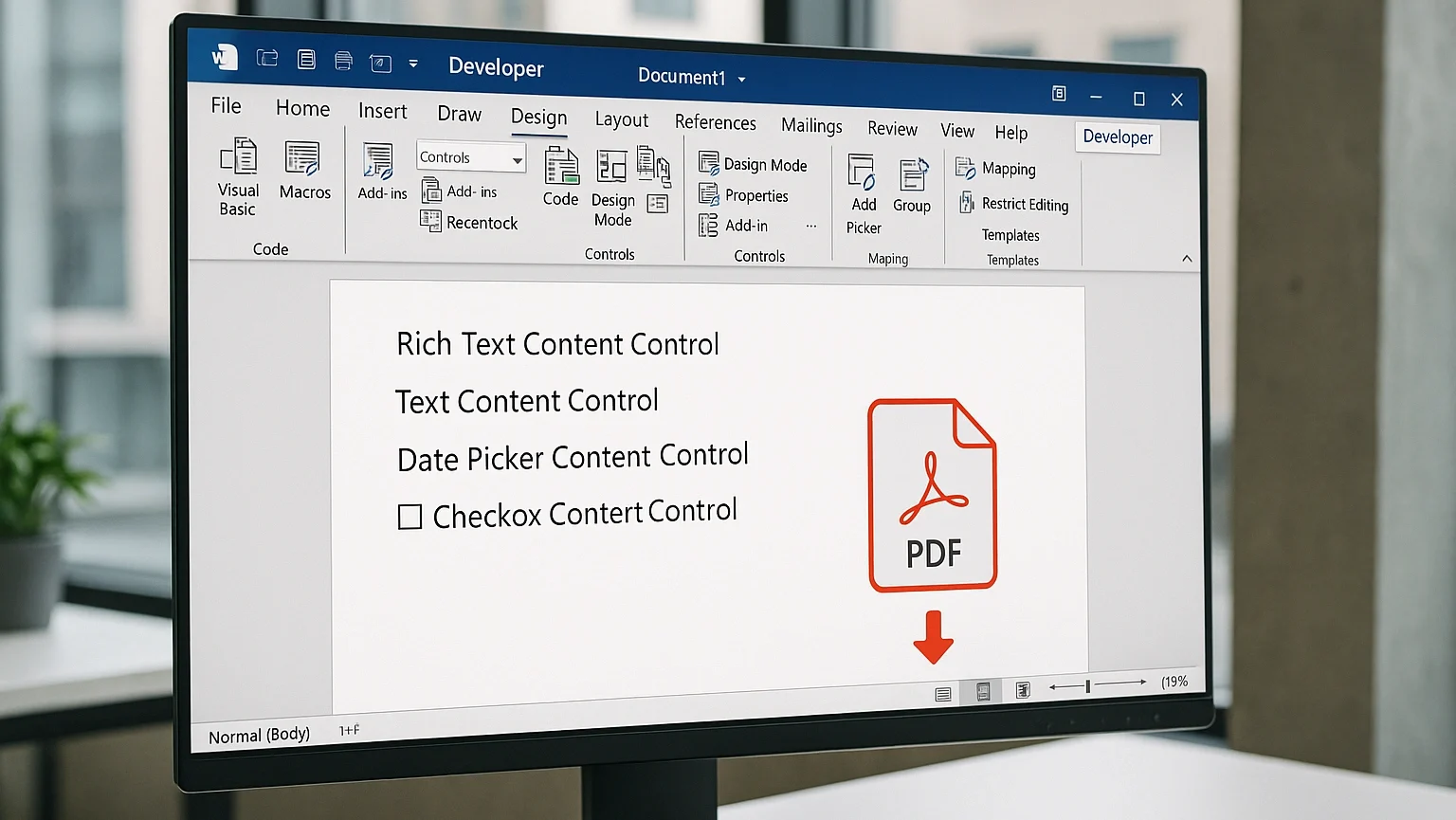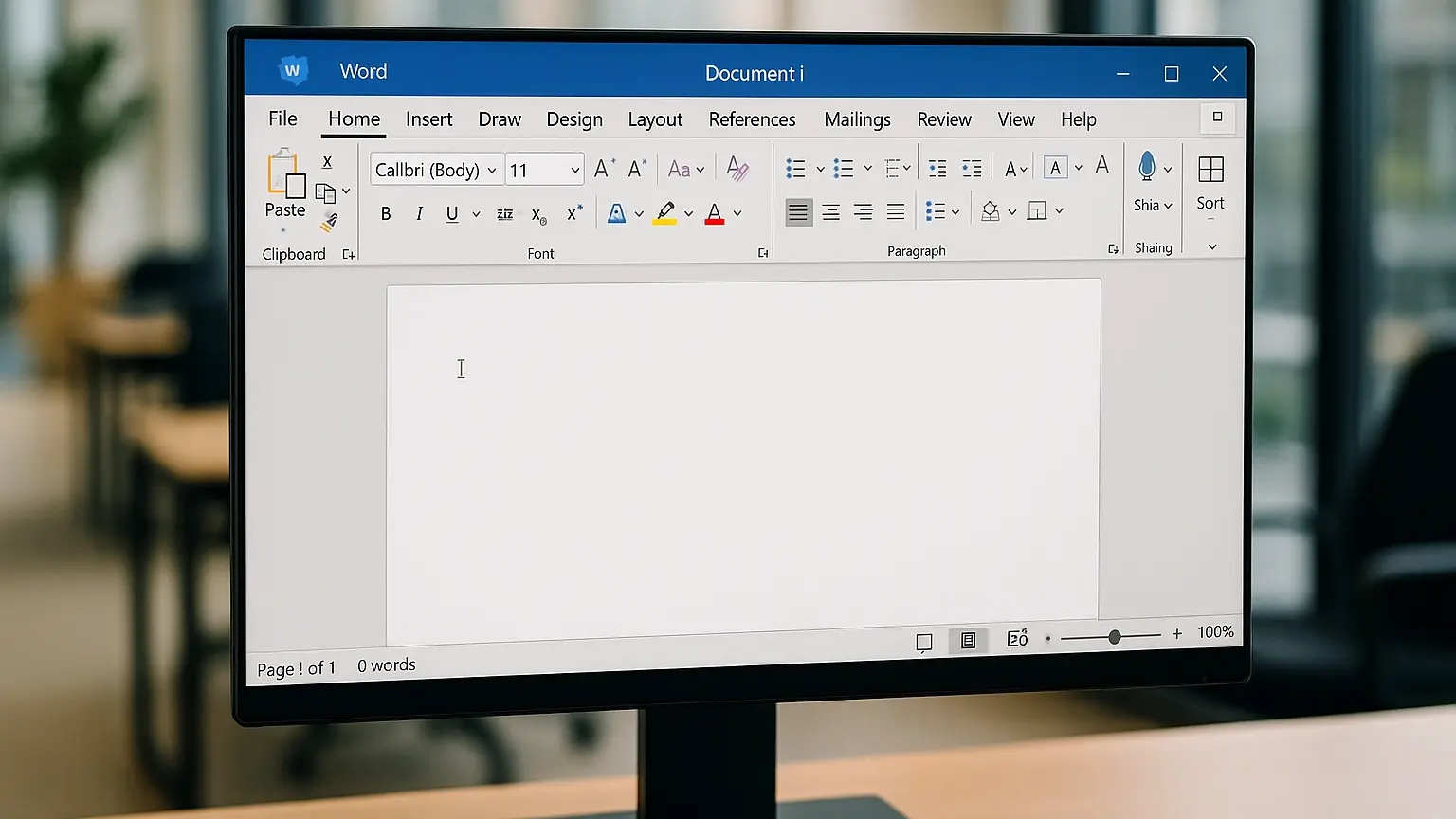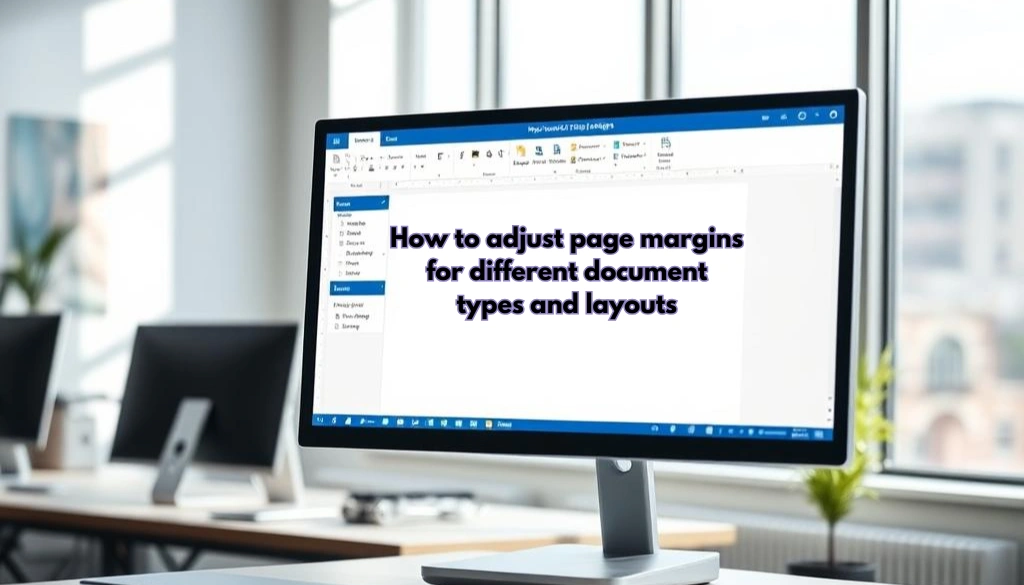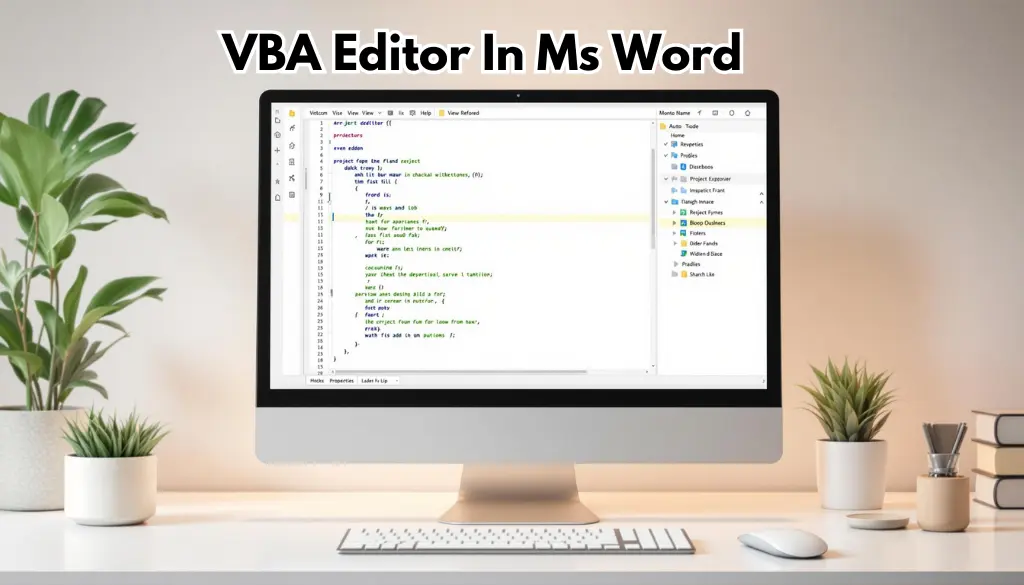How To Create Custom Word Themes & Brand Style Sets In Word?
Creating consistent, branded documents across an organization has become more crucial than ever in today's competitive business landscape. With 85% of organizations having brand guidelines in place and brand consistency…