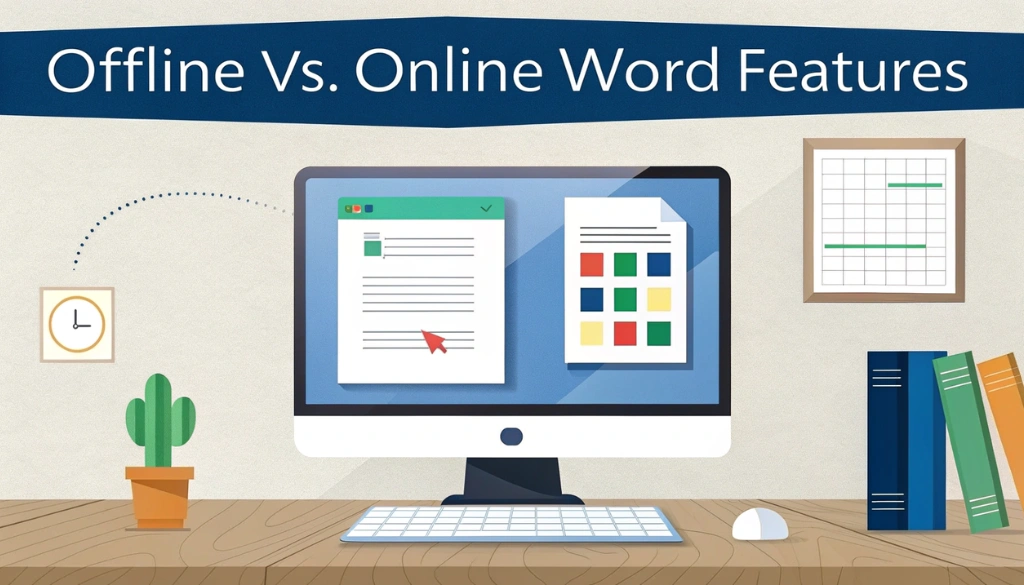Understanding the differences between Microsoft Word’s offline and online versions is critical for maximizing your productivity. The offline version is a strong toolbox, equipped with advanced features for detailed document creation. On the contrary, the online version offers portability, allowing access from anywhere for quick edits and seamless real-time collaboration.
Both versions support simultaneous editing, yet they cater to different needs. The desktop app boasts powerful tools like Table-to-text and Text-to-table, while the online version streamlines table sorting. By recognizing these distinctions, users can choose the right tool for their specific tasks, whether working solo or as part of a team.
Key Differences in Features Between Offline and Online Word Processing
Examining the differences between offline and online word processing highlights distinct features. Offline tools, such as Microsoft Word Desktop, allow document editing without an internet connection, making them perfect for students with limited access. But, these programs require installation and take up device storage.
Conversely, online platforms like Word Online offer cloud storage and easy document sharing. Users can access their files from any internet-enabled device, enabling real-time collaboration with classmates. The downside is their dependence on a stable internet connection, which can be a challenge in areas with poor connectivity.
| Feature | Offline Word Processing | Online Word Processing |
|---|---|---|
| Internet Dependency | Not required | Required |
| Collaboration Tools | Limited | Enhanced |
| File Accessibility | Local only | Any device |
In terms of user experience, offline tools often provide advanced formatting options, with easy access to styles and templates. Conversely, online tools focus on simplicity, enhancing user-friendliness. To find effective document collaboration, consider the unique strengths of each option!
User Experience and Accessibility in Offline vs. Online Environments
Examining user experience and accessibility highlights key differences between offline and online environments. In offline settings, such as using Microsoft Word on a computer, users access powerful features like advanced formatting and complete editing tools, allowing for the creation of complex documents without internet access. But, a significant drawback is the lack of real-time collaboration, which is a defining feature of online platforms. Leveraging accessibility shortcuts in Word can greatly improve document usability.
On the contrary, online environments like the Microsoft Word Web App shine in promoting seamless collaboration. Users can edit documents simultaneously with peers, making these tools ideal for group projects that require diverse input. But, online tools may lack some advanced features found in offline versions, which can limit creative potential.
Choosing between offline and online tools depends on individual needs. For those who prioritize collaboration and flexibility, online options are often the best choice. Conversely, for detailed and feature-rich document creation, offline software remains unmatched.
Performance and Collaboration Capabilities of Offline and Online Tools
The comparison of offline and online tools highlights significant differences in functionality and collaboration. For example, offline tools like Microsoft Word’s desktop version offer advanced features, such as complicated formatting options and strong collaboration tools that improve productivity. But, software integration is often smoother in an online setting.
Online tools, such as Word Online, shine in real-time collaboration. Multiple users can edit documents simultaneously from different locations, boosting teamwork. The convenience of cloud storage allows access to documents from anywhere, transforming task management. But, these tools may lack the depth needed for complex text analysis, which can limit their effectiveness for detailed tasks.
When it comes to data security, offline tools provide greater control. Users can manage files without an internet connection, necessary for handling sensitive information. On the contrary, online tools offer automatic updates and backups, protecting work from device failures.
In the end, choosing between these tools depends on specific needs. Are we prioritizing usability and collaboration, or do we require complete features and control?
Each option has unique advantages, and understanding these can optimize our digital workflows.
Summing up
Choosing between offline and online word tools depends on your specific needs. Offline tools offer powerful features and work smoothly without internet access, making them perfect for creating detailed documents. Conversely, online tools allow real-time collaboration, boosting teamwork and making writing more enjoyable. Think about if you prioritize advanced features or collaborative capabilities when selecting a tool. Each option presents unique strengths, helping you find the ideal fit for your writing style and tasks.
Frequently Asked Questions
What is the difference between Word online and Word?
Word Online offers real-time collaboration and free access, while Word offline provides advanced features and better performance.
What is the difference between online and offline Microsoft 365?
Offline Microsoft 365 offers advanced features and faster performance, while online excels in real-time collaboration and accessibility.
What advantages do online word features have over offline ones in NLP?
Online Word features excel in real-time collaboration, accessibility, and cloud integration, enhancing teamwork and document sharing.
What are two key differences between Microsoft desktop version of Word and their online version?
The desktop version offers advanced features and offline access, while the online version excels in real-time collaboration and is free.