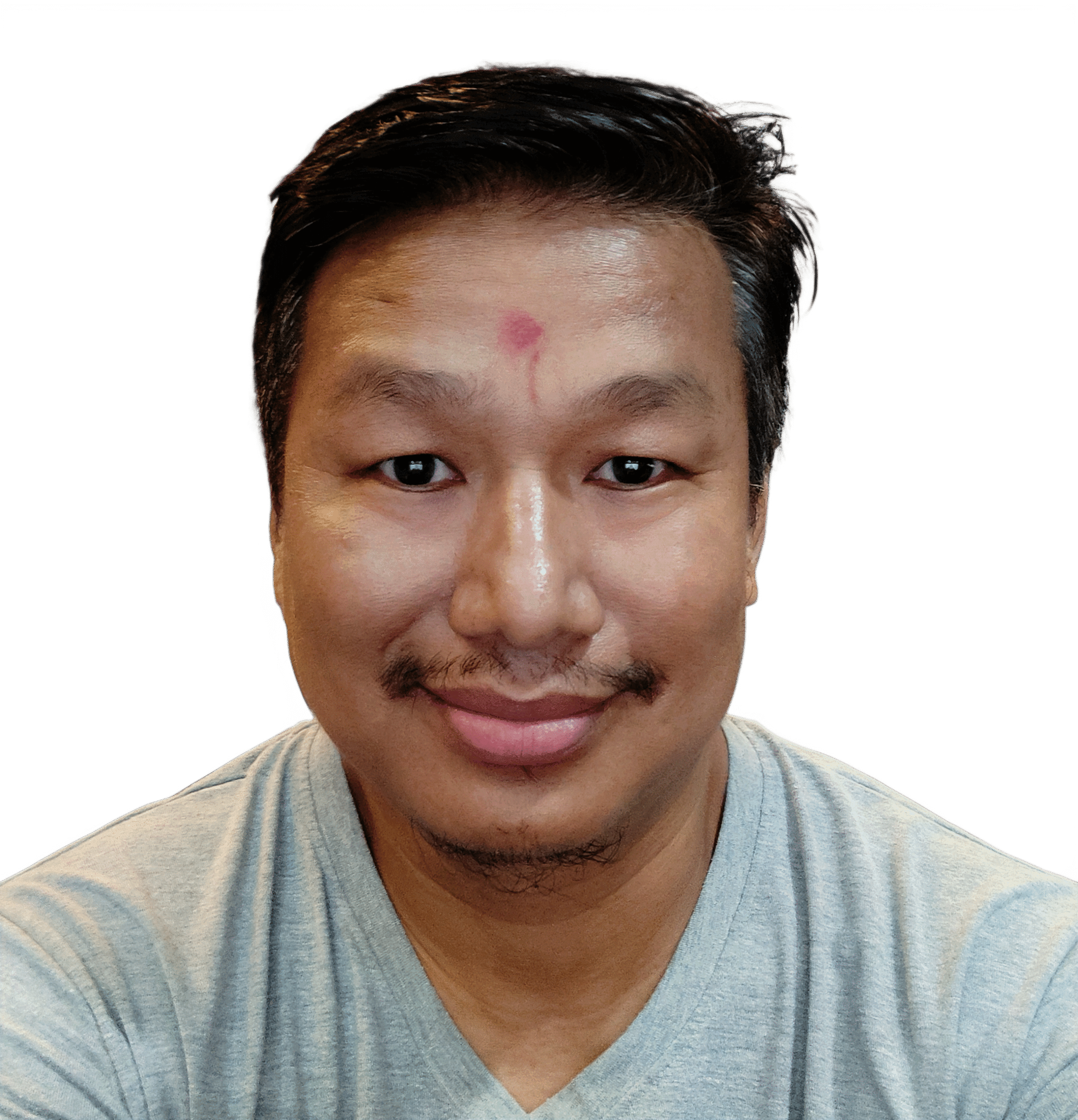Simplify Your Workflow: Power Automate and Word Integration
Have you ever felt overwhelmed by the number of documents needing approval at work? With Microsoft Power Automate, we can simplify this process. It helps us... Read more.
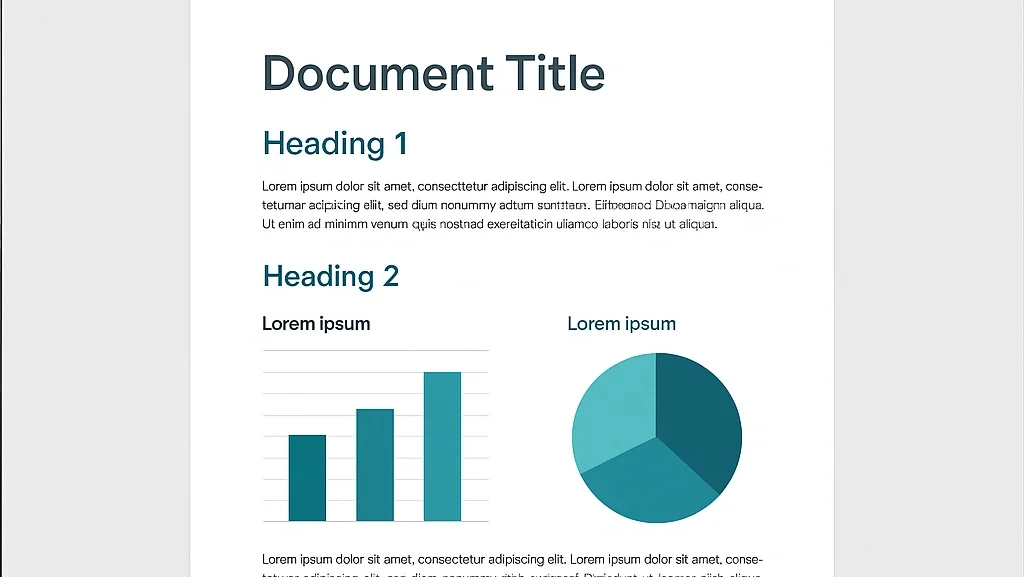
How To Create Custom Word Themes & Brand Style Sets In Word?
Creating consistent, branded documents across an organization has become more crucial than ever in today’s competitive business landscape. With 85% of organizations... Read more.
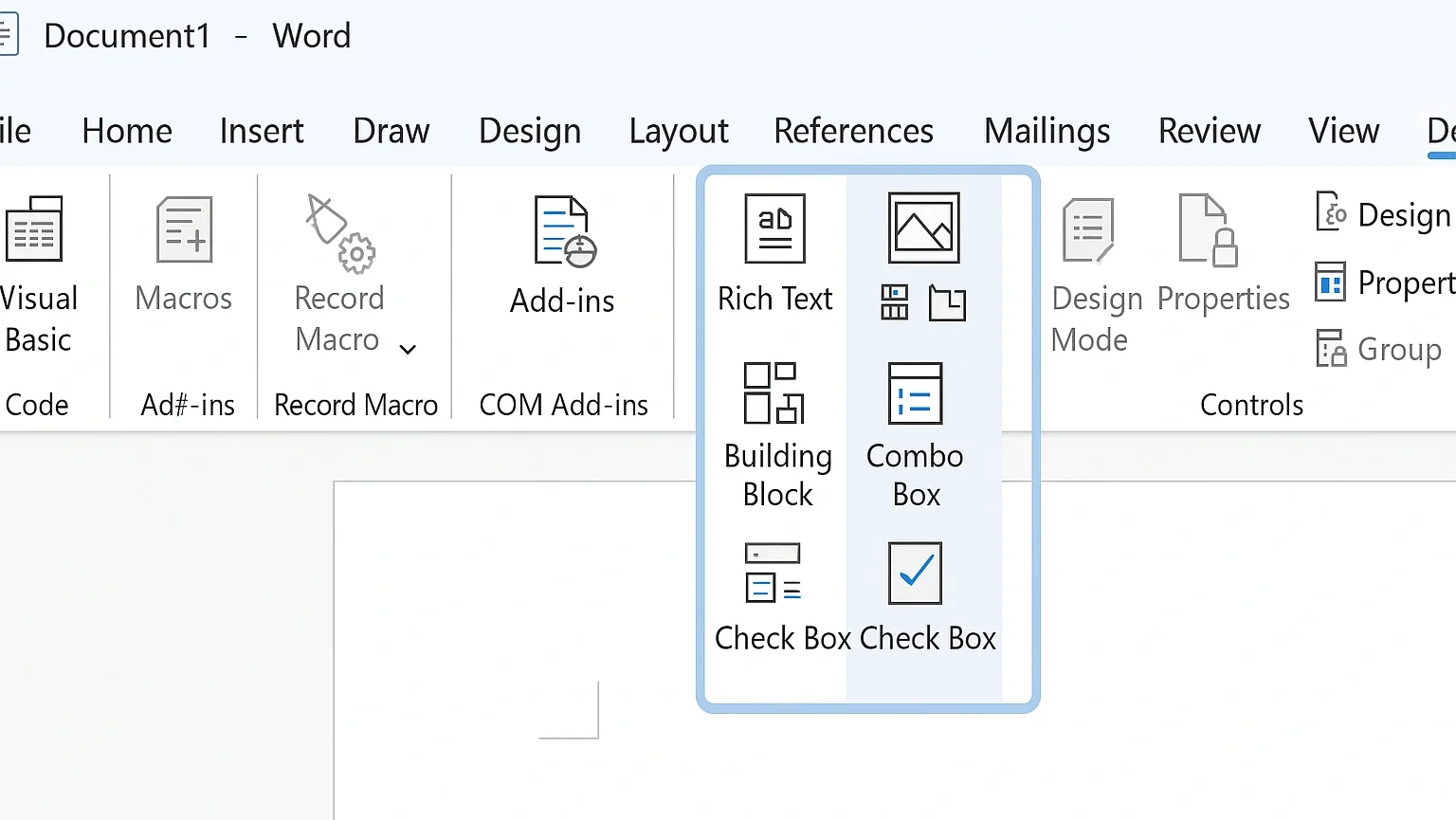
Building Interactive Forms with Content Controls & XML Mapping in Word
Interactive forms are the backbone of modern document workflows, transforming static Word documents into dynamic data collection tools that streamline business processes.... Read more.
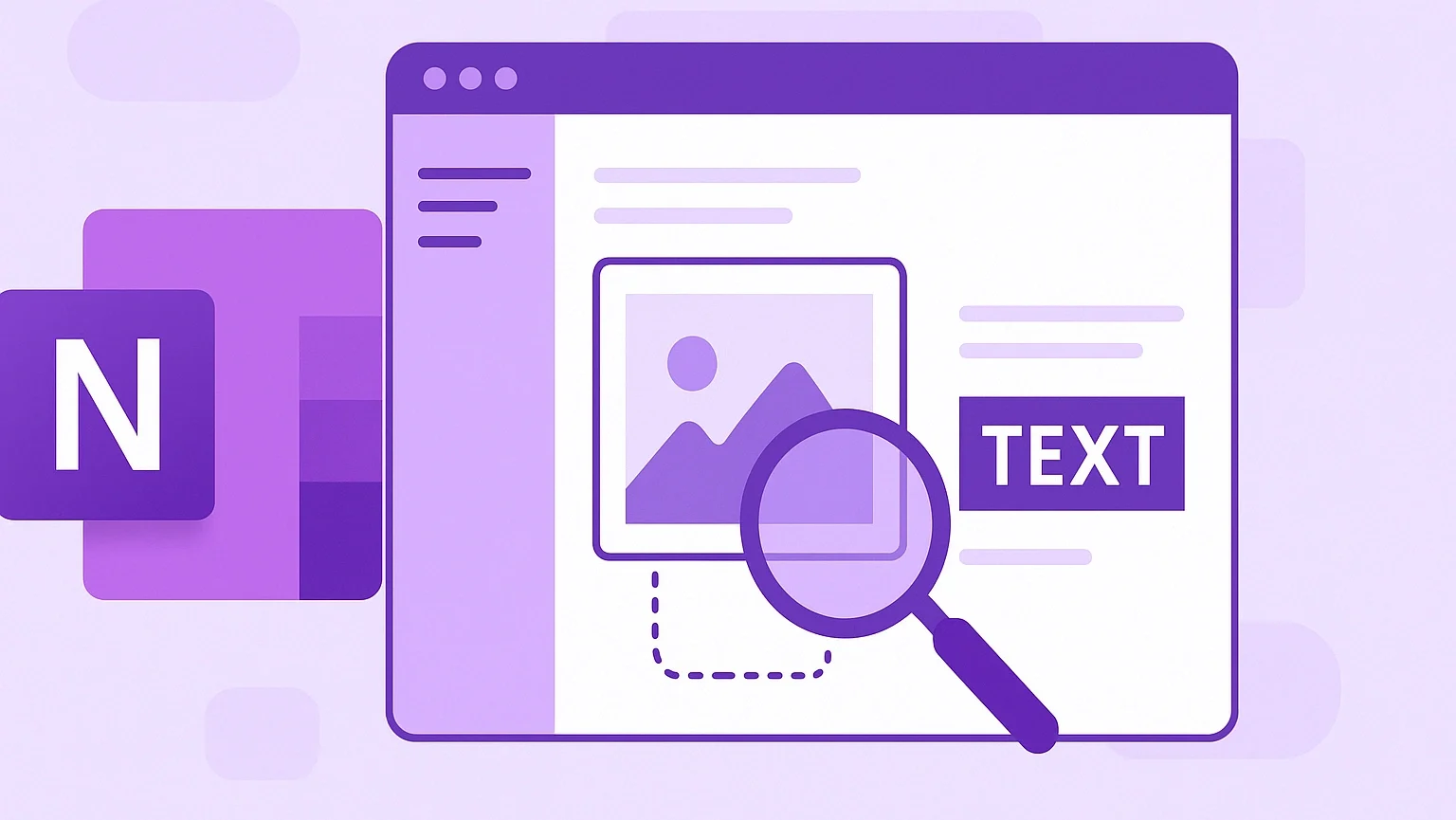
OneNote OCR Deep Dive: Extract Text Like a Pro
Microsoft OneNote’s built-in optical character recognition (OCR) transforms static pictures, scans, and handwritten pages into searchable, editable text. This... Read more.
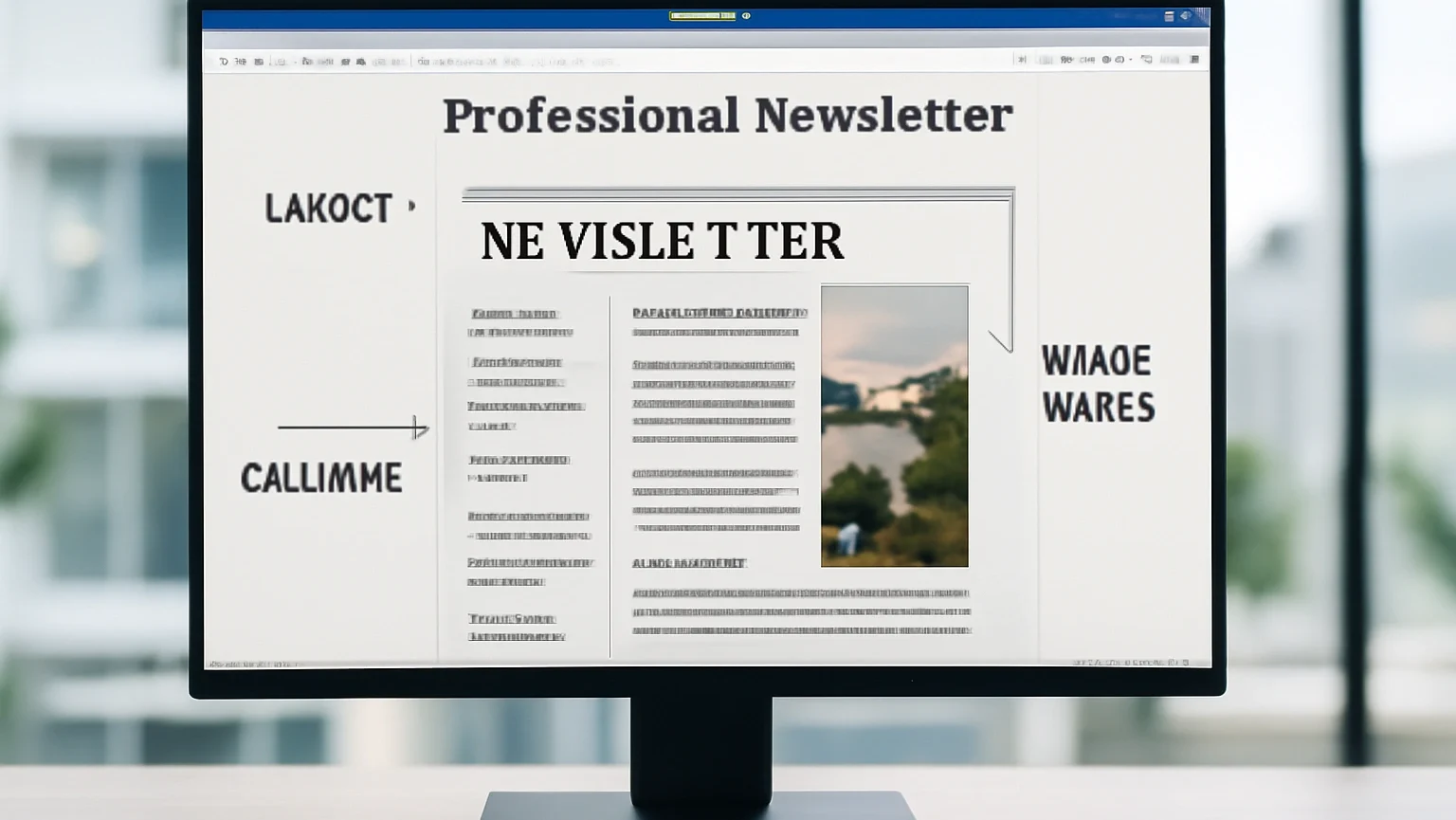
Crafting Professional Newsletters in Word: Layout, Columns & Image Wraps
Creating visually appealing newsletters in Microsoft Word has become an essential skill for businesses, organizations, and content creators looking to communicate... Read more.
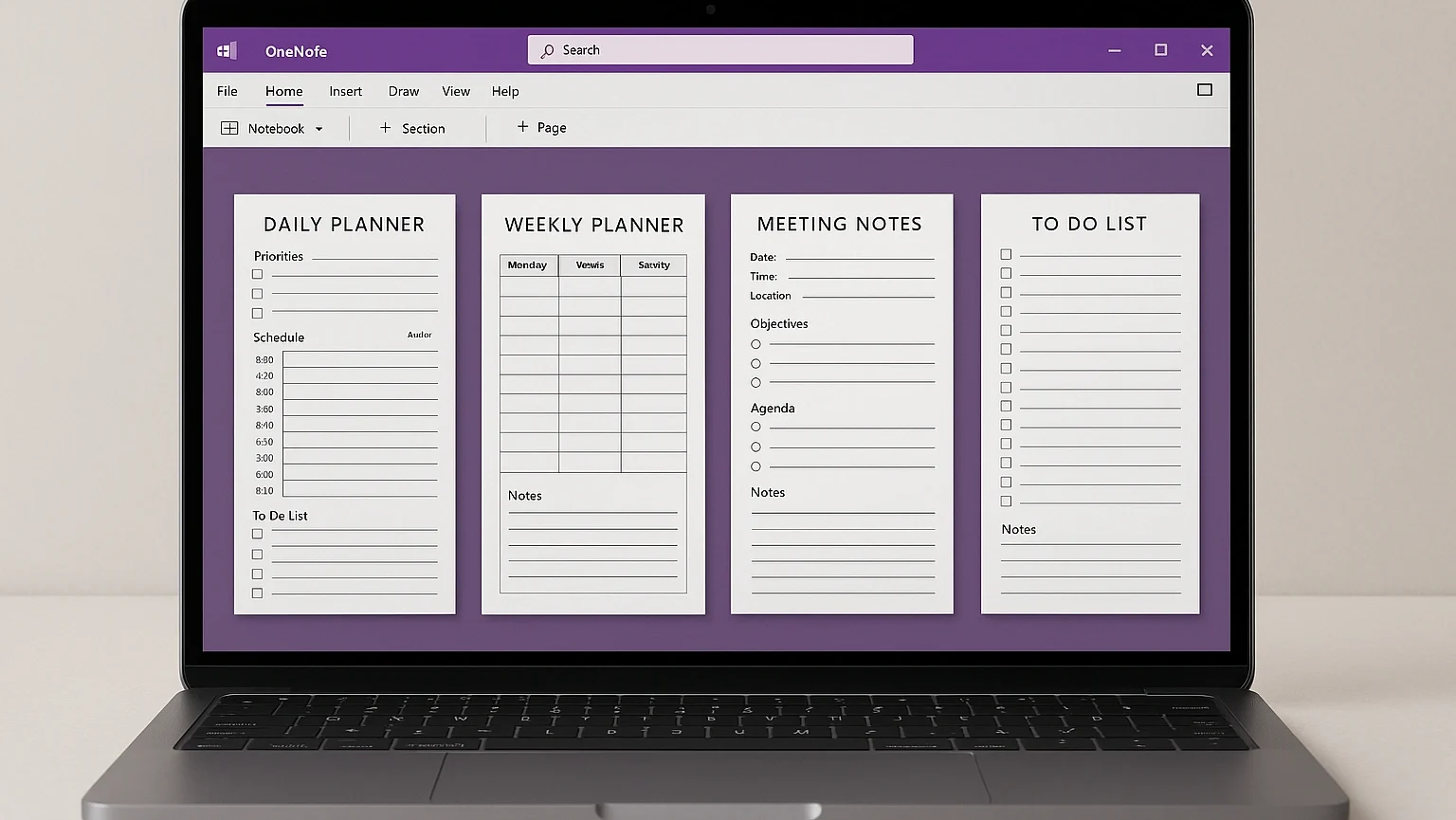
OneNote Templates & Page Layouts: 10 Designs You’ll Actually Use
OneNote templates can transform your digital note-taking from chaotic scribbles to organized, professional-looking pages. Whether you’re managing projects,... Read more.
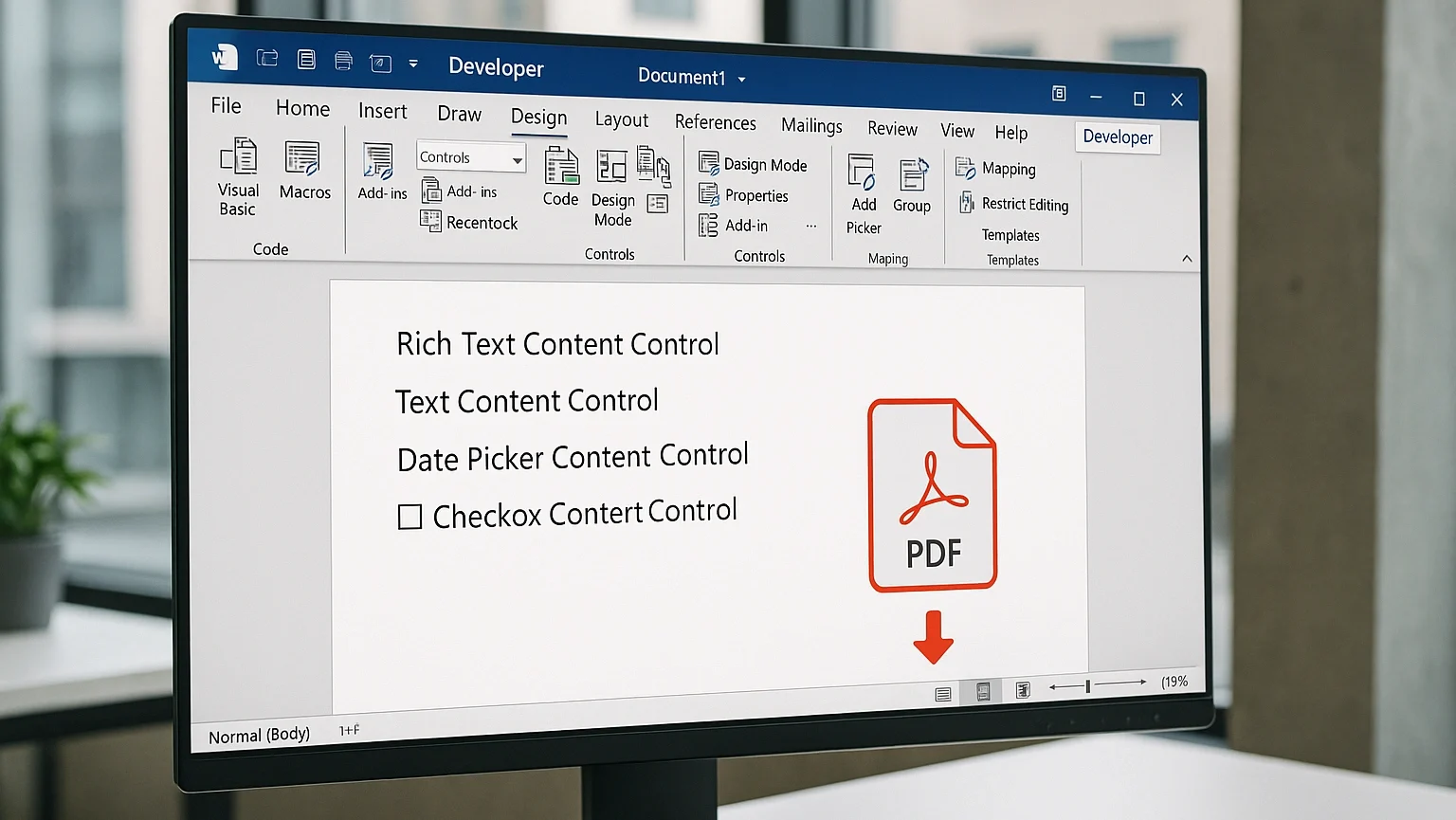
Create Interactive PDF Forms in Word: A Step-by-Step Guide
Creating interactive PDF forms doesn’t have to be complicated or expensive. With Microsoft Word and a few simple steps, you can transform any document into... Read more.

Transform Your Meeting Experience: OneNote Meeting Notes with Microsoft Teams Integration
Professional meeting room showing modern collaboration with OneNote and Teams integration Modern collaboration has evolved beyond traditional note-taking methods,... Read more.

Microsoft OneNote for Students: Your Complete Study Companion
Are you tired of losing important notes or struggling to keep your study materials organized? If you’re a student juggling multiple classes, projects, and... Read more.