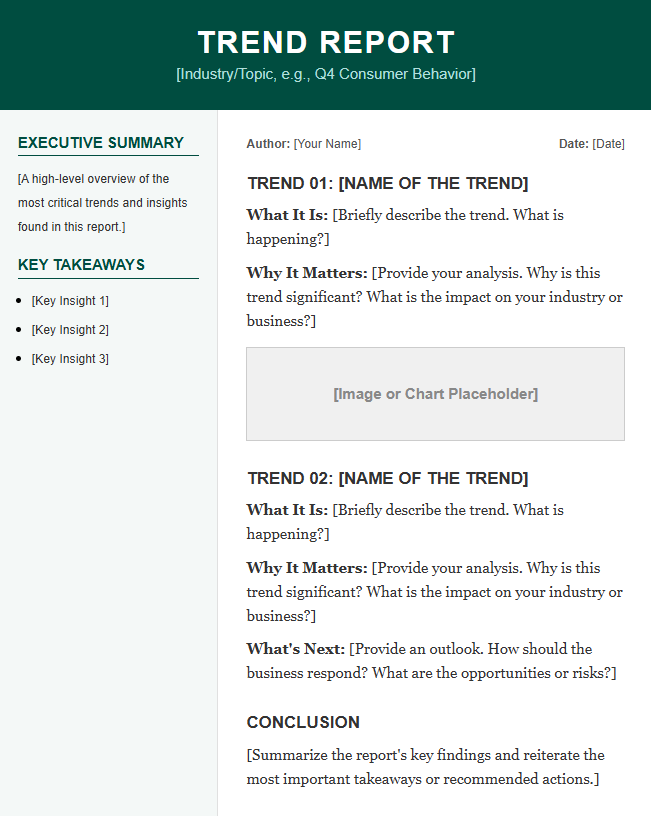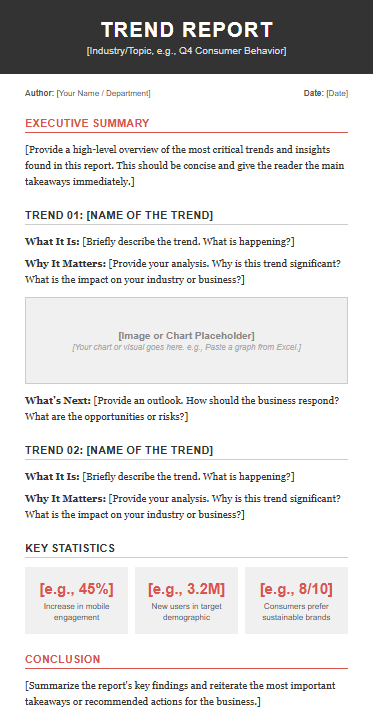Download our free Trend Report Template for Word and easily create professional reports to track business and market trends. Perfect for students, analysts, and researchers seeking a customizable and ready-to-use trend report format.
How to Use the Trend Report Template
- Download and OpenDownload the template as a Word (.docx) file and open it in Microsoft Word or Google Docs.
- Set Your Date RangeUpdate the report title and specify the time period (e.g., Q3 2025 or October 2025).
- Enter Key TrendsList the most important trends you observed, such as sales growth in regions, new product categories, or shifting consumer behaviors.
- Analyze and InterpretExplain each trend with insight and methodology. Reference data sources and why the trend matters.
- Add VisualsInsert charts, graphs, or images to support your analysis and make insights easy to scan.
- Summarize RecommendationsConclude with actionable steps based on the trends you identified.
Tips for Creating Effective Trend Reports
- Be Specific: Focus on data and real-world examples; avoid vague claims.
- Use Visuals: Charts and infographics make complex trends accessible.
- Keep It Concise: Prioritize clarity with short, focused paragraphs.
- Cite Sources: Always reference data sources for credibility.
- Tailor to Audience: Executives prefer bullet points; analysts want detail.
Example Sections in a Trend Report
Title
October 2025 Market Trends Report
Executive Summary
In Q4 2025, digital product sales rose 26% compared to Q3, driven by mobile app purchases.
Trend 1: Growth in E-commerce
Sales via mobile increased by 40%, led by the electronics and clothing categories.
Trend 2: Consumer Preferences Shift
Sustainable products saw a 15% uptick in interest, as revealed by Google Trends data.
Recommendations
Consider expanding the eco-friendly product line and invest in mobile app development for a better shopping experience.