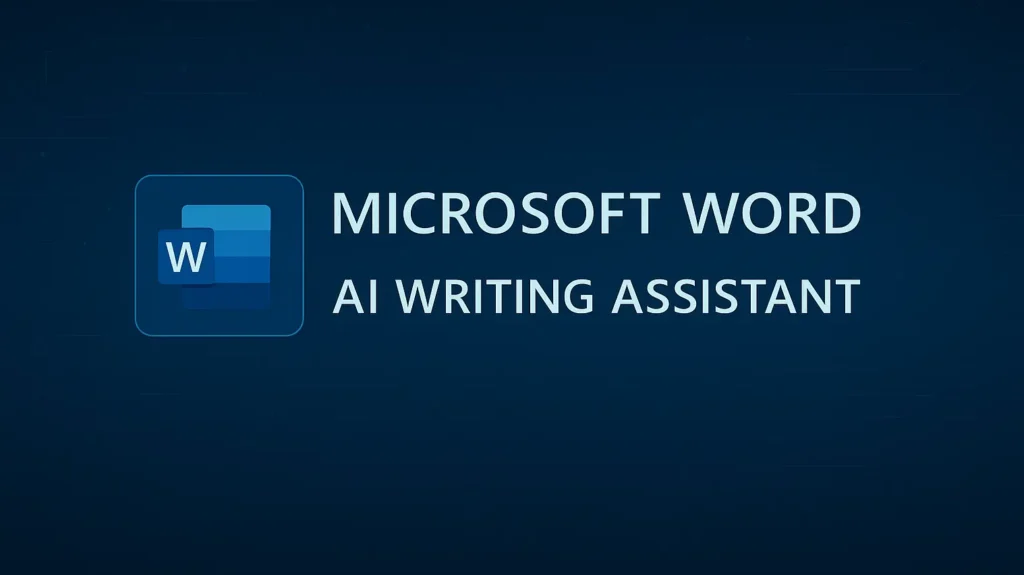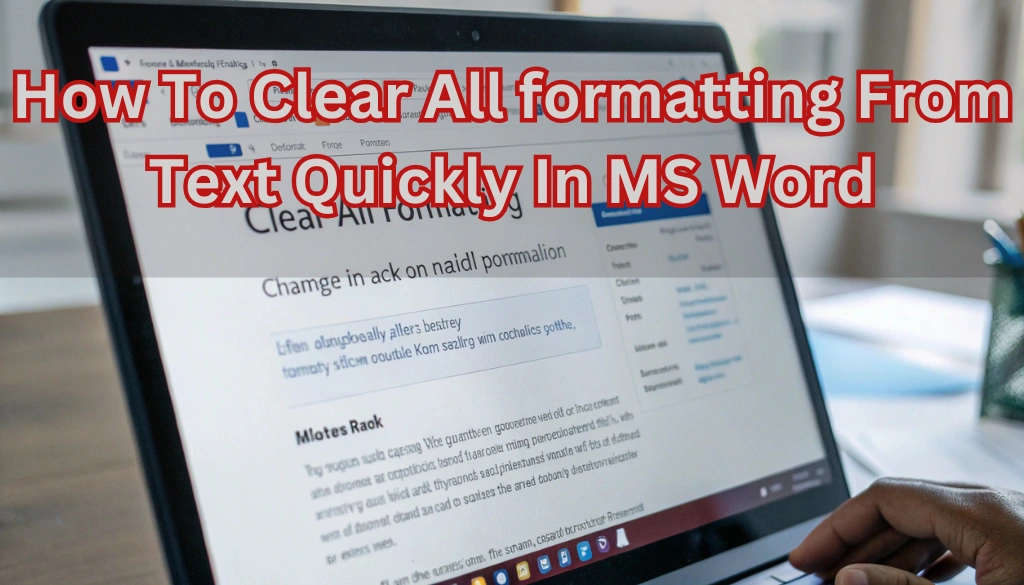Microsoft Word AI Writing Assistant: How Copilot Transforms Your Writing in 2025
Have you ever wished for a helpful friend while writing? Microsoft Word AI Writing Assistant, called Copilot, is here to be that friend! In 2025, Copilot will change how we write by using smart technology to help us create better documents faster. This amazing tool uses natural language processing to understand what we want to say. It […]
Microsoft Word AI Writing Assistant: How Copilot Transforms Your Writing in 2025 Read More »