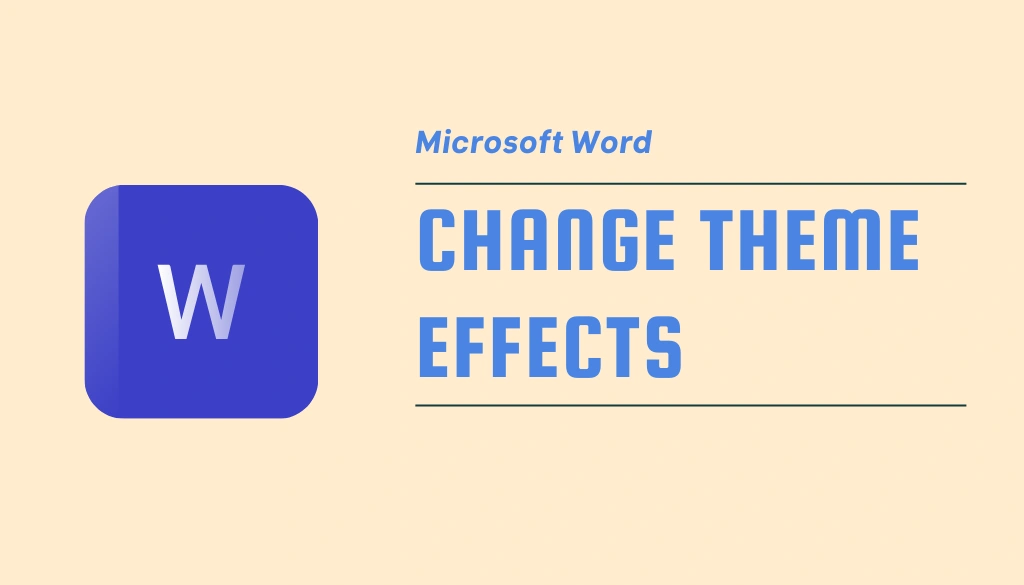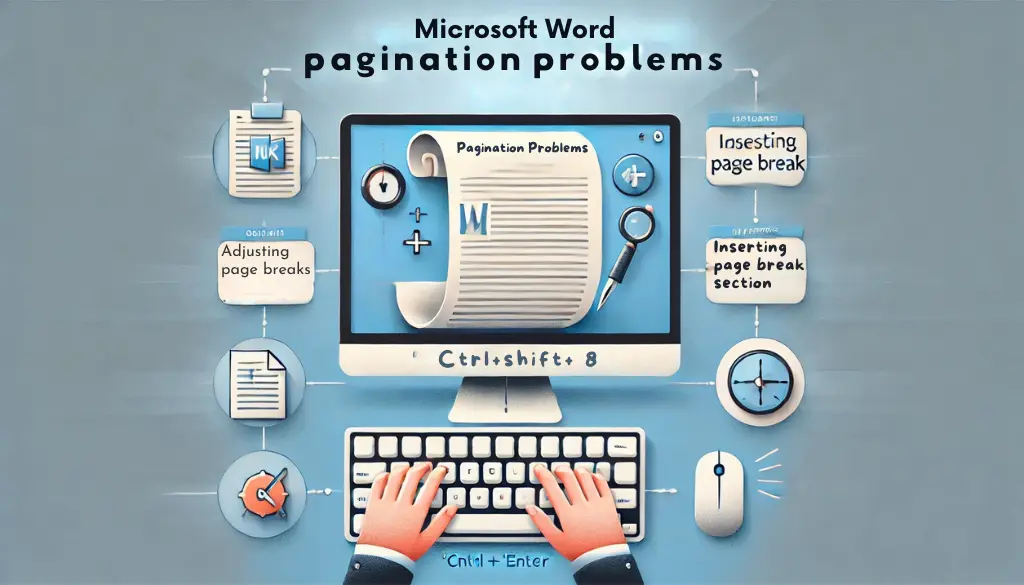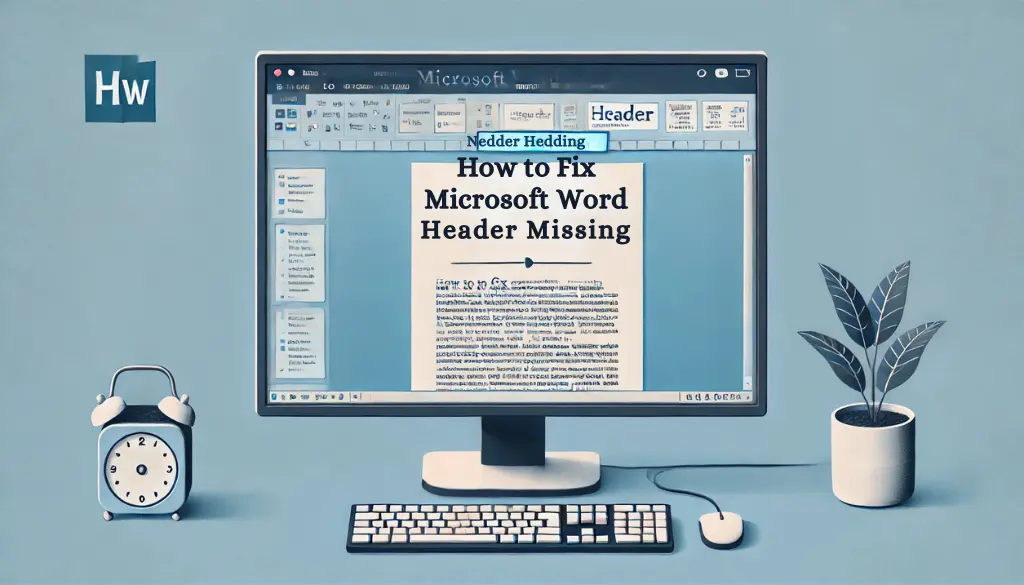How to Change Theme Effects in MS Word: A Complete Step-by-Step Guide
Have you ever struggled to make your MS Word documents look polished and professional? One of the best-kept secrets of Microsoft Word is its Theme Effects feature. This tool can transform your entire document with just a few clicks, creating a consistent and visually appealing look without the hassle. In this blog post, we’ll dive […]
How to Change Theme Effects in MS Word: A Complete Step-by-Step Guide Read More »