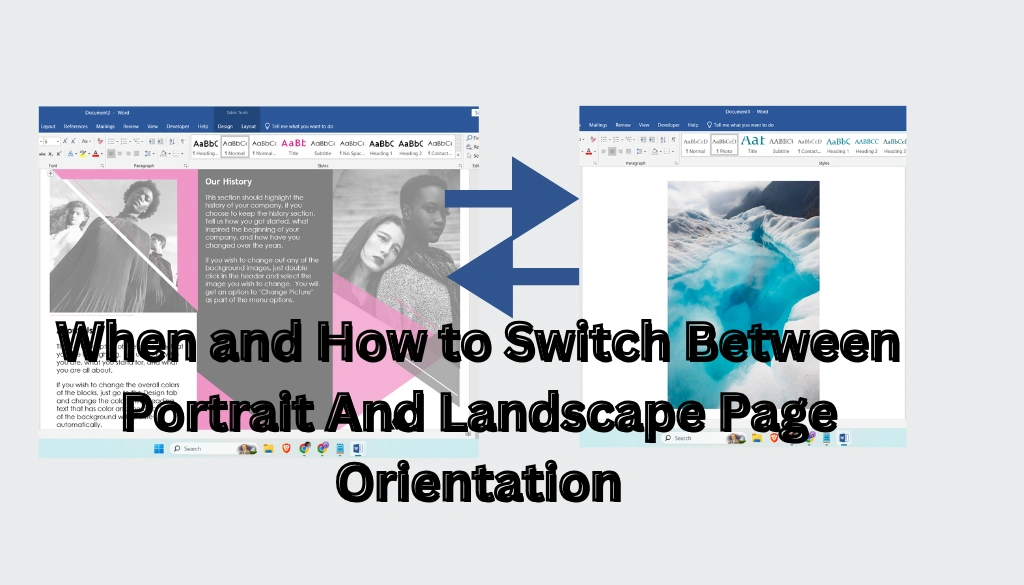How To Use Section Breaks to Manage Different Layouts in MS Word
Do you find it hard to make your Microsoft Word documents look neat and professional? Use section breaks to manage different layouts effectively. Section breaks are a helpful tool that…