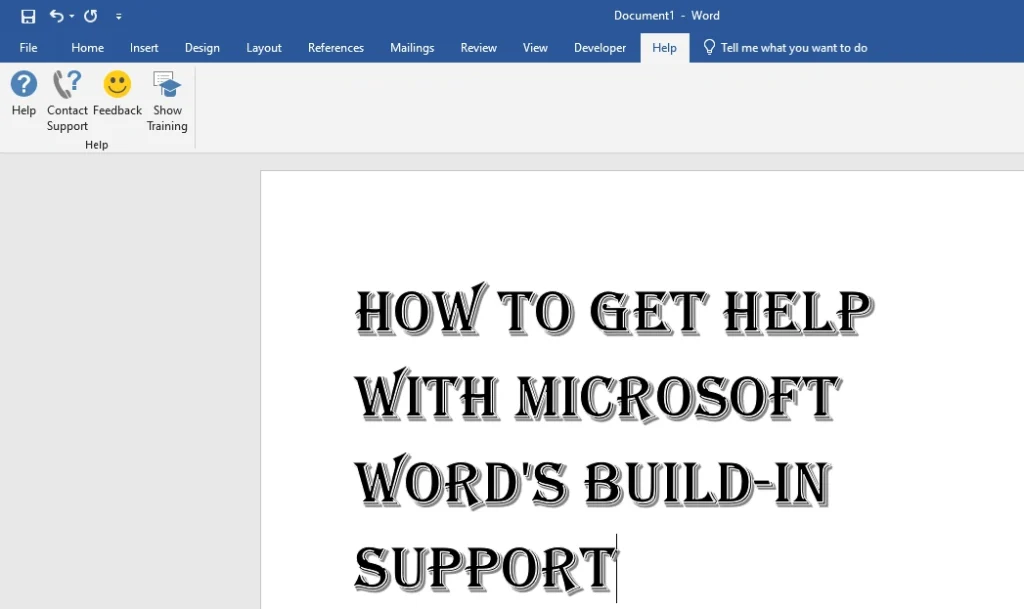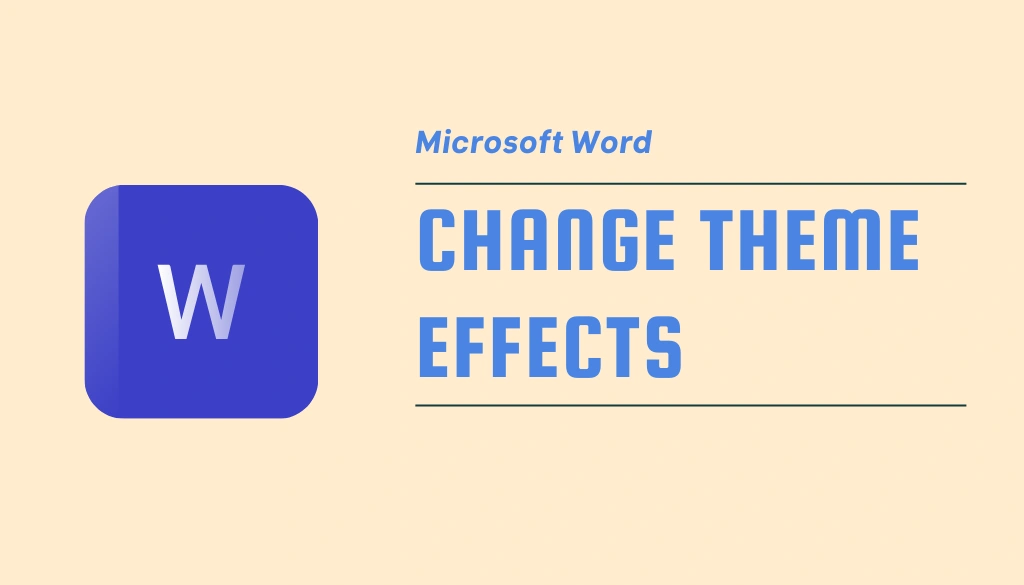How to Get Help with Microsoft Word’s Build-In Support: Your Easy Guide
Microsoft Word is a tool that lots of us use every day, but all of its features can sometimes feel confusing. Need quick help with formatting, adding pictures, or fixing an error? Luckily, Microsoft Word has built-in help and support options to assist you whenever you need it. This guide will show you how to […]
How to Get Help with Microsoft Word’s Build-In Support: Your Easy Guide Read More »