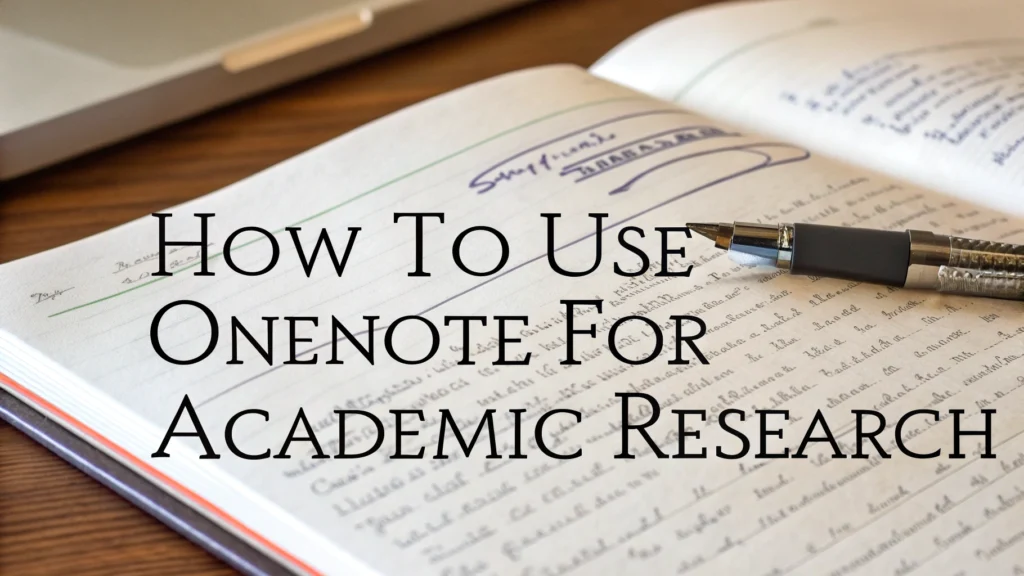Using OneNote for academic research can make our study life much easier. It helps us take notes, plan projects, and organize our thoughts all in one place. With OneNote, we can create digital notebooks that keep our research notes tidy and easy to find.
We can also use features like tagging and templates to stay organized. This way, we can focus on gathering information and writing our reports without losing track of significant details. Let’s explore how to maximise OneNote for our research projects!
Key Takeaways
- Access OneNote via the University’s Office 365 landing page to create and manage your research notebooks.
- Use the Researcher tool to find relevant sources by entering keywords related to your topic.
- Organize notes by sections and groups based on topics, projects, or types of notes for better clarity.
- Start using OneNote without hesitation; its flexible structure allows for easy movement and organization of notes.
Setting Up OneNote for Academic Research Management
Setting up OneNote for academic research management revolutionizes how students organize their work. It simplifies note-taking, data management, and collaboration. Here’s how to get started:
- Log into OneNote using your Office 365 account.
- Create a new notebook precisely for your research project.
- Add sections for topics like research notes, citations, and study materials.
- Use tags to highlight significant information or tasks.
- Sync your notes to the cloud for easy access on any device.
OneNote also allows you to:
- Collaborate: Share notebooks with classmates for group projects.
- Integrate: Add images, links, and audio notes to enrich your research.
- Plan: Outline your research paper and manage tasks efficiently.
Using OneNote boosts your academic organization, making research more manageable and enjoyable!
Organizing Research Notes and Data Collection
Using OneNote for academic research enhances organization and efficiency. This digital notebook allows you to collect research notes and manage data effortlessly. Here are some key features:
- Tagging: Easily categorize notes with tags for quick retrieval.
- Templates: Create consistent formatting for study materials with templates.
- Collaboration: Share notebooks with classmates for effective group projects.
With cloud storage, sync your notes across devices for access anytime, anywhere. OneNote’s drawing tools encourage free brainstorming, while its citation management feature keeps references organized alongside your notes.
To improve your report writing, structure research projects using outlines and annotations. This method streamlines your research workflow and simplifies academic writing.
| Feature | Benefit |
|---|---|
| Syncing | Access notes on any device |
| Collaboration | Work with peers in real-time |
By mastering these features, you can lift your information organization and improve academic performance.
Utilizing OneNote’s Collaboration Features for Group Projects
Utilizing OneNote’s collaboration features transforms group projects into organized and efficient experiences. With digital notebooks, we centralize notes and ideas, making information gathering straightforward and effective.
Start by creating a shared notebook:
- Open OneNote: Select the notebook you want to share.
- Share it: Click the File tab, then choose Share.
- Invite collaborators: Enter your teammates’ email addresses.
OneNote allows you to tag significant notes, enhancing project organization and enabling quick searches. With cloud storage, you can engage in real-time editing, collaborating from anywhere.
Brainstorm ideas using the annotation features to highlight key points. Templates are also useful for structuring research projects effectively.
By leveraging these tools, you improve productivity and streamline collaboration.
Incorporating Citation Tools and Annotations in OneNote
Incorporating citation tools and annotations in OneNote transforms the academic research process. This powerful digital notebook enhances organization and information gathering. Here’s how to use these features effectively:
- Use the Researcher Tool: Steer to the Insert tab and select Researcher. Enter relevant keywords to find credible sources and automatically generate citations, streamlining your research.
- Create Annotations: While reviewing articles, highlight significant sections and add notes directly in OneNote. This method connects your thoughts to the source material, boosting comprehension.
- Tag for Organization: Use tags like “Significant,” “To Review,” or “Citations” to categorize notes for quick retrieval. This system enhances your study efficiency.
Syncing notes across devices ensures you can access your research anytime, anywhere. This feature is especially useful for group projects, allowing for real-time collaboration. With OneNote, you can streamline your academic writing and refine your research methodology.
| Feature | Benefit |
|---|---|
| Citation Tools | Automates referencing, saving you valuable time. |
| Annotations | Links personal insights directly to sources, enhancing understanding. |
Creating Outlines and Study Plans Using OneNote
Using OneNote for academic research enhances productivity and organization. This digital notebook simplifies the creation of outlines and study plans. Here’s how to use this powerful tool:
- Create Sections: Organize your notes by subject or project, with each section dedicated to different topics.
- Use Templates: Make sure consistency with templates. Explore useful OneNote templates available online.
- Tagging: Use tags to mark significant notes for quick access during study sessions.
- Cloud Storage: Sync your notes across devices, providing access to your work anytime, anywhere.
- Collaboration: Share notebooks with classmates for group projects, fostering teamwork and enhancing learning.
With features like annotations and brainstorming tools, OneNote is an necessary ally in your academic journey. Effective planning allows you to manage time and tasks efficiently.
| Feature | Benefit |
|---|---|
| Digital Notebooks | Easily organize and access information. |
| Outlining Tools | Clearly structure your thoughts and ideas. |
Summing up
Using OneNote for academic research can really change how we organize our work. It helps us create outlines, manage our notes, and keep everything in one place. We can add images, links, and even draw right on the pages. This makes our research easier and more fun. Just like a digital backpack, OneNote holds all our significant information. So, let’s start using OneNote to make our study plans and research projects smoother and more effective!