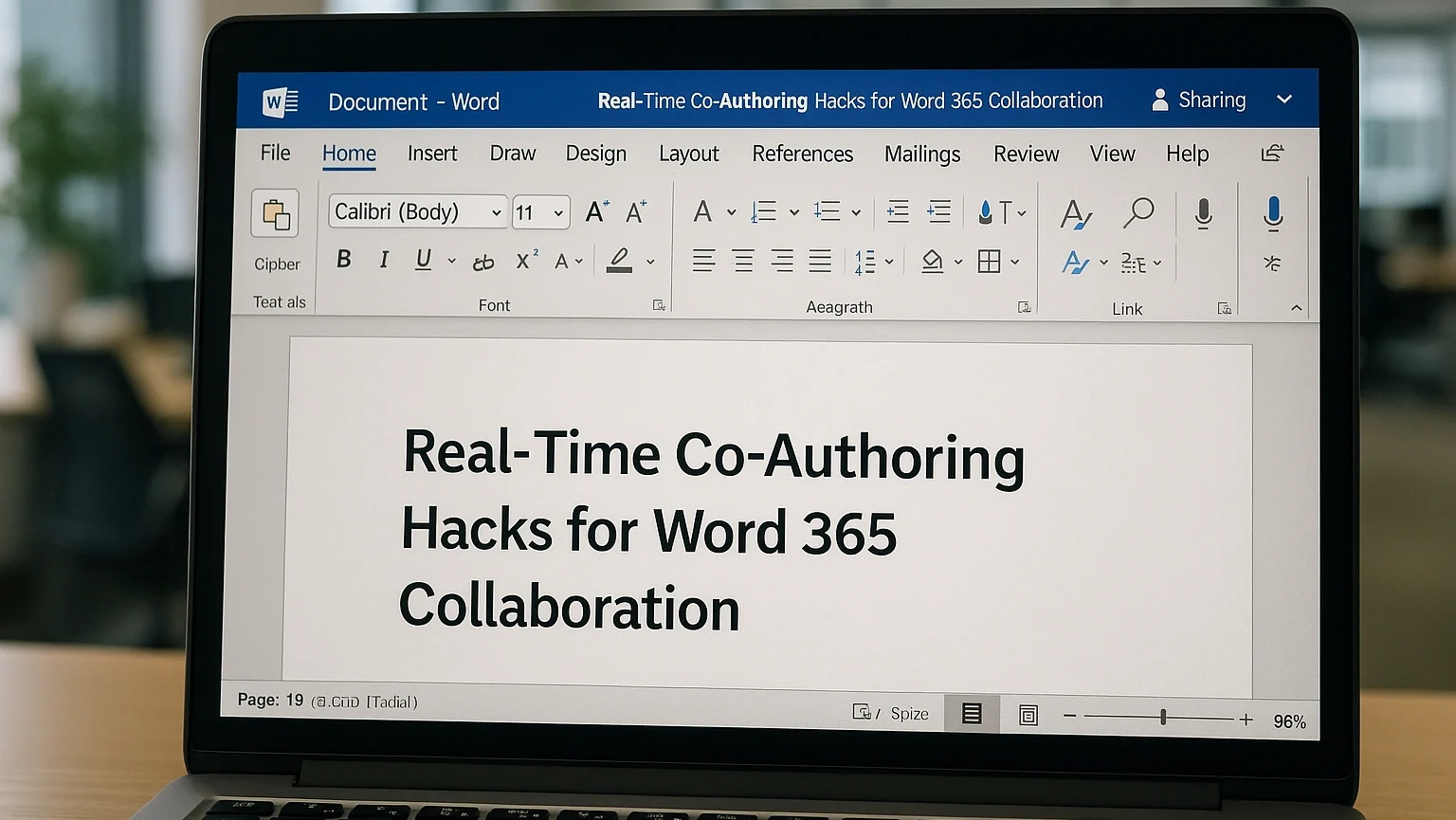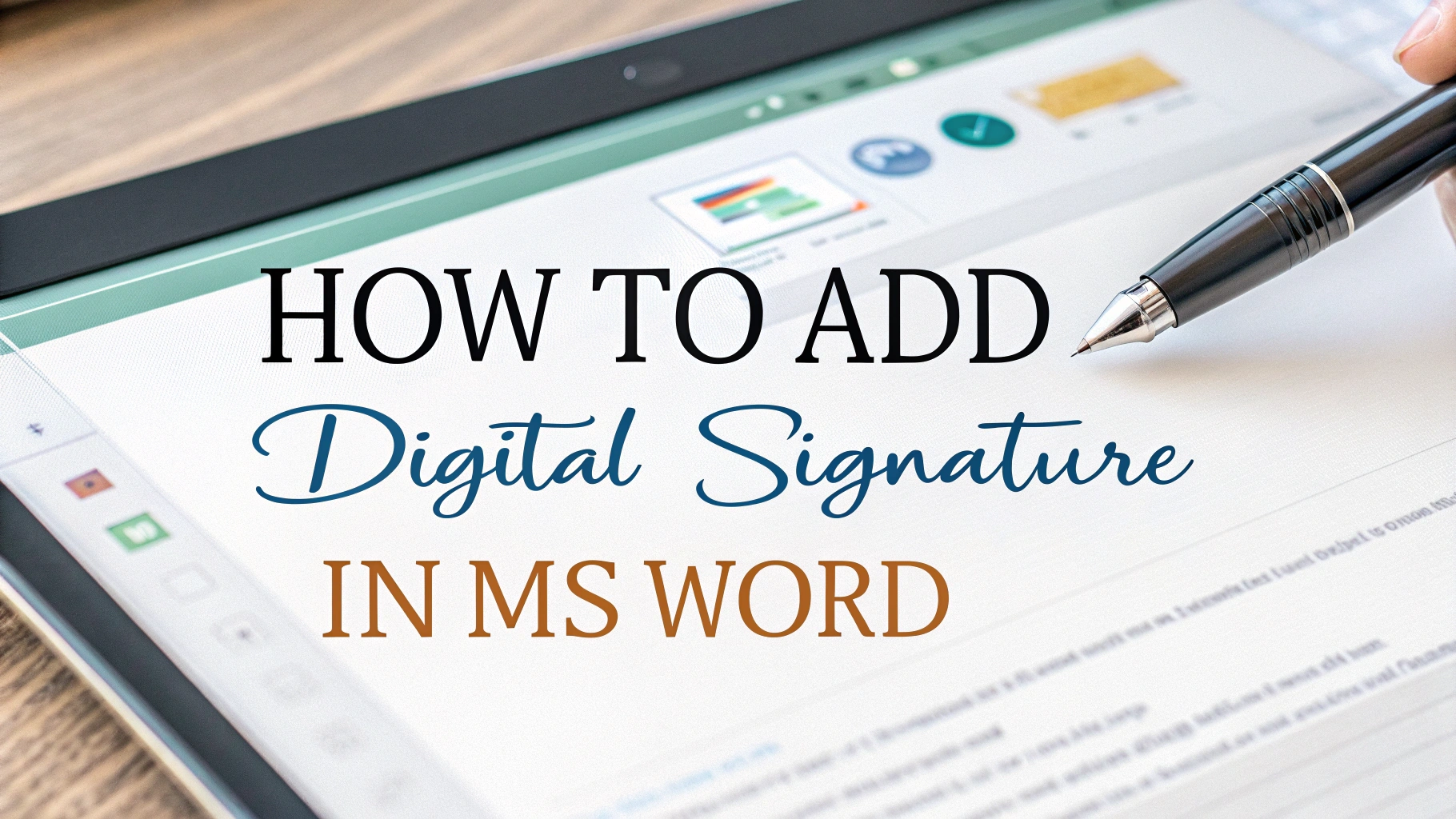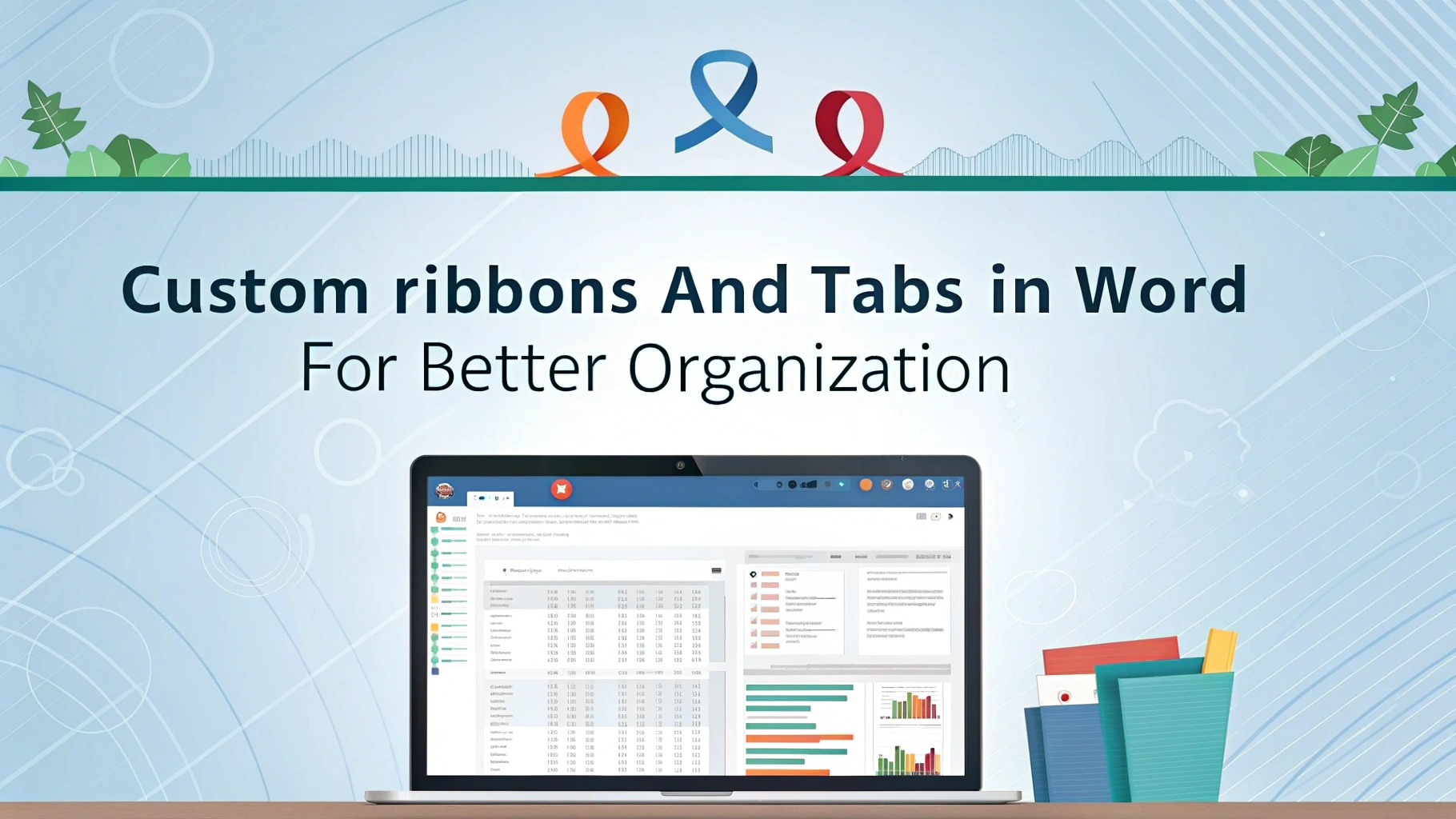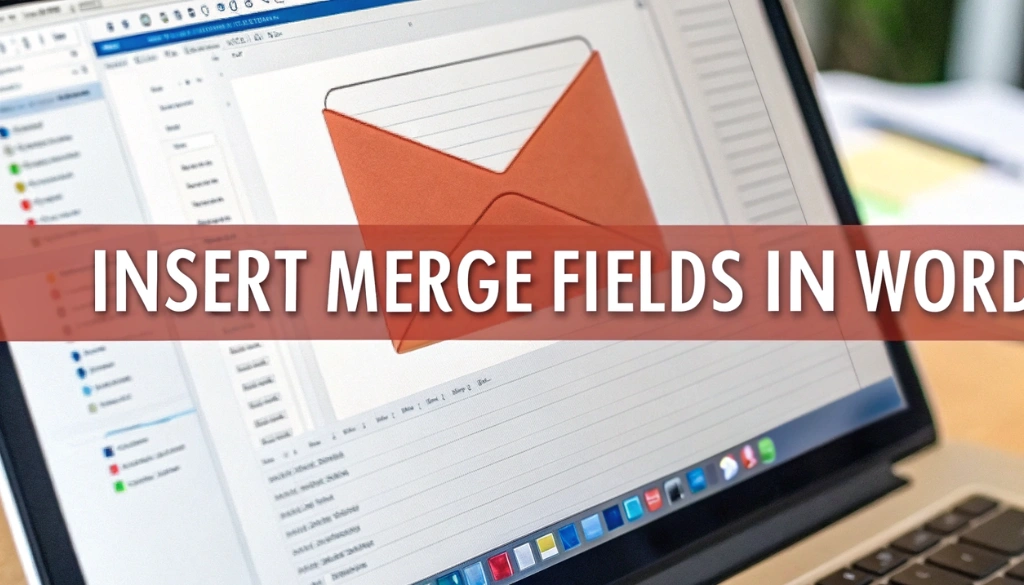Explore advanced Word features like macros, mail merge, and troubleshooting
Collaboration in Microsoft Word 365 is easier than ever! With real-time co-authoring, we can work on documents together, no matter where we are. Imagine writing a story with friends, where…
Have you ever felt overwhelmed by the number of documents needing approval at work? With Microsoft Power Automate, we can simplify this process. It helps us automate document approvals and manage…
Imagine a world where your thoughts flow seamlessly onto the page, your hands remain free, and your productivity soars. This isn’t a distant dream—it's the reality offered by mastering the…
We all have significant documents that we want to keep safe. Password protecting our Word documents is a great way to do this. It helps us keep our sensitive information…
Creating multilingual documents in Microsoft Word can be a fun and useful skill. It allows us to share information in different languages, making our work accessible to more people. Imagine…
Adding a digital signature to a Word document is a simple way to show that the document is authentic. It helps prove that the person who signed it really did…
Creating custom ribbons and tabs in Microsoft Word can make our work easier and more organized. With just a few clicks, we can add our favorite tools and features right…
Creating and using custom XML schemas in Microsoft Word can make our documents smarter and more organized. XML schemas help us define the structure of our data, like a blueprint…
Using Word's built-in XML editor can feel like opening a secret tool for our documents. This feature helps us manage and format our content in a structured way. With XML,…
Inserting merge fields in Microsoft Word simplifies the creation of personalized documents. These fields serve as placeholders for unique information, such as names and addresses, making our communications more impactful.…