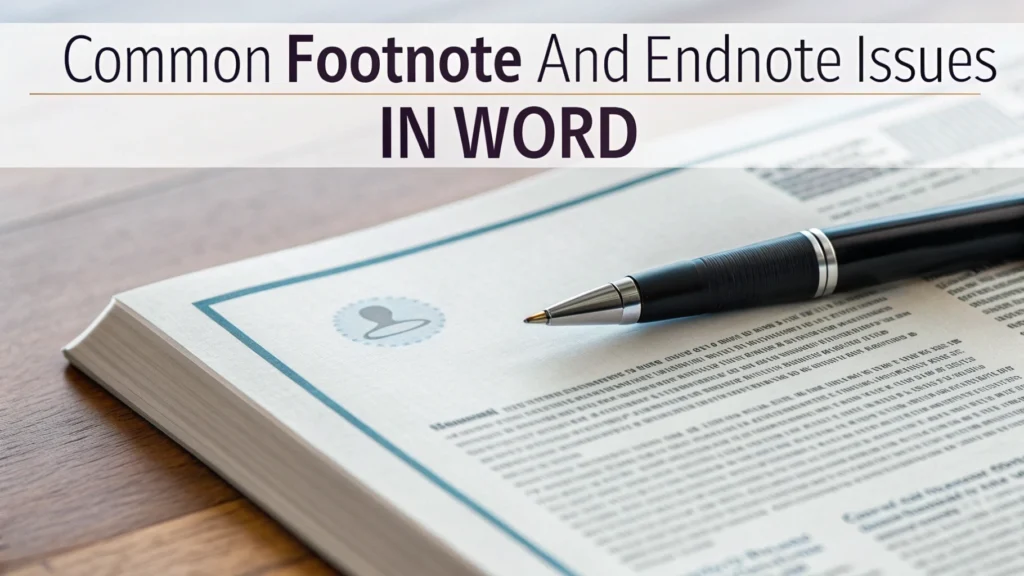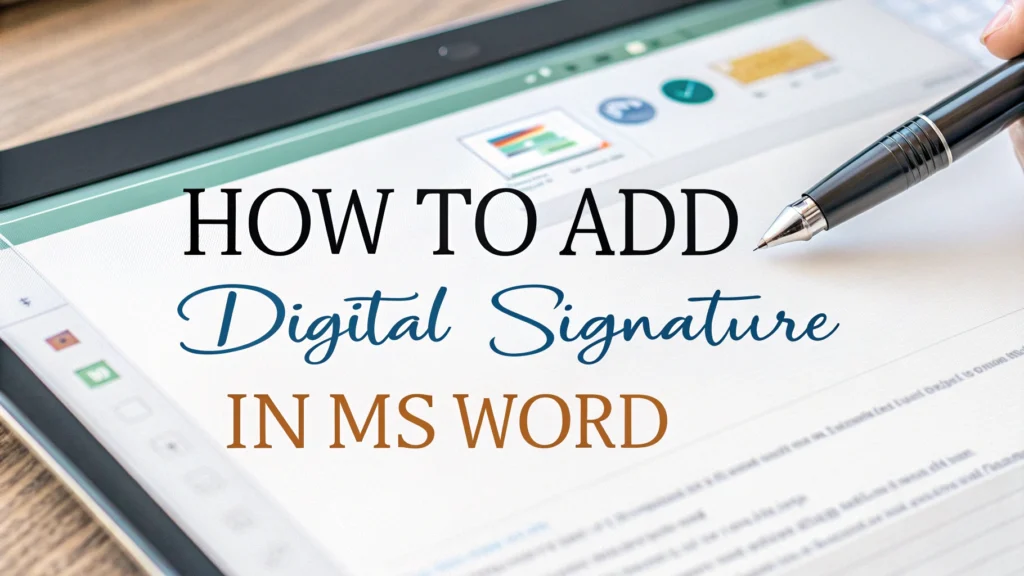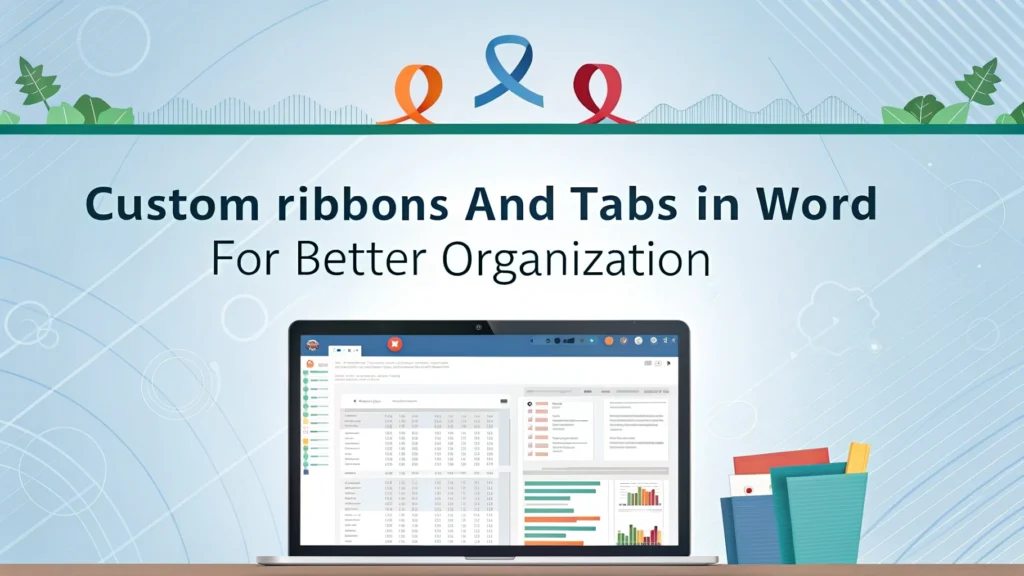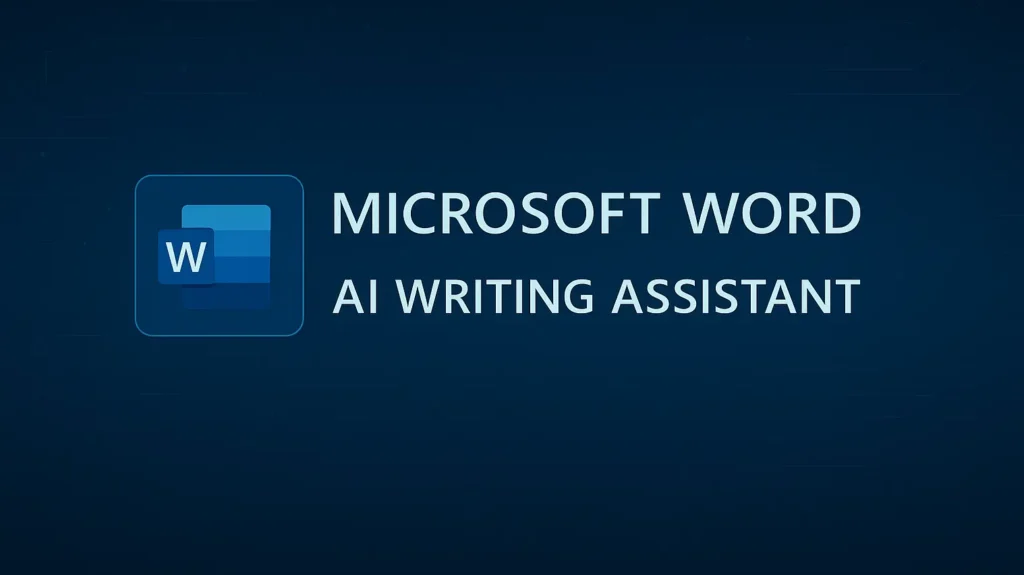
Microsoft Word AI Writing Assistant: How Copilot Transforms Your Writing in 2025
Have you ever wished for a helpful friend while writing? Microsoft Word AI Writing Assistant, called Copilot, is here to be that friend! In 2025, Copilot will change…
Read more →