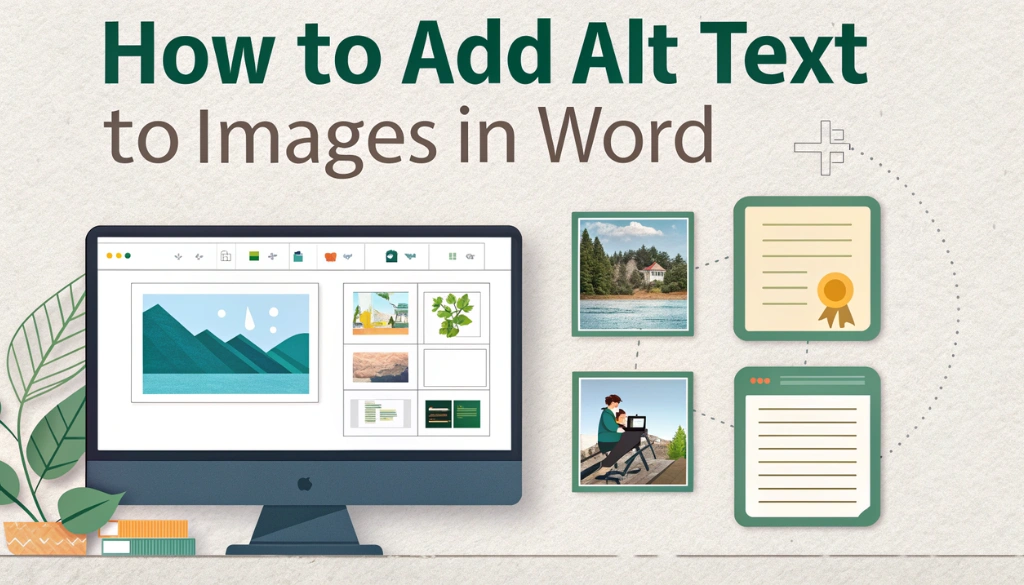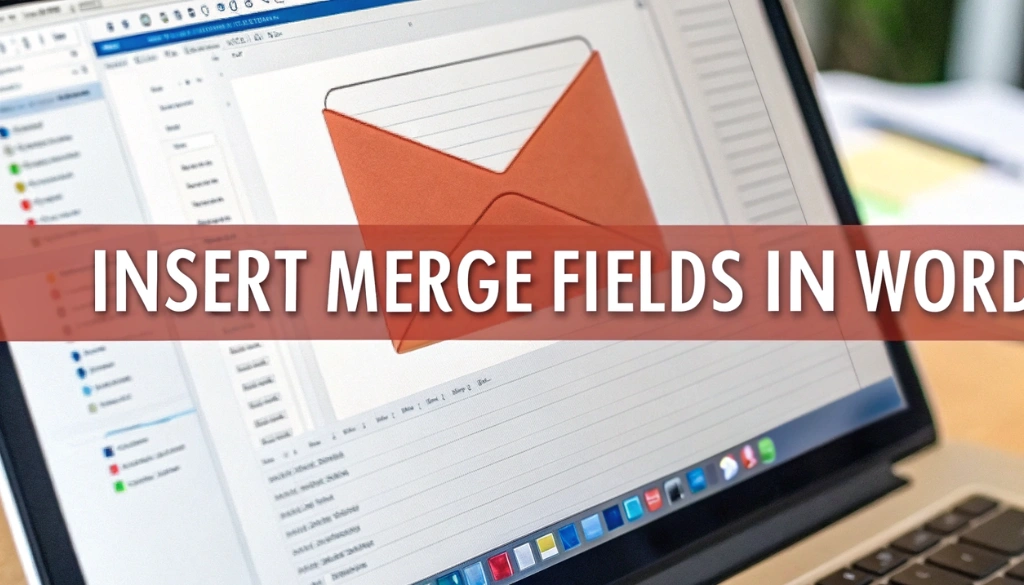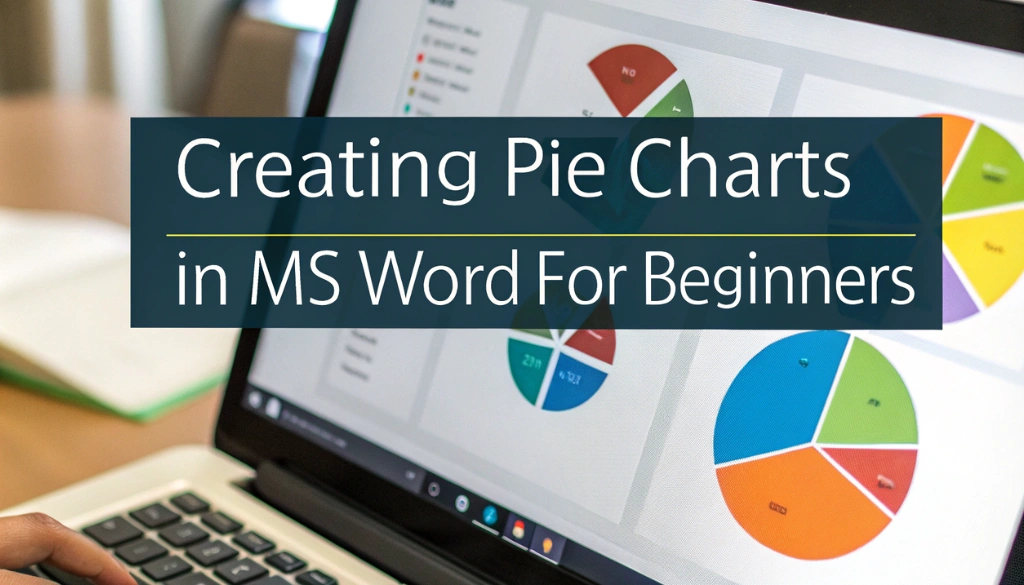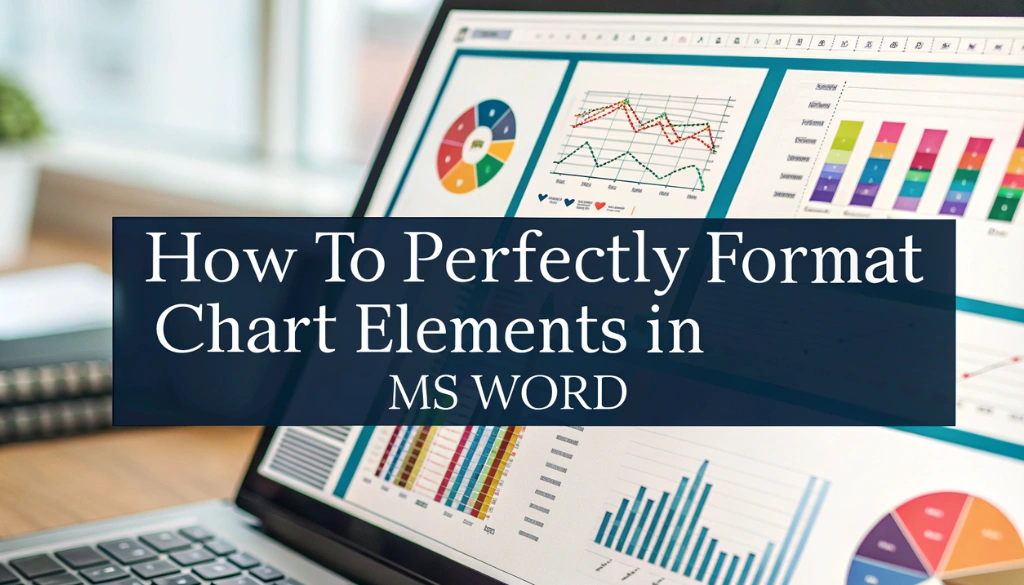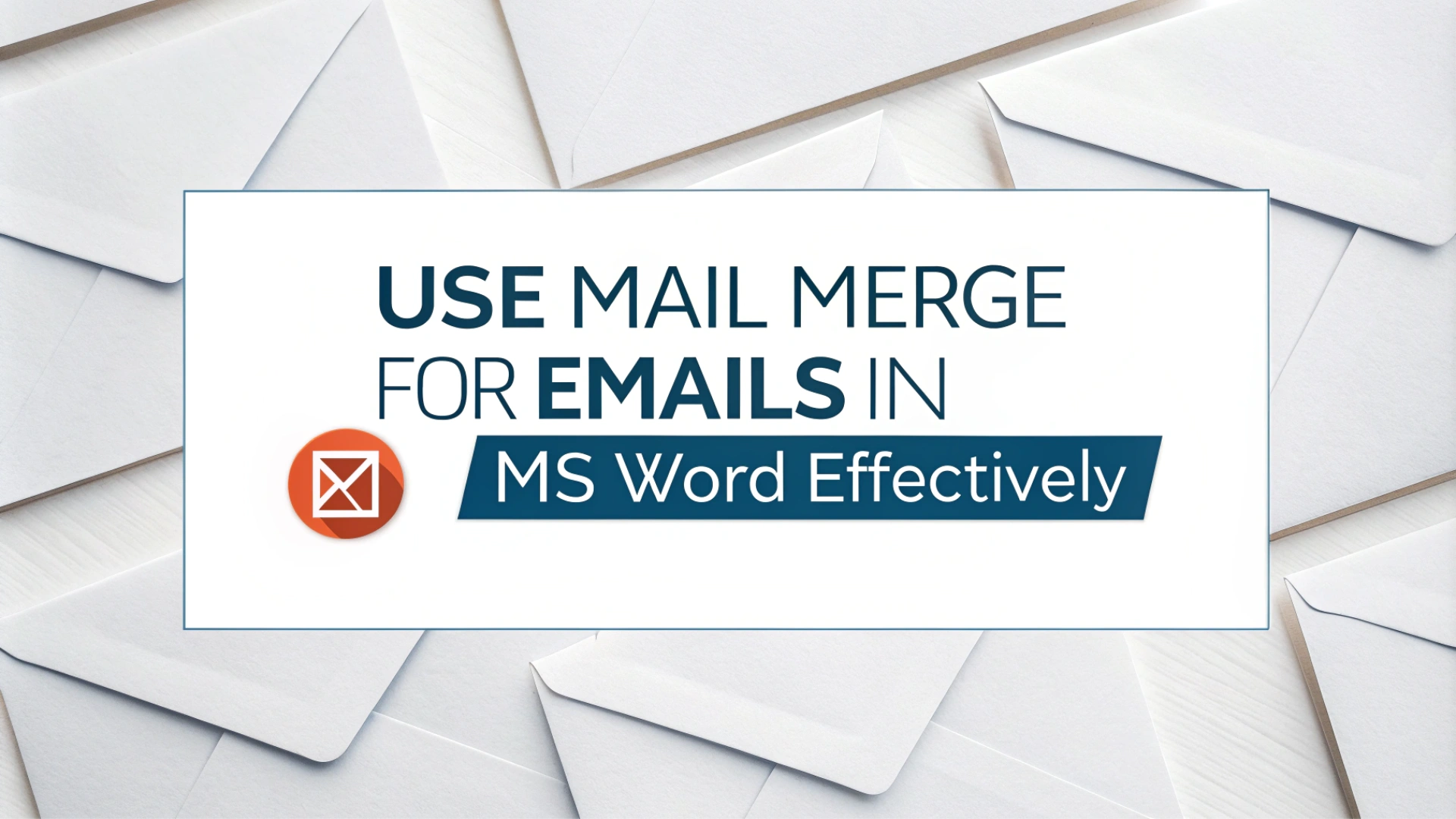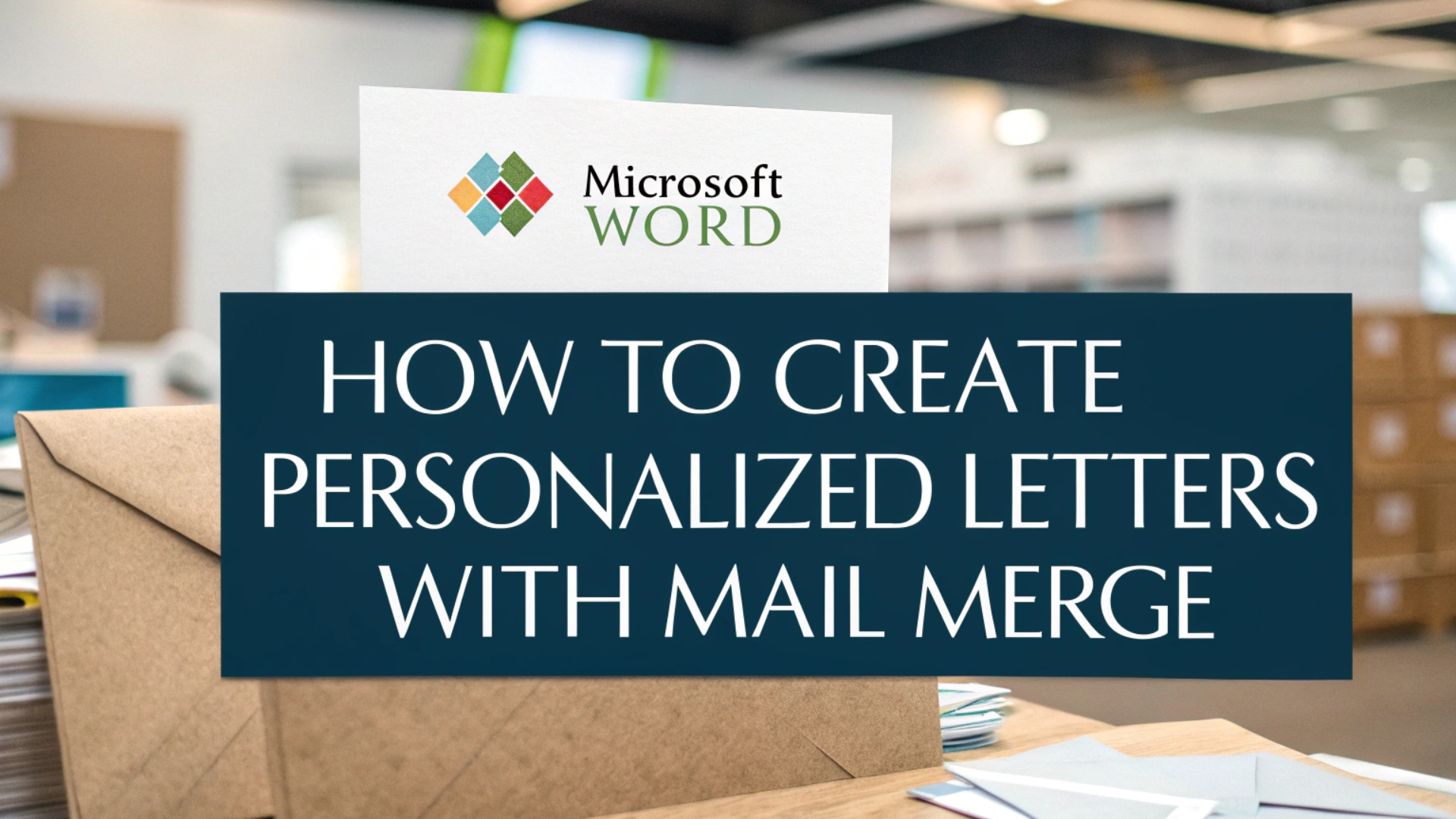How to Add Alt Text to Images in Word for Better Accessibility
Adding alt text to images in Microsoft Word is critical for improving image accessibility. Alt text enables screen readers to convey the meaning of images, which is especially significant for…