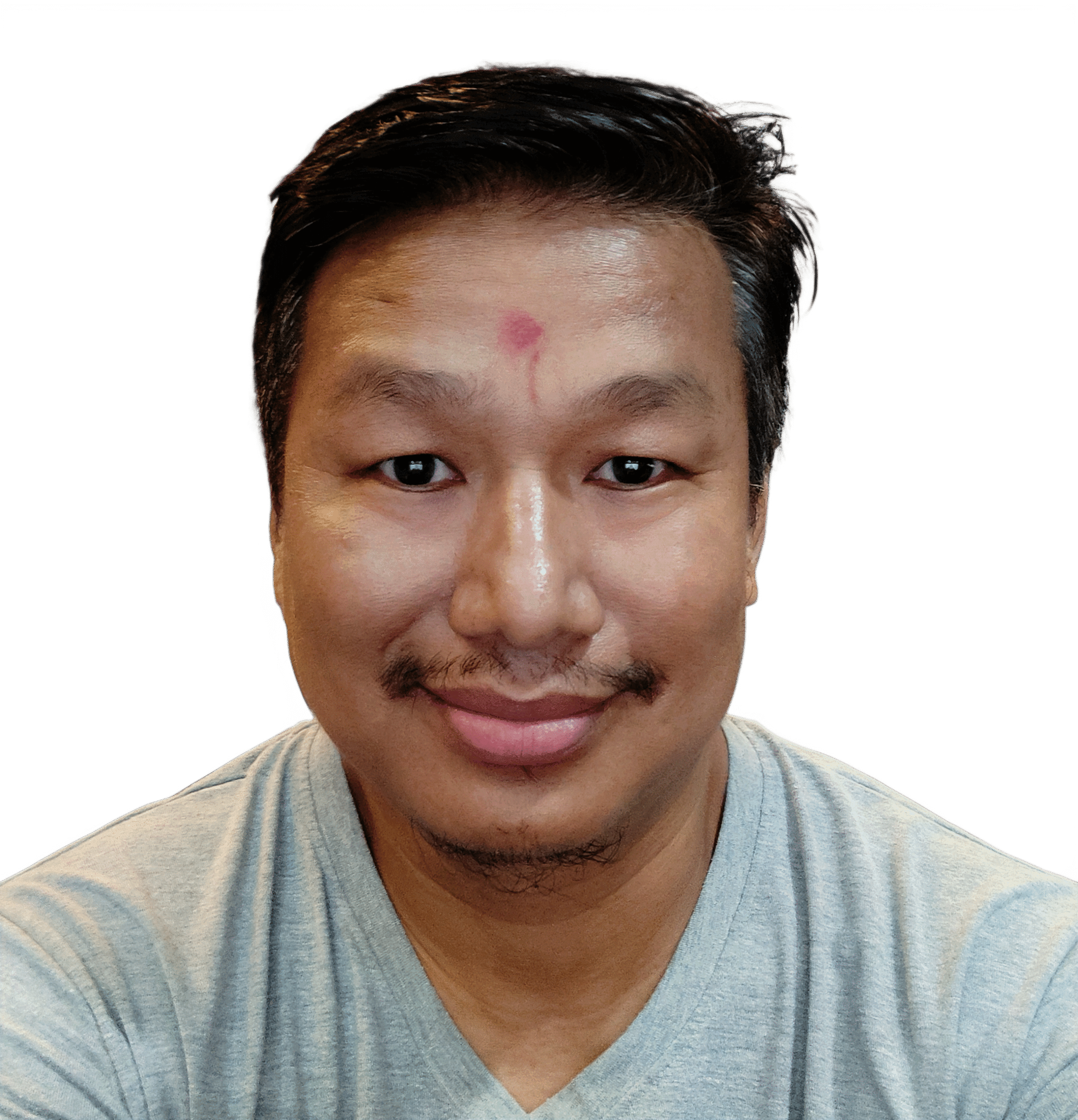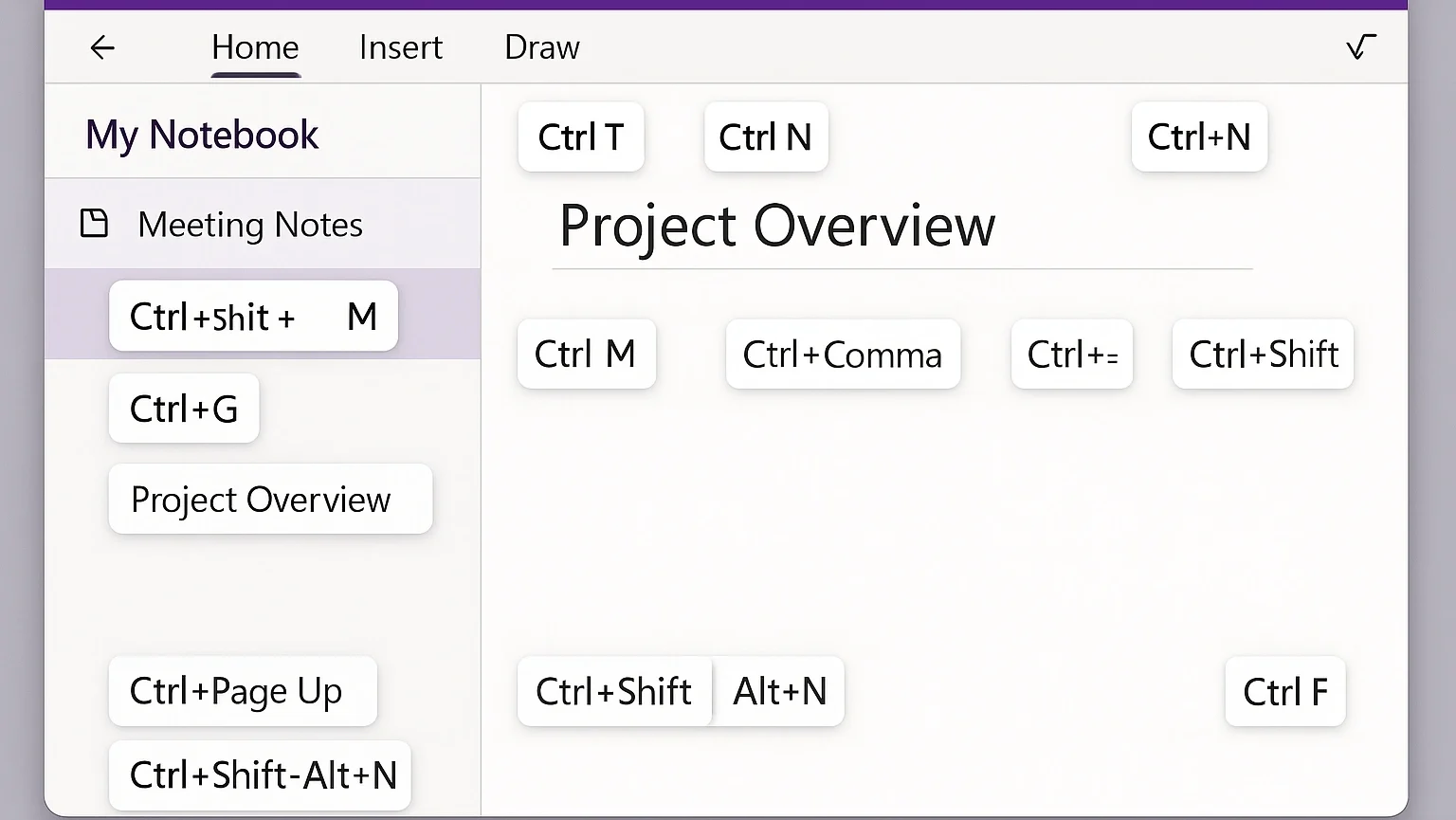
Master OneNote Keyboard Shortcuts: Your Complete Productivity Cheat Sheet
Microsoft OneNote has revolutionized the way we capture, organize, and share information. While the application offers powerful features through its graphical interface,... Read more.
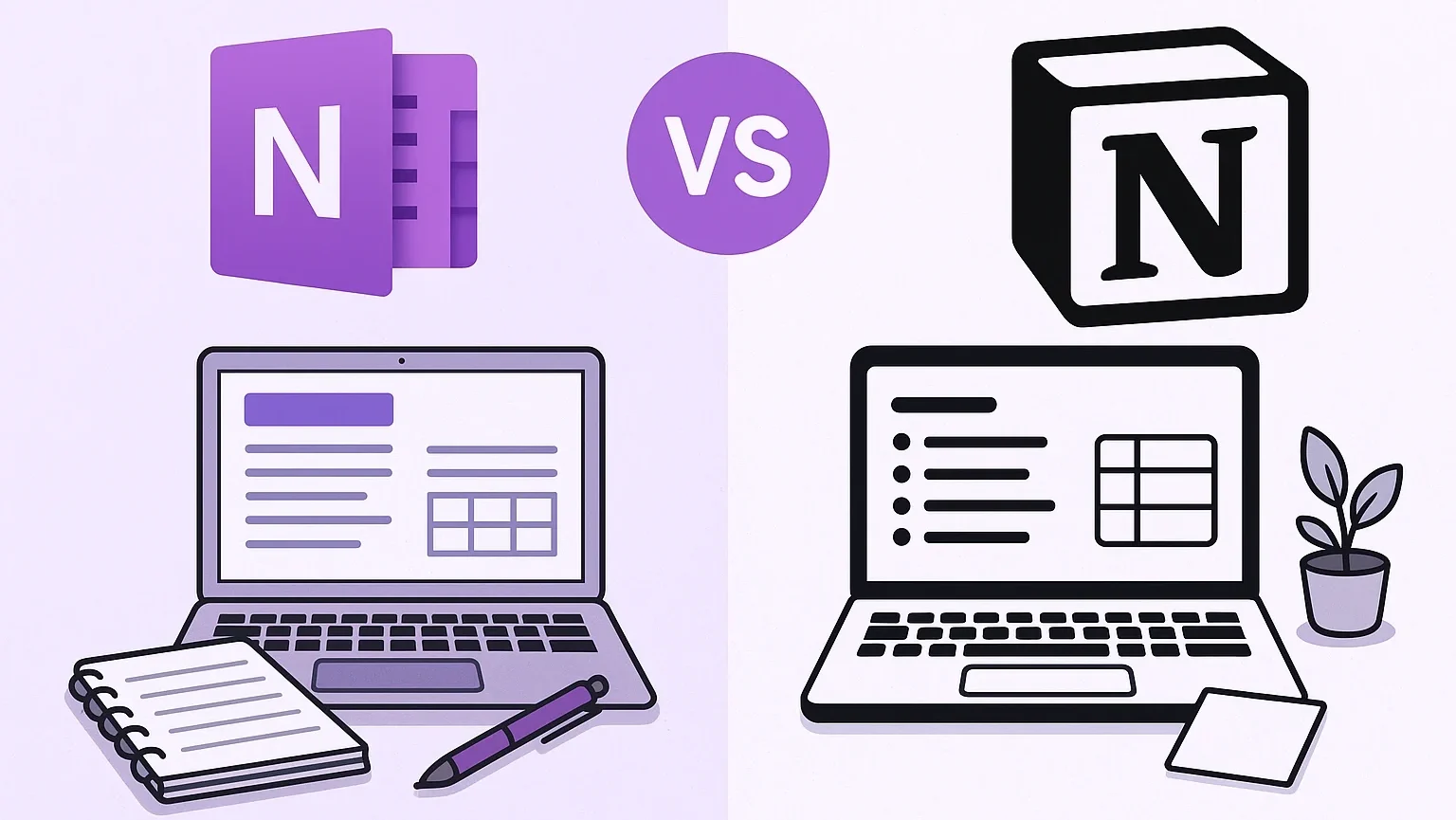
OneNote vs Notion 2025: AI, Handwriting, Pricing & Performance Compared
In 2025, choosing between OneNote and Notion as a note-taking app has become more crucial than ever in the digital landscape. With remote work and collaborative... Read more.
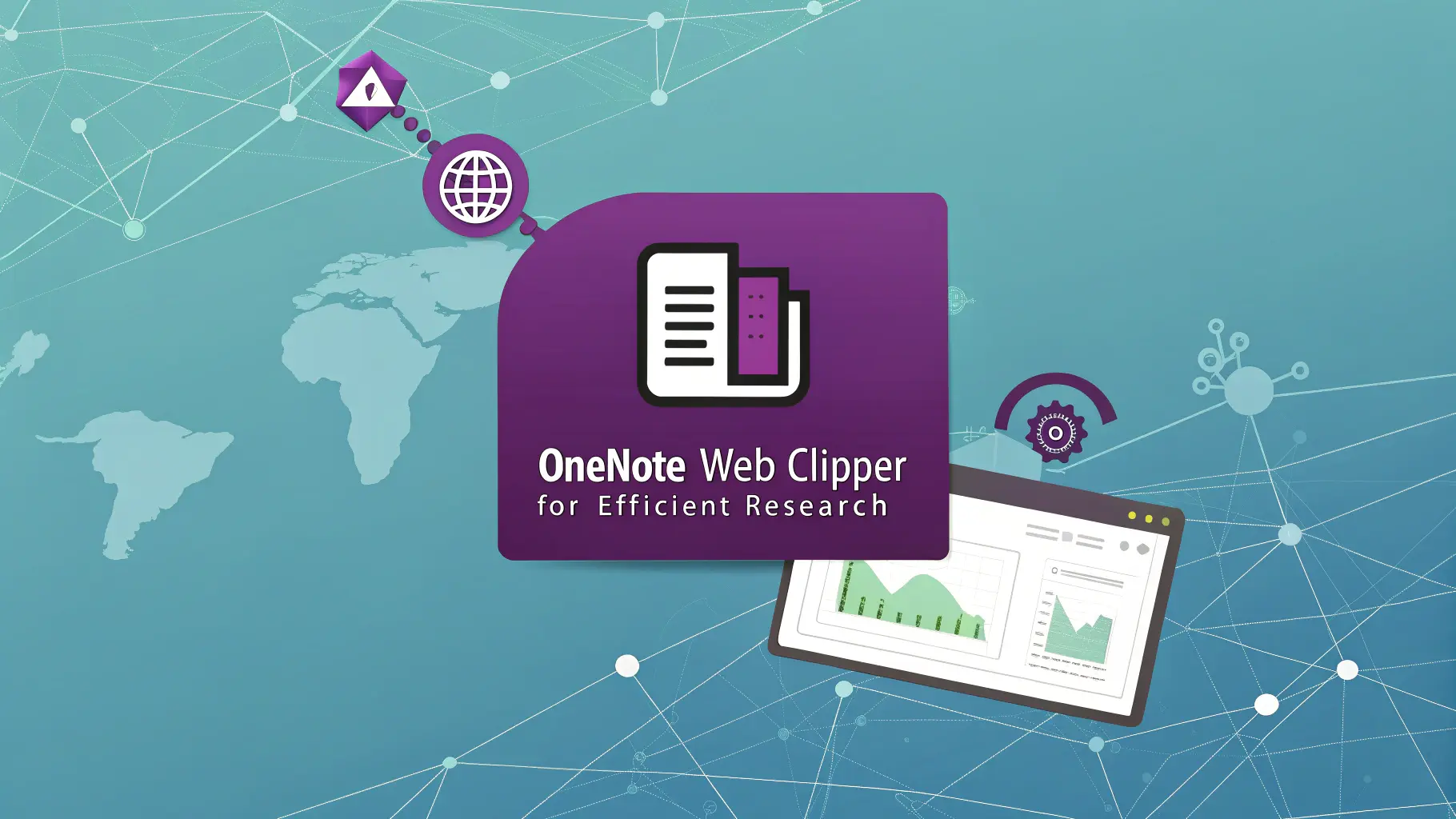
Mastering OneNote Web Clipper (2025): Install, Clip Modes, Fixes, and Word Output
In today’s digital landscape, gathering, organizing, and retrieving research materials can be overwhelming. OneNote Web Clipper streamlines this by letting you... Read more.

OneNote Mobile App Complete Guide: Features & Tips for Digital Note-Taking Success
Microsoft OneNote mobile app has evolved into a powerful digital note-taking solution that transforms how we capture, organize, and collaborate on ideas. With over... Read more.

Unlocking Productivity: The Ultimate Guide to Word Voice Commands Setup
Imagine a world where your thoughts flow seamlessly onto the page, your hands remain free, and your productivity soars. This isn’t a distant dream—it’s... Read more.

Microsoft Word Copilot Integration: Setup, Features, and Best Practices for 2025
Microsoft Word Copilot is a new tool that helps us write better and faster. It uses AI to assist us with our documents. With Copilot, we can draft, edit, and improve... Read more.
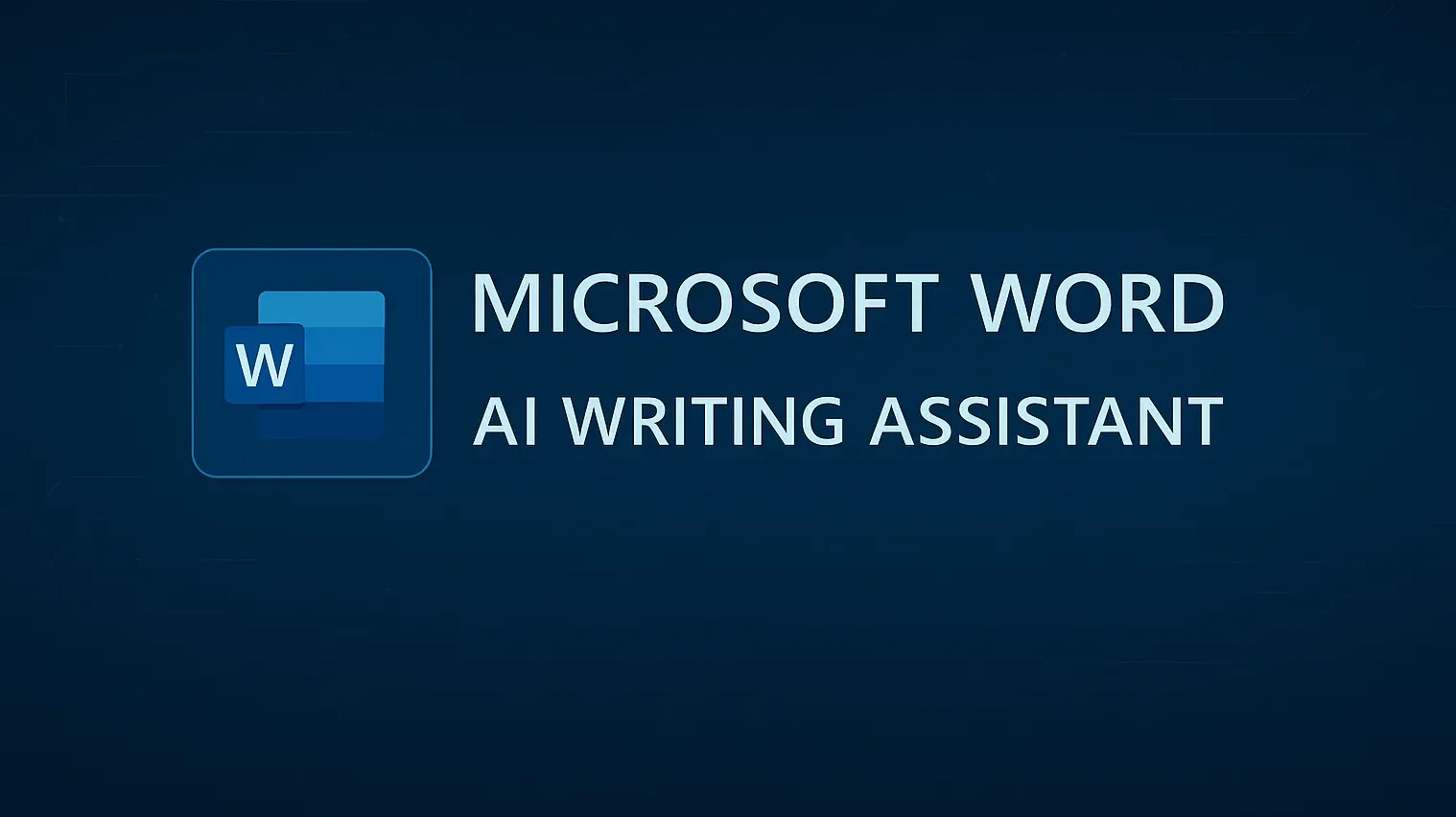
Microsoft Word AI Writing Assistant: How Copilot Transforms Your Writing in 2025
Have you ever wished for a helpful friend while writing? Microsoft Word AI Writing Assistant, called Copilot, is here to be that friend! In 2025, Copilot will change... Read more.
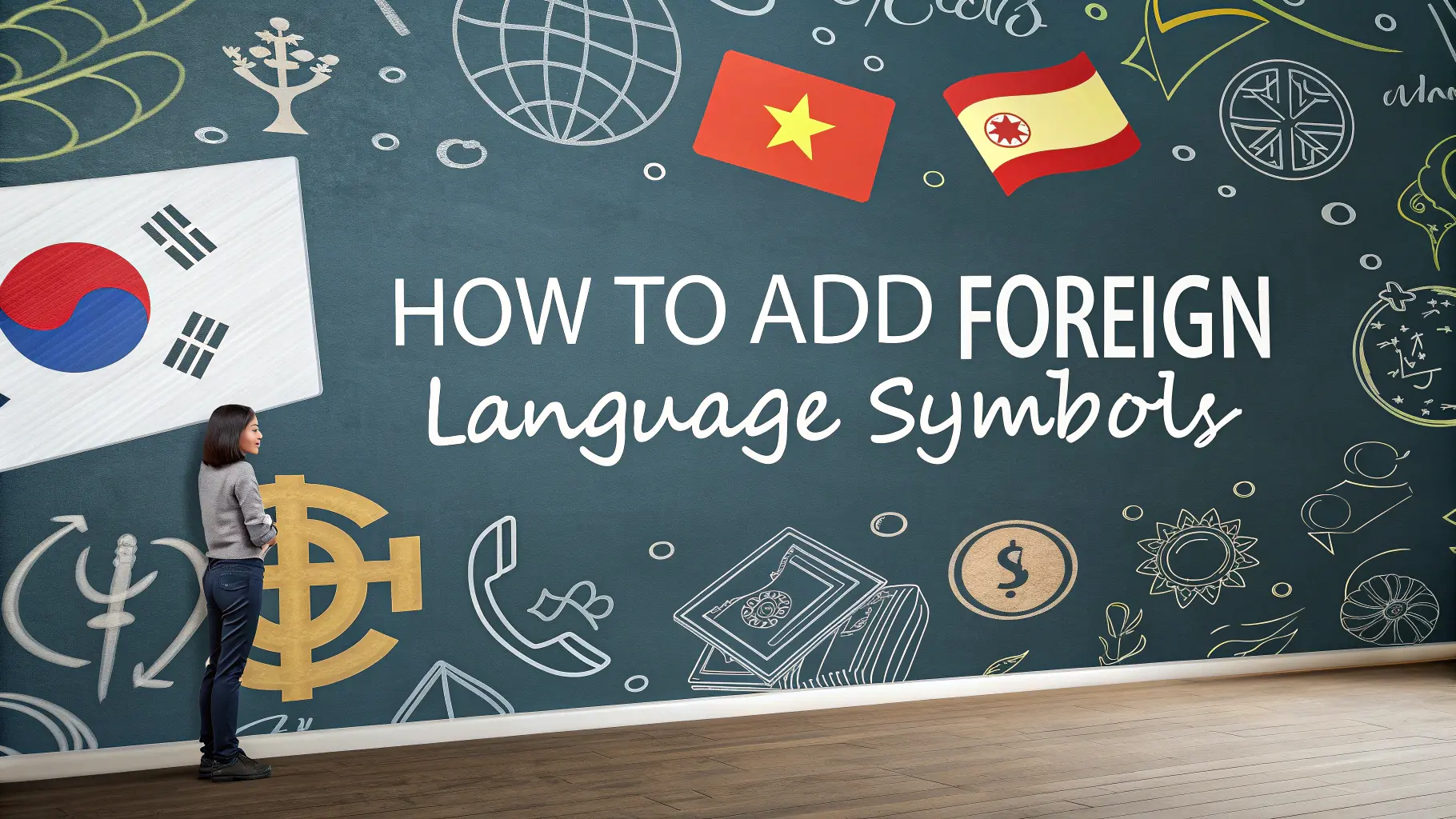
How to Add Foreign Language Symbols in MS Word
Adding foreign language symbols in MS Word is easy and fun! These symbols help us write in different languages and use special characters. We can find them in the... Read more.
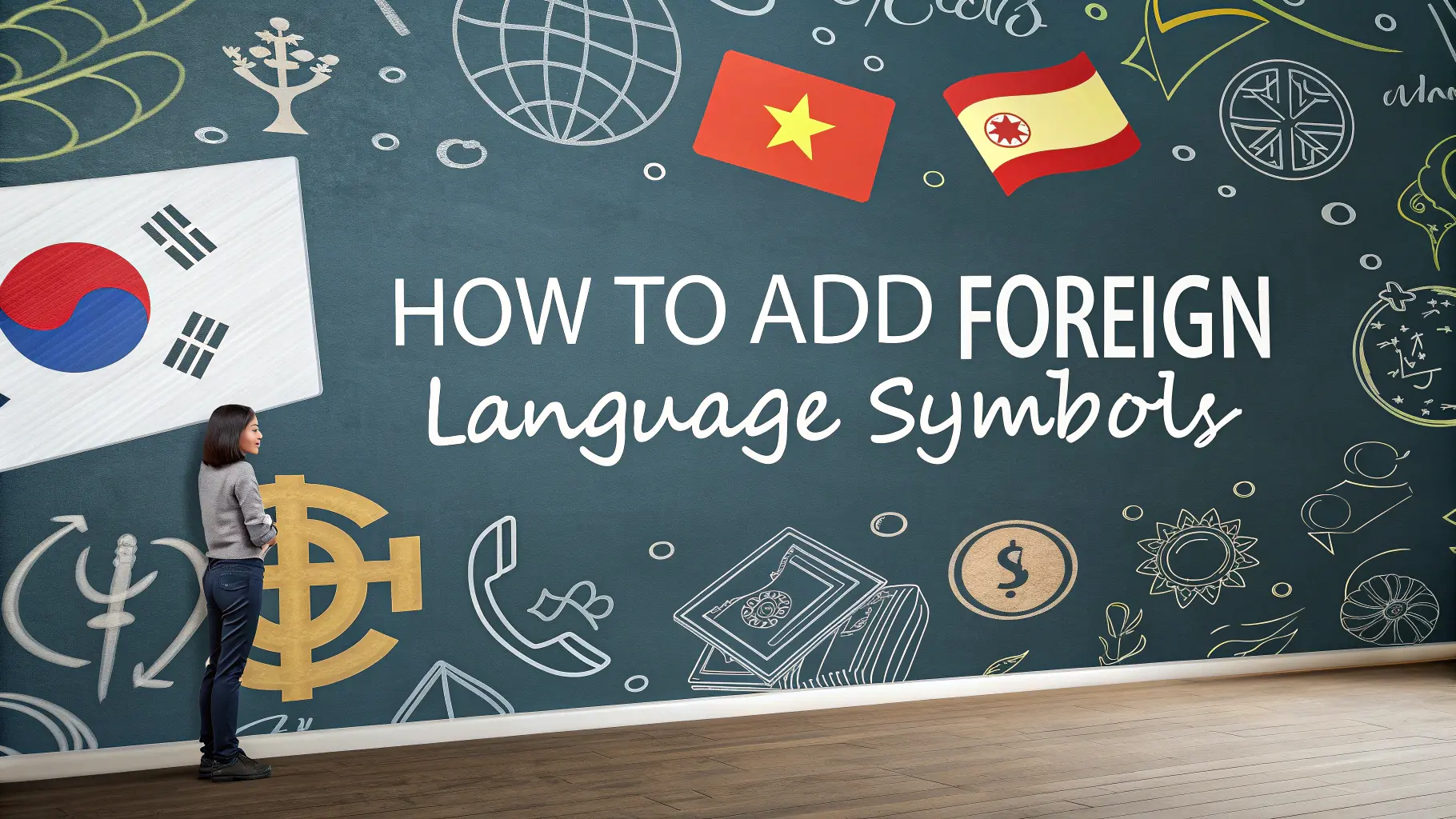
About US
About MSW Tutor Welcome to MSWTutor.com! At MSWTutor.com, we are passionate about helping you master Microsoft Word. Whether you’re a beginner or an advanced... Read more.
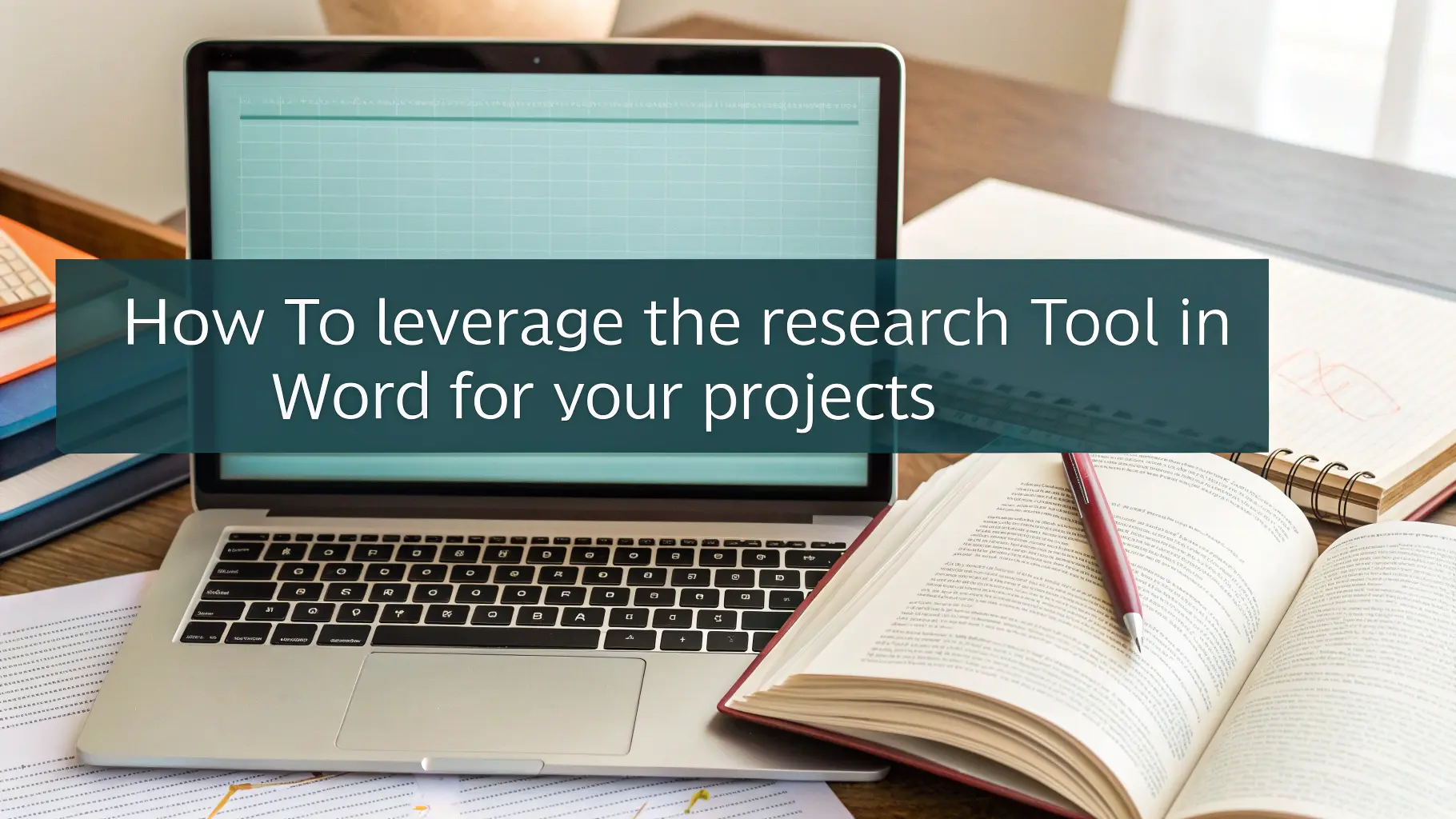
How to Use Research Tool in Word for Your Projects
Microsoft Word has a helpful tool called Researcher. This tool helps us find information and reliable sources for our projects. We can easily add content to... Read more.