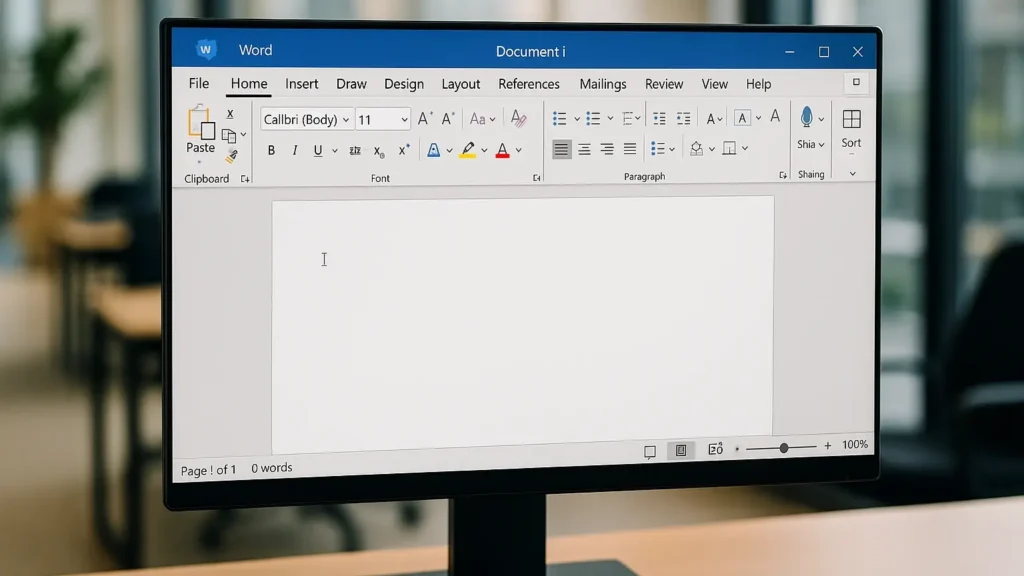Create New Word Document in 3 Steps (2025)
Creating a new document in Microsoft Word is the foundational skill every user needs to master. Whether you’re drafting a business report, writing a school essay, or crafting a personal letter, knowing how to efficiently create and set up a new document will streamline your workflow and boost your productivity. Starting Your Document Creation Journey […]