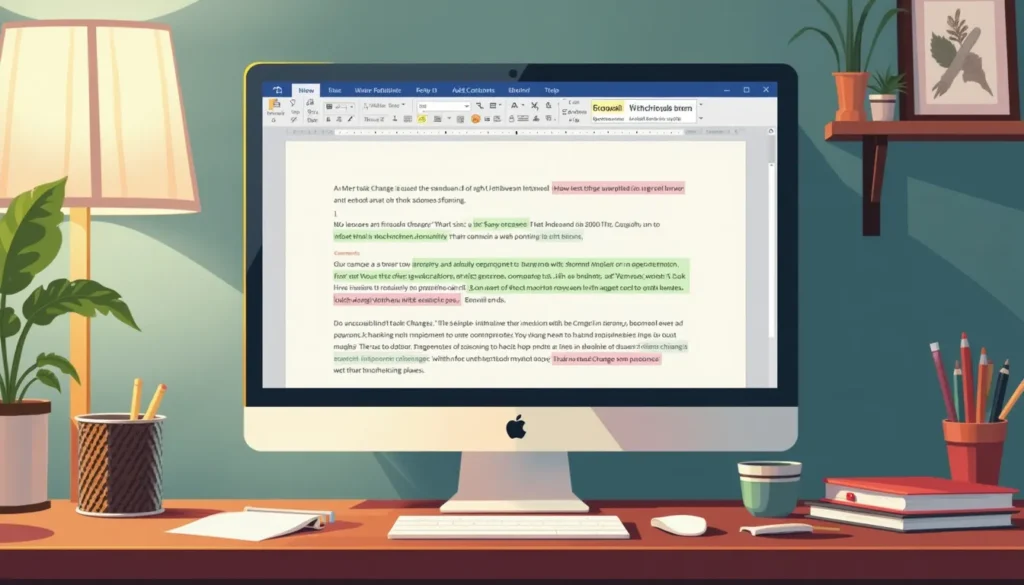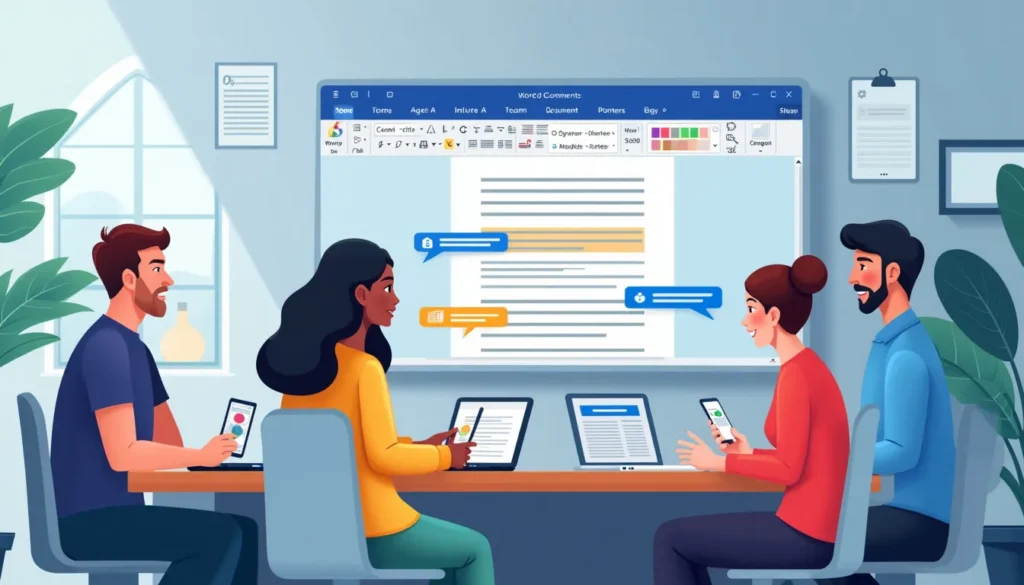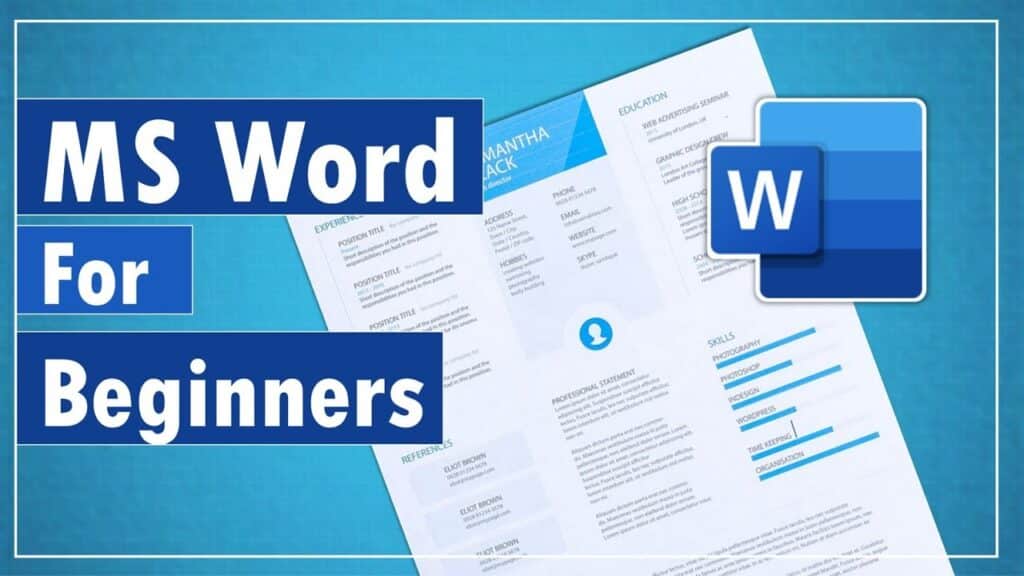Effective Tips for Sharing Documents in Microsoft Word
In today’s fast-paced digital world, effective communication is key, and sharing documents in Microsoft Word has become an essential skill for collaboration. Whether you’re working with a team across the globe or simply sending a report to a colleague in the next office, knowing how to efficiently share documents can streamline your workflow and enhance […]
Effective Tips for Sharing Documents in Microsoft Word Read More »