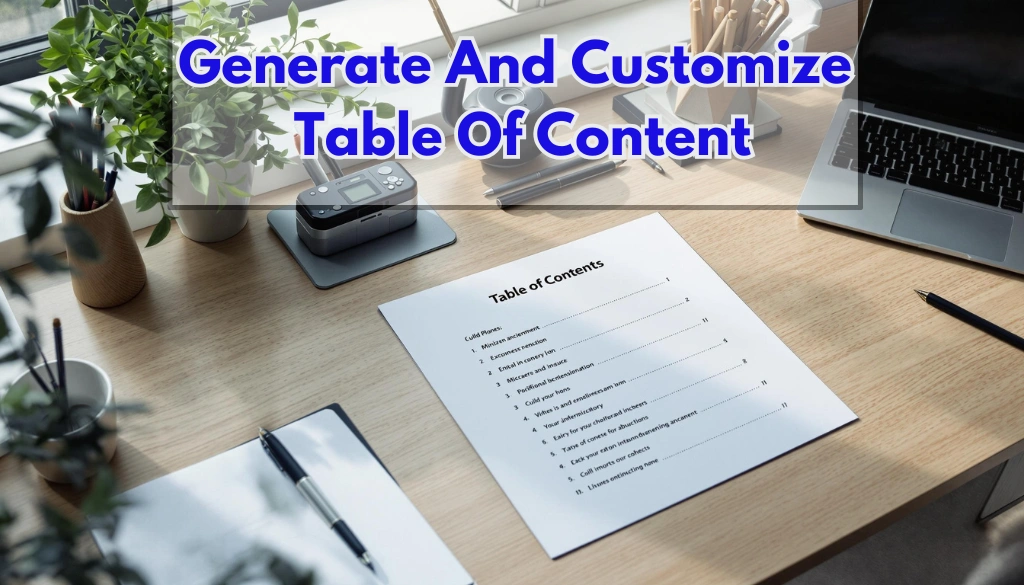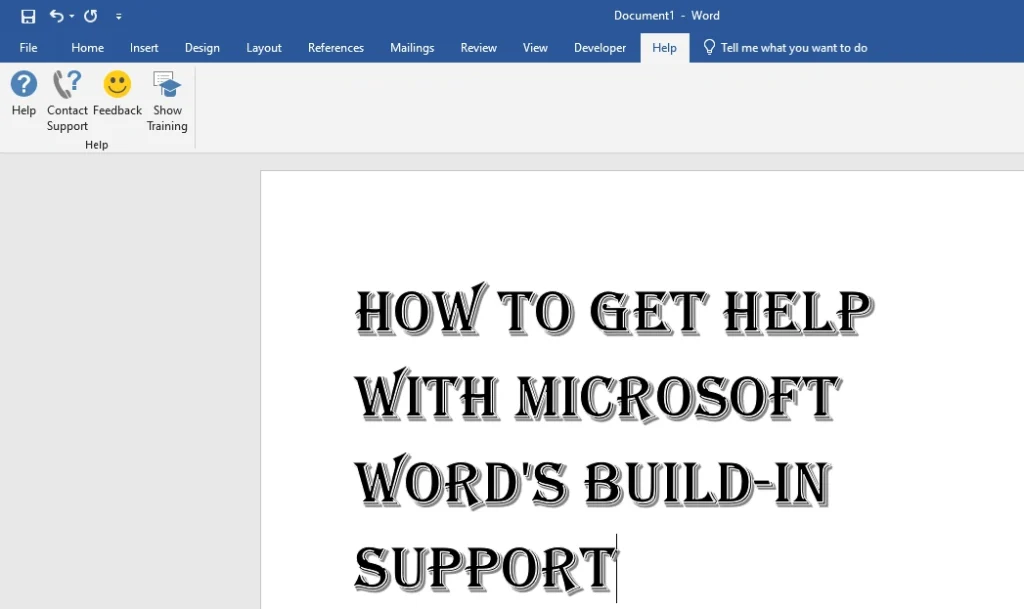How to Generate and Customize a Table of Contents in MS Word
Struggling to keep your long documents organized in Microsoft Word? A Table of Contents (TOC) can save you time and make your work look professional. It also improves navigation for readers, making it easier for them to find the information they need. But manually creating one can be tedious. Thankfully, MS Word allows you to […]
How to Generate and Customize a Table of Contents in MS Word Read More »