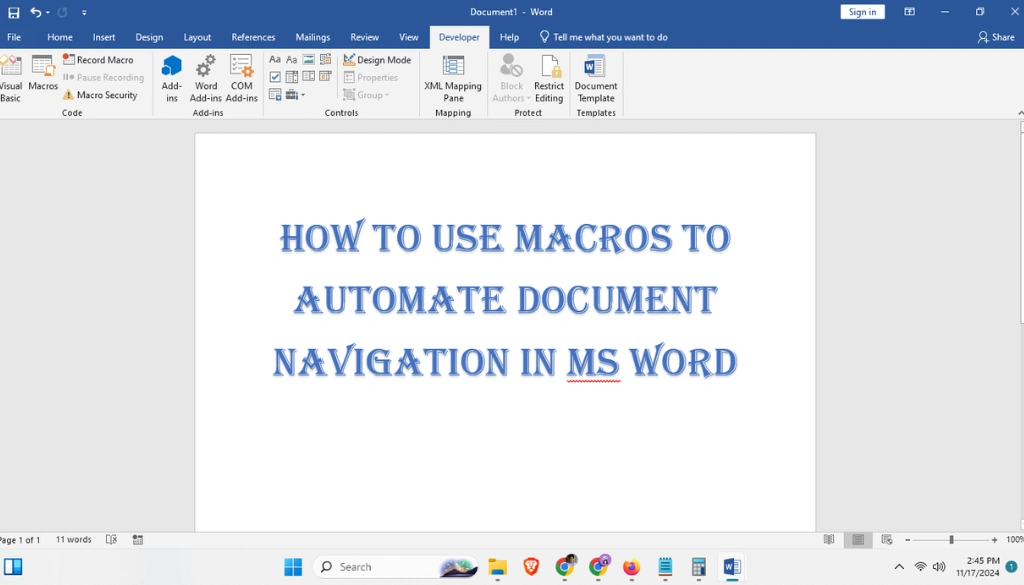How to Use Macros to Automate Document Navigation in MS Word: Your Easy Guide
Getting around long documents in Microsoft Word can be tough, especially if you’re working on long reports or research papers. But there’s an easier way to move around quickly and easily. The answer is using macros to automate your work. In this guide, you’ll learn how to use macros to make document navigation in MS […]
How to Use Macros to Automate Document Navigation in MS Word: Your Easy Guide Read More »